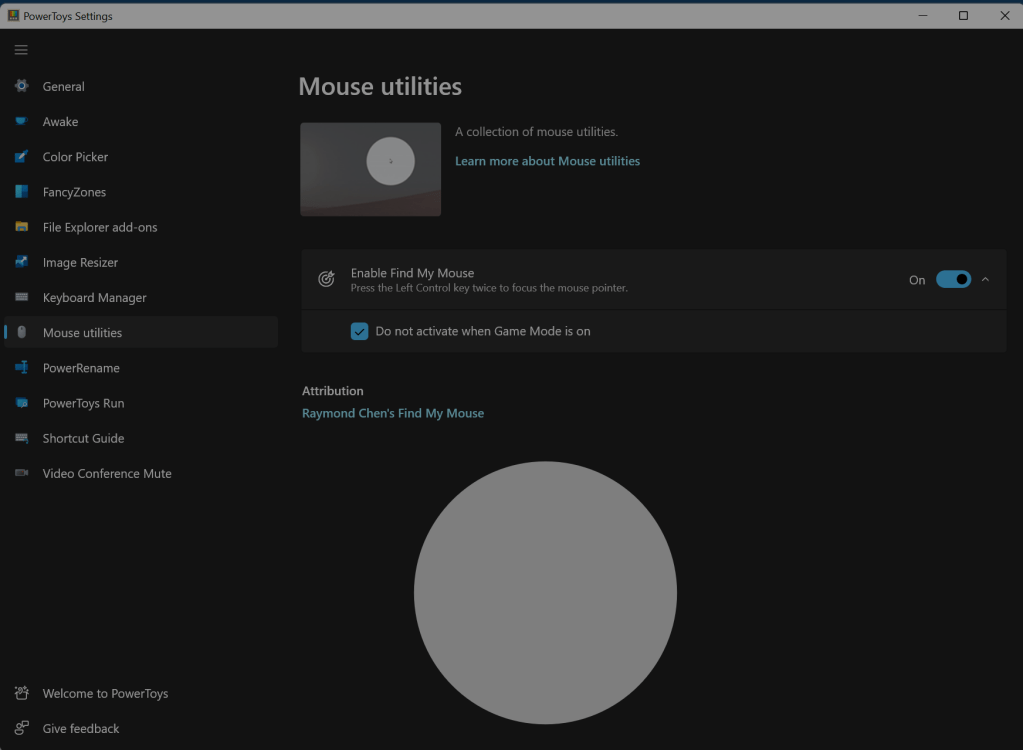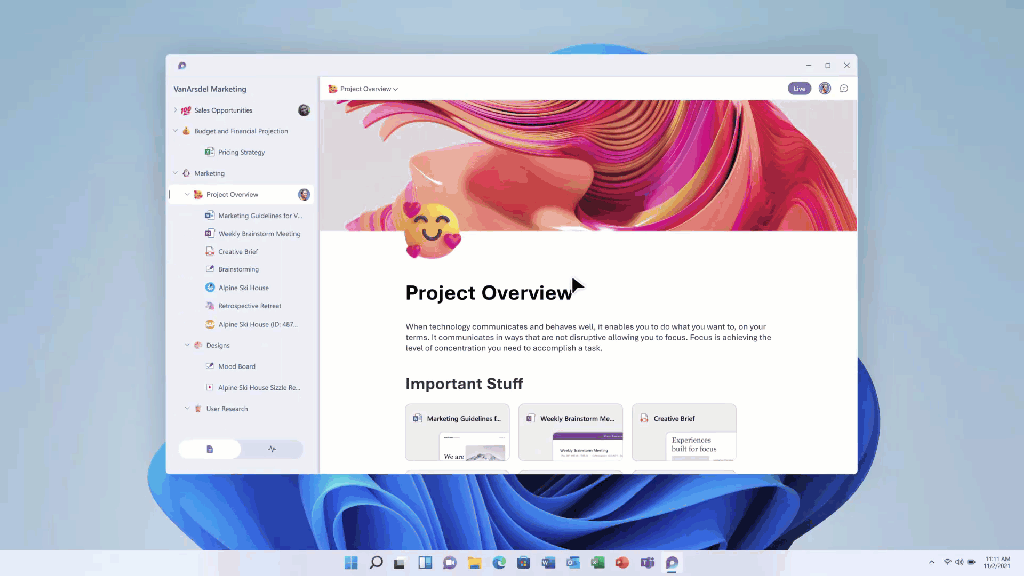Intel’s 12th-gen “Alder Lake” CPUs have largely put the company back in the pole position when it comes to the best desktop CPUs. In fact, the Core i5-12600K dominates its AMD counterpart so severely that it’s nigh impossible to recommend a Ryzen 5 over it in terms of raw performance.
Does that mean it’s game over for Ryzen? Hardly. Despite the performance differences of the chips themselves, there are many reasons why you might still want to buy a Ryzen. In fact, here’s eight.
8. Ryzen is more efficient
One argument AMD can definitely continue to make is that per-core, Ryzen can be more power efficient. In our testing, for example, a 16-core Core i9-12900K can consume 45 percent more total power than a 16-core Ryzen 9 5950X, even though the Intel chip uses a blend of 8 high-performance cores and 8 high-efficiency cores. If you’re going to drive your PC hard all day using every single CPU core, Ryzen is generally going to save you more power than a comparable Intel chip. Although this is a feather in Ryzen’s cap, we should mention that at certain levels, the 12th-gen Intel CPUs will also be much faster in exchange for all that juice. A Core i5-12600K, for example, can use 30 percent more power than a Ryzen 5 5600X under an all-core load—but also be 52 percent faster. For efficiency nerds though, Ryzen is hard to beat.
7. Motherboards are way cheaper
Although the CPU prices for Intel and AMD chips tend to be competitive, you definitely tend to pay more for a motherboard to run the new Intel 12th-gen chips. It’s not crazy pricing, but you’re generally spending at least $180 for a Z690 Intel board, with most closer to $220. Intel hasn’t released any mainstream motherboard chipsets yet either, so the enthusiast-class Z-series boards are your only option. You can get comparable AMD X570 motherboards in the $150 to $180 range, or go with no frills boards all the way down to $50. The capability of the cheaper motherboards aren’t equal, but neither are the prices, and right now Intel CPUs are sorely missing budget motherboard options. That can greatly lower the overall cost of a similar Ryzen system in comparison.
6. You don’t have to worry about DDR5
With 12th-gen, Intel introduced the first CPUs that support the newer, faster DDR5 RAM that gives you far more bandwidth, at least double the RAM density, and eventually far higher speeds too. Unfortunately, getting DDR5 is more difficult than finding a leprechaun wearing Air Jordan III OG kicks with a pair of green-bedazzled GeForce RTX 3080 Ti GPUs hanging out his pocket. Frankly, you’d probably find that leprechaun before you could locate DDR5 right now. Yes, there is DDR4 support for Alder Lake, and plenty to suggest it makes way more sense to go that route, but for folks looking for to pair their shiny new CPU with shiny new RAM, DDR5 pricing and supply constraints are a major issue today.
Luckily, ahem, AMD would say you don’t need DDR5 to extract the very best from its Ryzen CPU, so you don’t even have to worry about making that horrible decision. DDR4 memory remains plentiful and affordable—another way a Ryzen build can cost significantly less than a 12th-gen Intel system.
5. PCIe 4.0 is still plenty fast
PCIe 5.0 is the other shiny new feature in Intel’s 12th Alder Lake CPUs. We won’t be haters and dismiss PCIe Gen 5.0 as a waste of time since, well, when PCIe Gen 4 debuted on AMD hardware, we praised its presence. But just like we said with PCIe 4.0, it was always nice to have, but not necessarily a deal breaker initially. For example, there are no PCIe 5.0 SSDs nor any PCIe 5.0 GPUs today. Even when they arrive, it’s likely they won’t change everything overnight so don’t sweat it—Ryzen’s PCIe 4.0 is plenty, and PCIe 4.0 SSDs are plenty fast.
4. There’s still an upgrade path
Consumers like the sound of a CPU upgrade path, even if very few ever actually do upgrade their desktop’s CPU. Ryzen’s warhorse AM4 motherboard socket was thought to be dead after Ryzen 5000 was first introduced, but AMD’s revelation that its first radical V-cache CPUs would be compatible with AM4 means that if you built a Ryzen 5 5600X system today, you could potentially drop in the V-cache version eventually. Combine the lower motherboard price with the promise of one more upgrade, and the Ryzen 5000-series CPU continue to be attractive. And yes, we know, Intel’s 12th gen LGA1700 will also see at least one more upgrade too, but just having this option on AMD rather than it being a dead-end socket adds to the Ryzen appeal.
3. No need to run Windows 11
The unique hybrid CPU design of Intel’s 12th-gen Alder Lake chips works best with Windows 11, which includes an updated scheduler (the part of the operating system that doles out work to the different CPU cores and threads) to support it. Although many things run fine with Windows 10, Windows 11 is preferred for Alder Lake. While Ryzen also gets a small bump on Windows 11, Ryzen was introduced with Windows 10 and has long been perfectly at home there too, whereas many 12th-gen Alder Lake owners will feel compelled to run Windows 11.
2. Fewer issues with older games
Intel’s hybrid design is so new, some older applications simply don’t know how to handle the mixture of high-performance cores and a high-energy efficiency cores, with some game copy protection software simply refusing to run. That means dozens of games won’t run on Alder Lake. The issue is somewhat overblown as those games are all likely be updated over time, but *cough*—Ryzen owners can simply bypass them altogether.
1. It probably doesn’t matter what CPU you buy
Our last reason for why you can buy a Ryzen-based system without fretting is true, even if this one cuts bone deep—what you do on your computer doesn’t really require a fast CPU, and if it does, you know it. Yes, combing through dozens of reviews and zooming in on charts is fun, but the honest truth is the vast majority of people don’t actually do anything where it even matters enough to waste expending the brain cells on it.
We can demonstrably say a 12th-gen Core i5-12600K is faster in just about almost everything than a Ryzen 5 5600X, but are you really doing to feel a 5 percent or even 13 percent increase while browsing or typing in Microsoft Word? Since gaming is largely constrained by the speed of your GPU, we’d argue it doesn’t really matter much there either, as long as you’re buying a modern six-core chip or better. Worrying about which CPU is faster for your new PC is about as useful about worrying which new car accelerates faster when 95 percent of the time you sit in bumper-to-bumper traffic.
For more concrete buying advice, be sure to check out guide to the best GPUs for gaming.