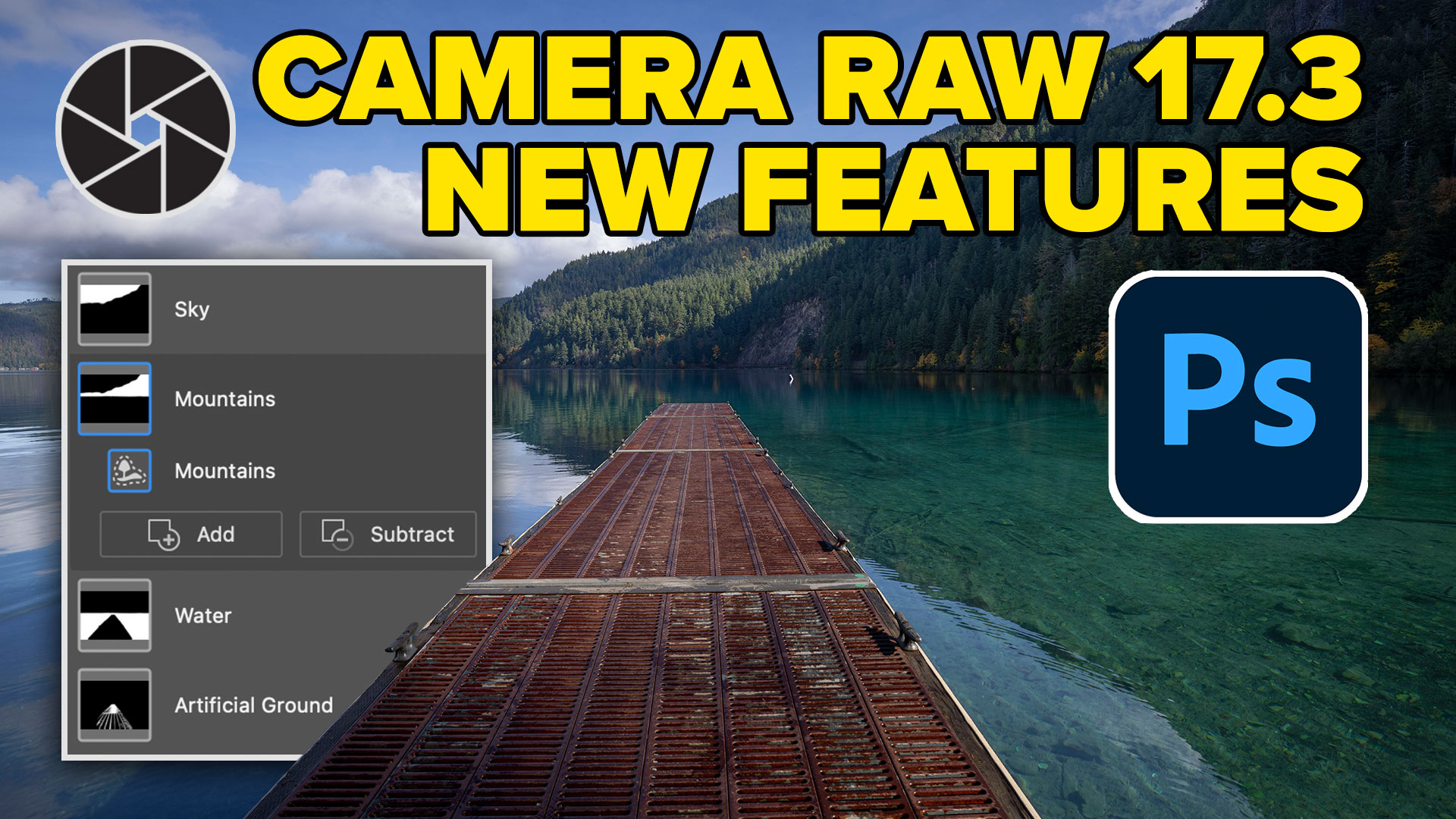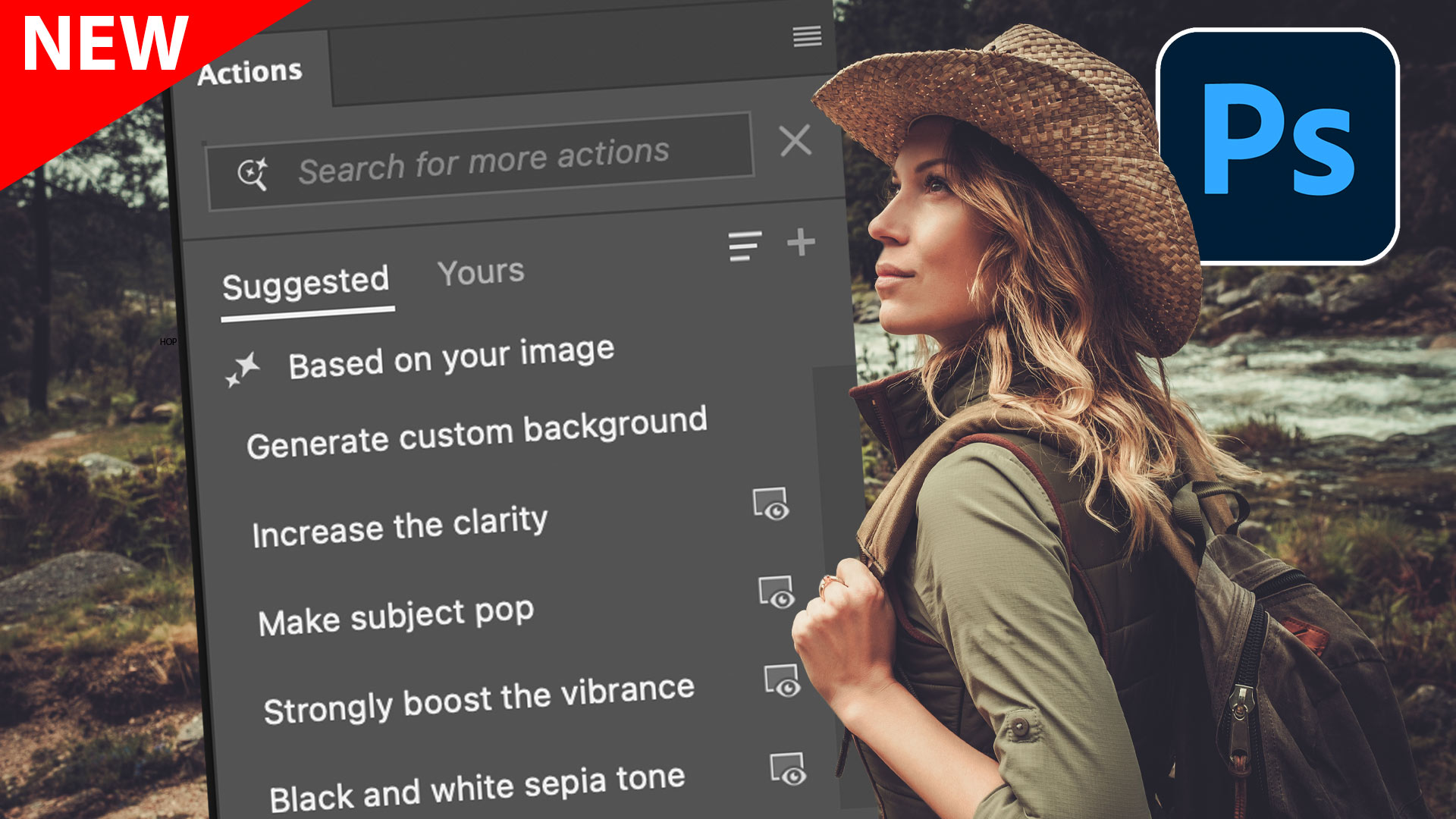Adobe Creative Cloud Changes, pricing, Generative Credits and Creative Cloud Pro
There are big changes coming to Creative Cloud. Based on all the information Adobe has shared online, Ill summarize it here and include some links to more info. Watch the video for a more in depth explanation.
What’s happening?
Starting June 17, 2025, creative cloud will change to users in the United States. It won’t roll out to the rest of the world until at least next year.
Creative Cloud all apps, will become creative cloud pro.
It will include everything in the plan currently, all the apps, mobile apps, fonts etc.
Starting June 17th, Generative Credit limits will be enforced worldwide. (explained in a moment).
Creative Cloud Pro will include unlimited Standard ai usage (Gen Fill in PS etc) and 4,000 Generative credits to be used with Premium ai tasks (Generating 4k video etc).
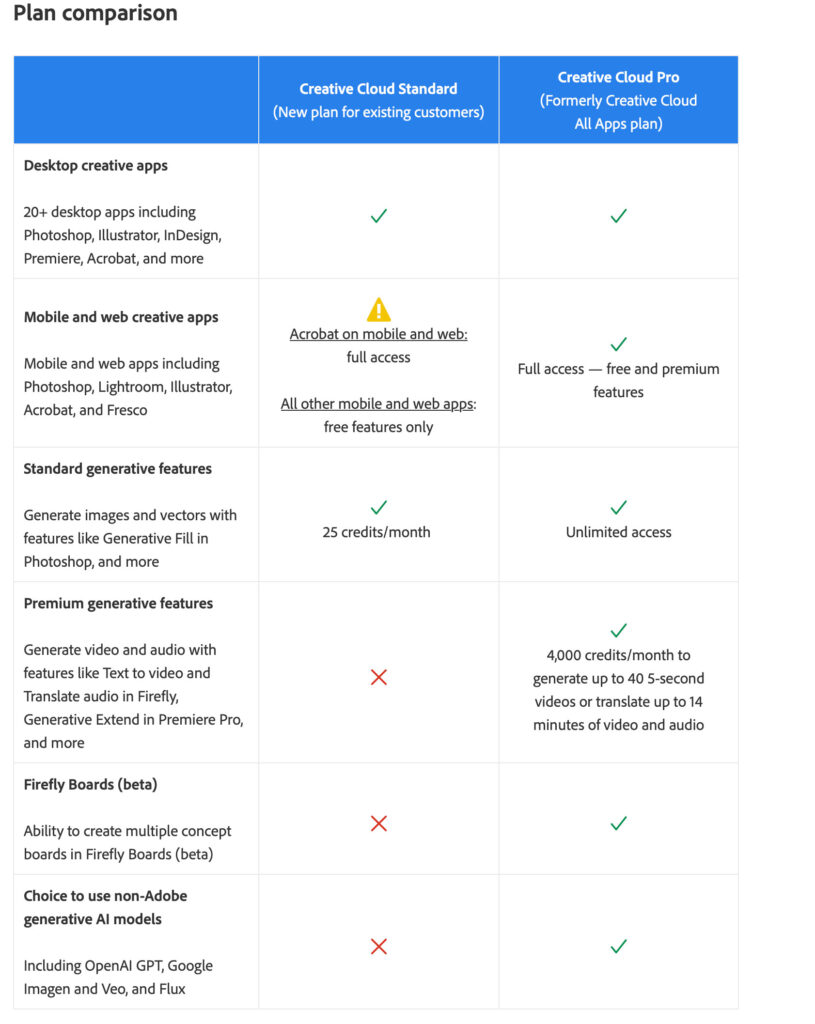
The price will increase from $59.99 to $69.99 per month.
If existing users decide they don’t want Pro, they can change to Standard.
Standard will include all the desktop apps, but won’t include premium Mobile apps and will only receive 25 Generative Credits per month to be used on standard ai features like Gen fill. No access to Premium ai.
Standard will cost $54.99 ($5 per month less than now).
Starting right now, all US users of all apps will have the Features of Pro. (The name will change on June 17th.) The price will remain the same until your annual renewal date. At that point you should get an email a month before your renewal giving you the option to continue with pro and accept the price increase on your next billing date, or downgrade to Standard. Adobe says you will be able to do it all through the app. Also they say you will be able to change between Pro and standard as many times as you like.
Creative Cloud Photography Plan will not change for existing users. You will receive the same tools and Generative Credits each moth as well as the same price. New users, will only receive 25 credits per month on signups after June 17th.
Student and teacher will get the Pro version.
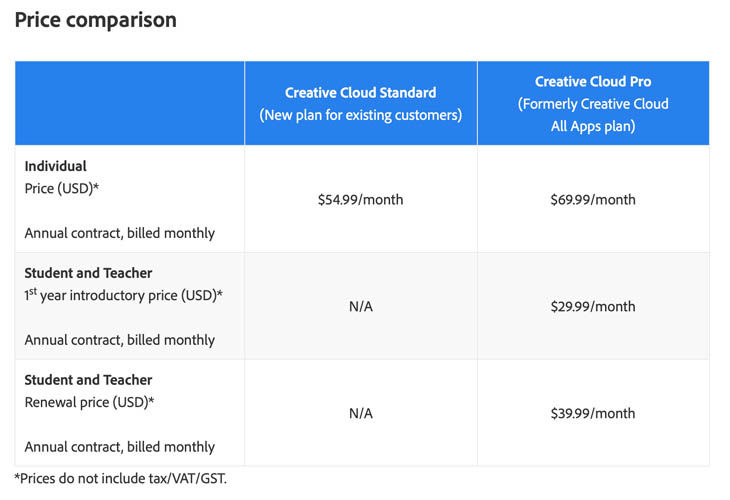
There are the Mobile apps included with Pro and not with Standard, standard will get the free tier of these apps. . (Everyone will get Acrobat).
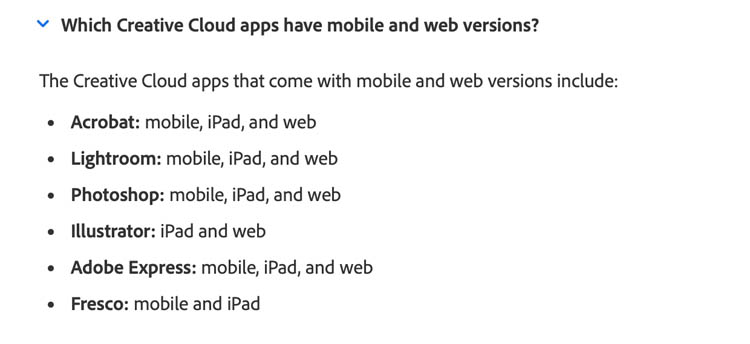
What are Generative Credits and What’s Premium and Standard?
Each month you are allocated an amount of generative credits. Each time you do a task like generative Fill or text to image, it will use one credit.
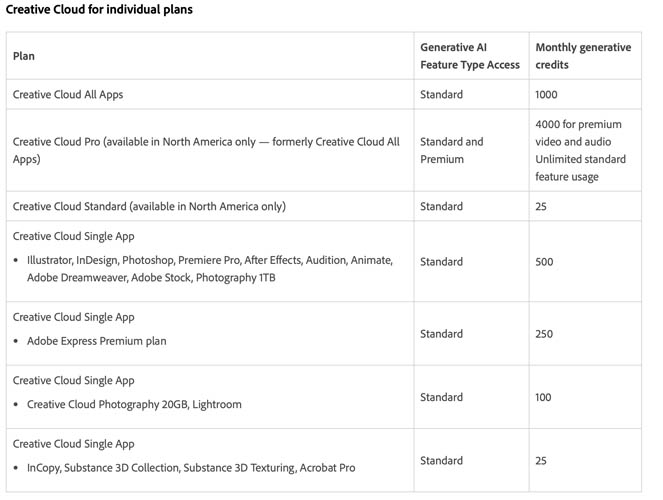
Now they have 2 tires of Generative Features. Standard are the features in Photoshop like Generative Fill, Generative Expand etc. (Note legacy ai features and non firefly ai like Remove in Photoshop Lightroom and ACR, won’t consume credits.
Premium Generate Features will consume a higher amount of credits as they are more processor intensive. These include thinks like text to 4k video, generative extend in Premere pro, as well as 3rd part ai engines include Open ai, google, flux and more. For example the 4,000 credits with Pro will allow you to generate up to 40 5-second videos per month.
The features are shown below.
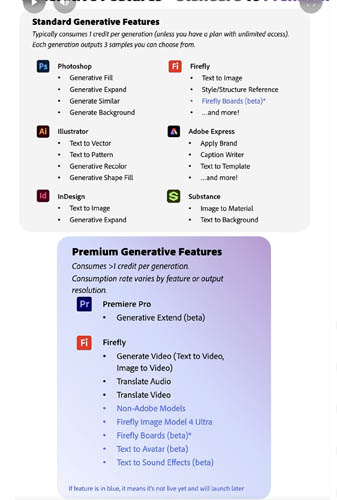
When you use up all your credits, you will see a paywall, where you can purchase a plan that has more credits, or you can wait for your credits to renew each month. You won’t be billed without your knowledge, you will have to confirm and buy the plan. Each month they will reset on your renewal date. Credits don’t roll over.
In your creative Cloud app, click on your account in the top right and you can see how many credits you have left.
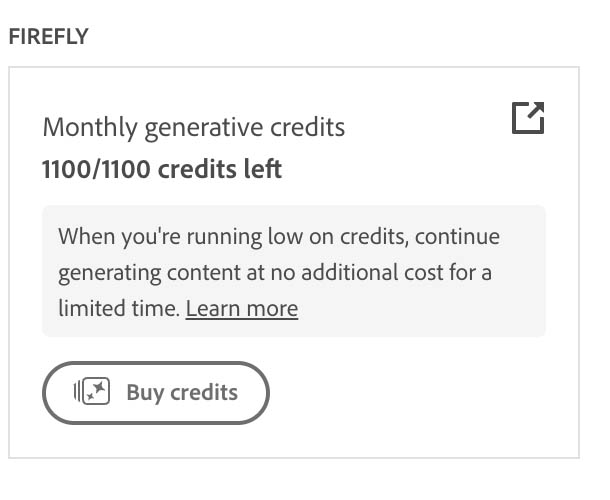
You can purchase a firefly plan that will include unlimited standard ai use and a certain amount of credits to be used with Premium features according to your needs.

If you are a working pro and use a lot of ai, the unlimited standard generations will be a welcome addition. If you don’t use ai much and don’t use the web apps the small price decrease may be appealing. For everyone else, you will have to evaluate your needs and plan accordingly. This will be good for some people, bad for some and change nothing for others.
Here are links to more information at Adobe
Adobe Help Center Creative Cloud Plans FAQ:
Adobe Help Center Firefly/Generative Credits FAQ:
Adobe Generative AI Principles:
Let me know your thoughts on this in the comments and feel free to ask questions
See you at the CAFE
Colin
PS Don’t forget to follow us on Social Media for more tips.. (I’ve been posting some fun Instagram and Facebook Stories lately)
You can get my free Layer Blending modes ebook along with dozens of exclusive Photoshop Goodies here