WhatsApp is considered one of the safest messaging apps you can use but it’s not infallible. You still need to be aware of possible scams via fake business accounts. Here’s how to check if a company is real on WhatsApp and spot a fake account.
1. The blue tick
Whether it’s a supposedly necessary bank account check, an expiring SIM card or an undeliverable parcel for which you have to pay postage: WhatsApp is full of scammers who only pretend to be a company.
To distinguish genuine company accounts from fake accounts, WhatsApp has introduced a blue tick next to the account name (or green in some markets like Germany).
This indicates that the account has been verified by WhatsApp and is highly likely to be genuine and trustworthy.
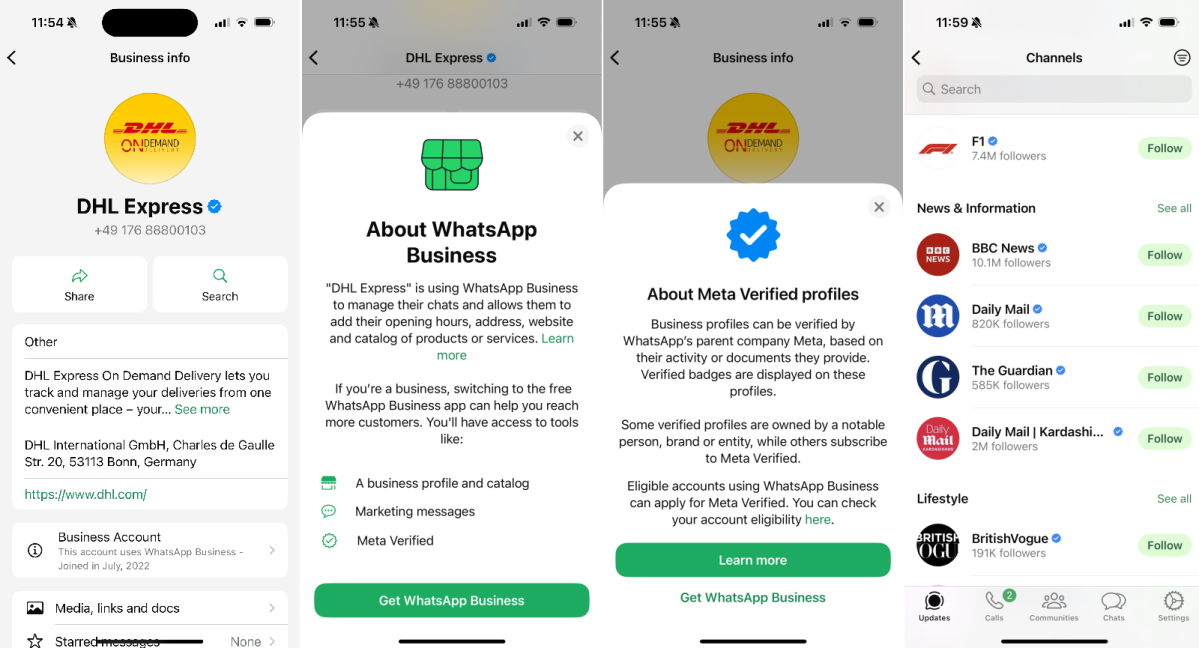
Chris Martin / Foundry
2. View company information
The verification of the company with the blue tick is carried out by WhatsApp according to fixed criteria.
Simply tap on the contact name to find out more about the company.
3. Chat overview
WhatsApp also marks verified company accounts with a blue tick in the chat overview.
4. Channels
Official company accounts are also intended for channels.
More about WhatsApp:
- WhatsApp: How to Tell if You Are Being Spied on
- This WhatsApp emoji hack will blow your mind
- Want to make the viral TikTok stacked emojis? Here’s how
- How to read a WhatsApp message without the sender knowing
This article originally appeared on our sister publication PC-WELT and was translated and adapted from German.





