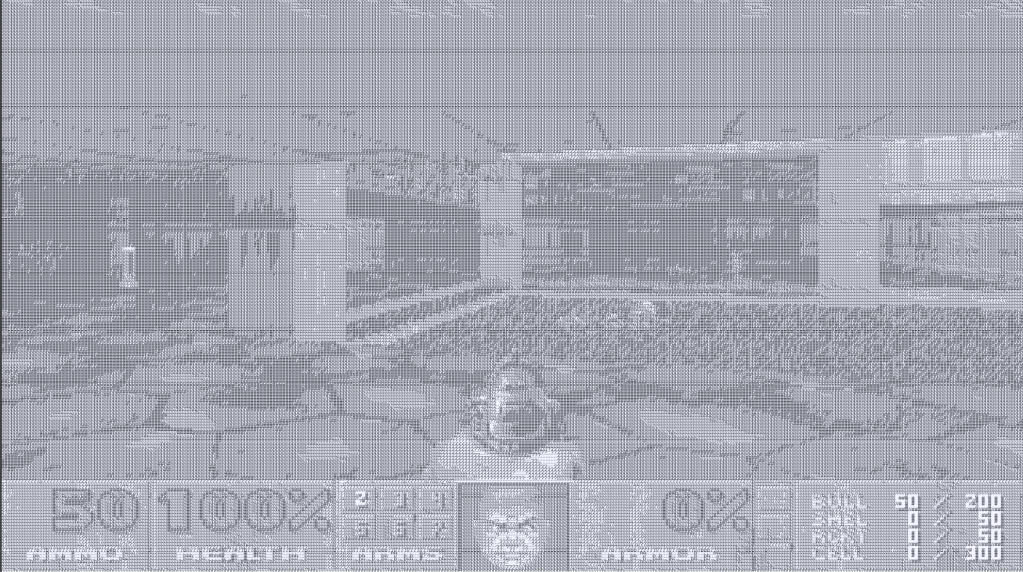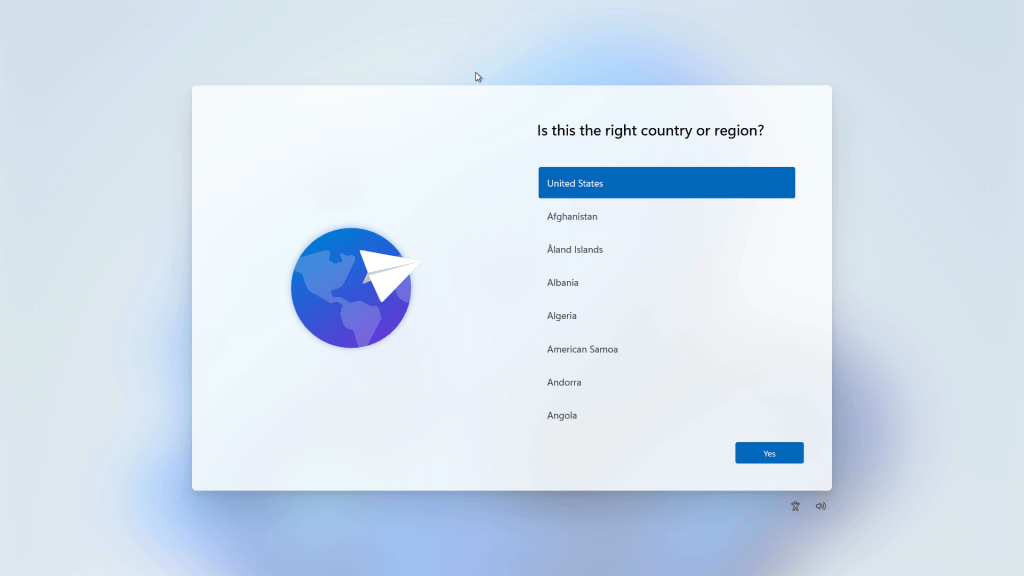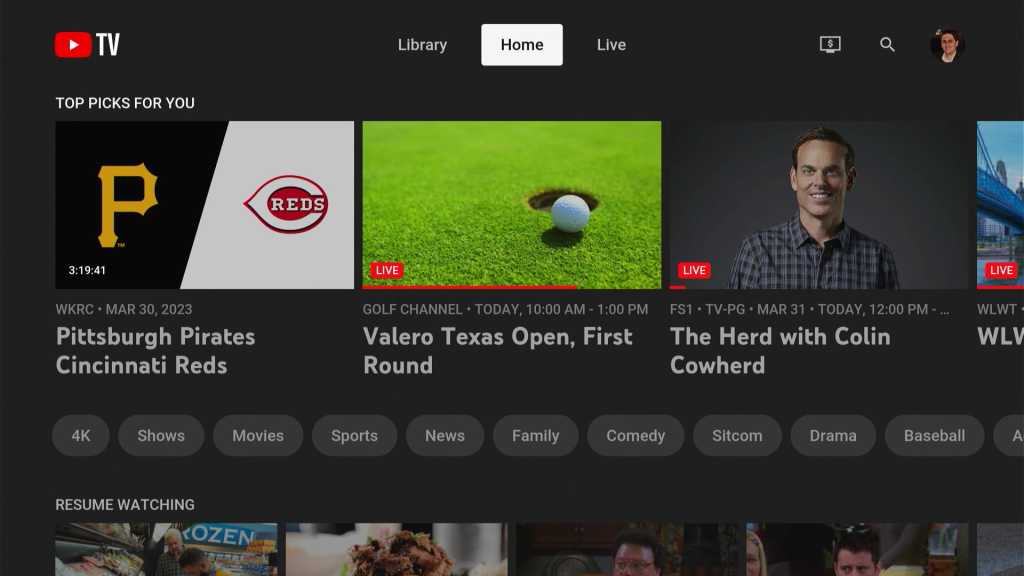A high school student just made Doom playable in a PDF file
There’s a growing trend of developers flexing their muscles to make PDF documents do completely different things than what they’re intended to do. The goal is to push the boundaries of the […]