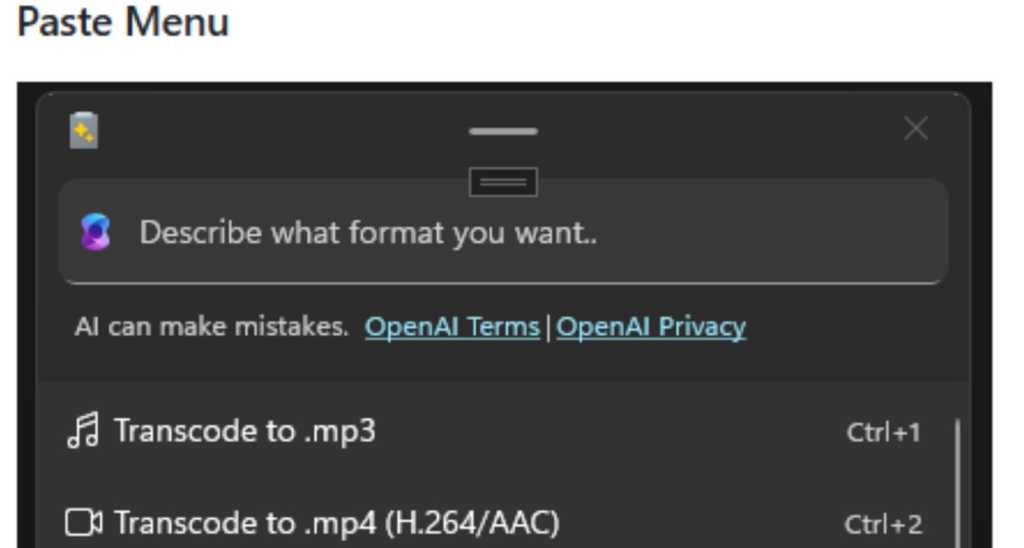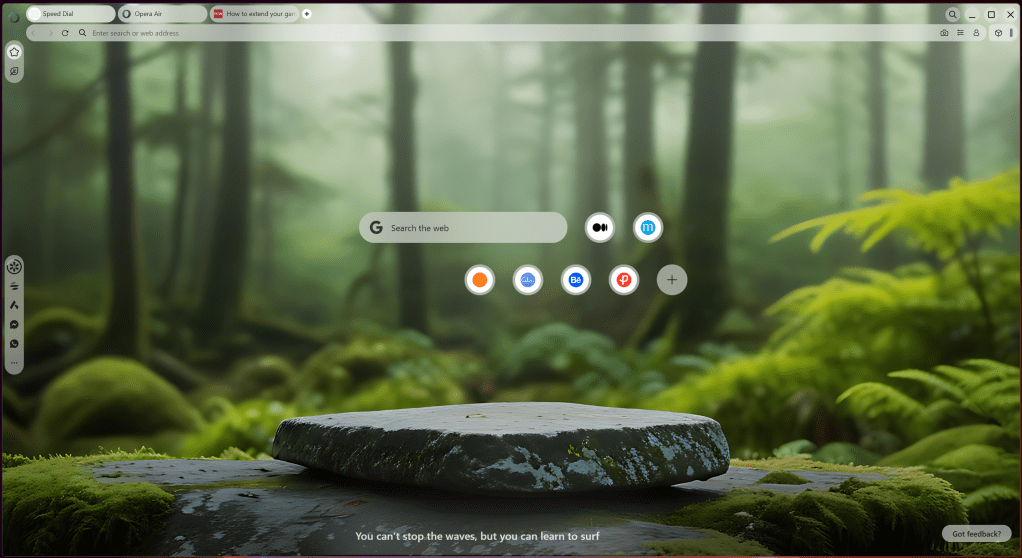Microsoft’s latest AI feature may just stop working. Here’s why
Microsoft is indeed making access to OpenAI’s 01 AI reasoning model completely free — but there’s a limitation and one which Microsoft is refusing to tell you about. Microsoft said Wednesday that […]