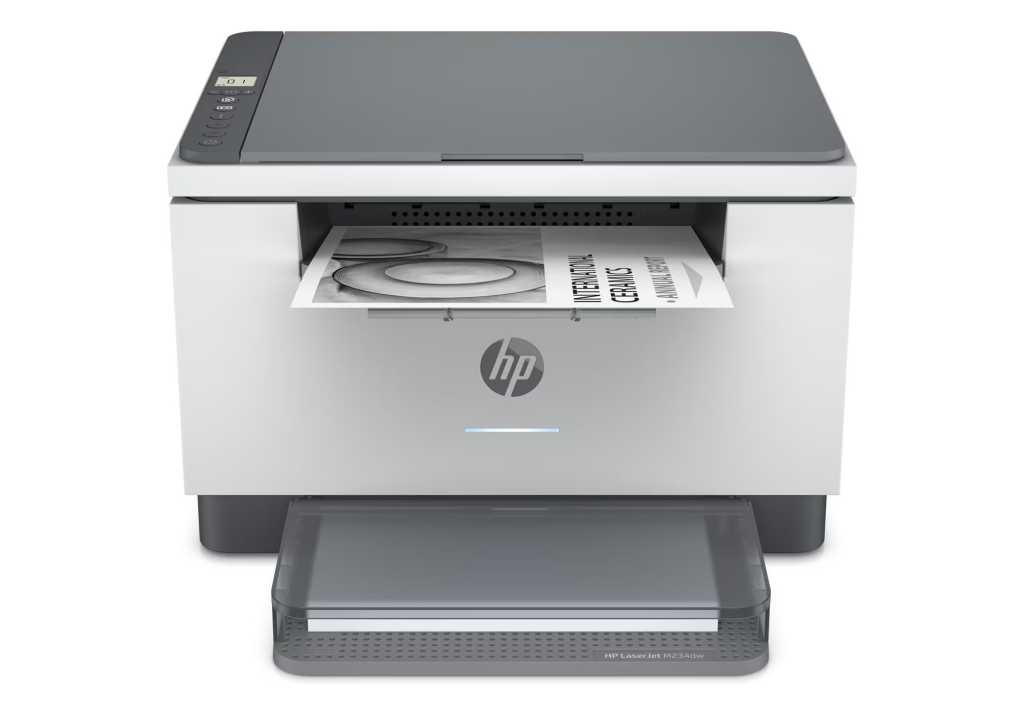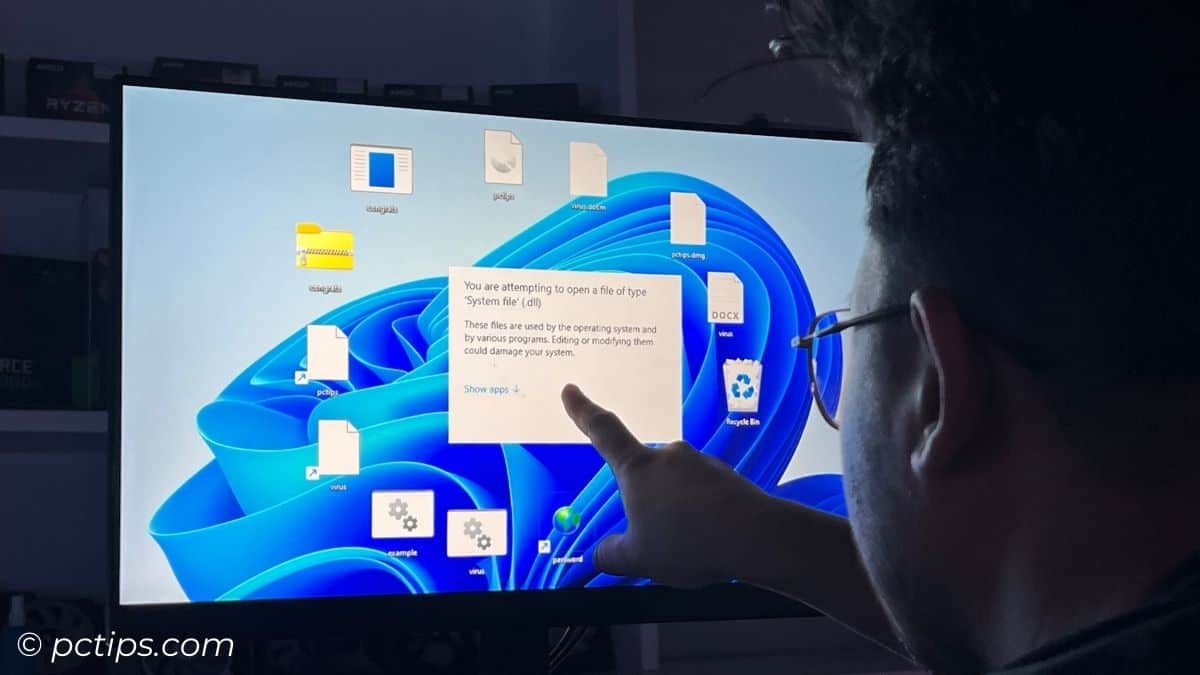More Windows 11 patch woes, this time with mouse pointers acting up
Last week’s optional Windows 11 update, known as patch KB5050094, was nice because it fixed several issues, including broken USB audio playback and Auto HDR for gaming. But like with so many […]