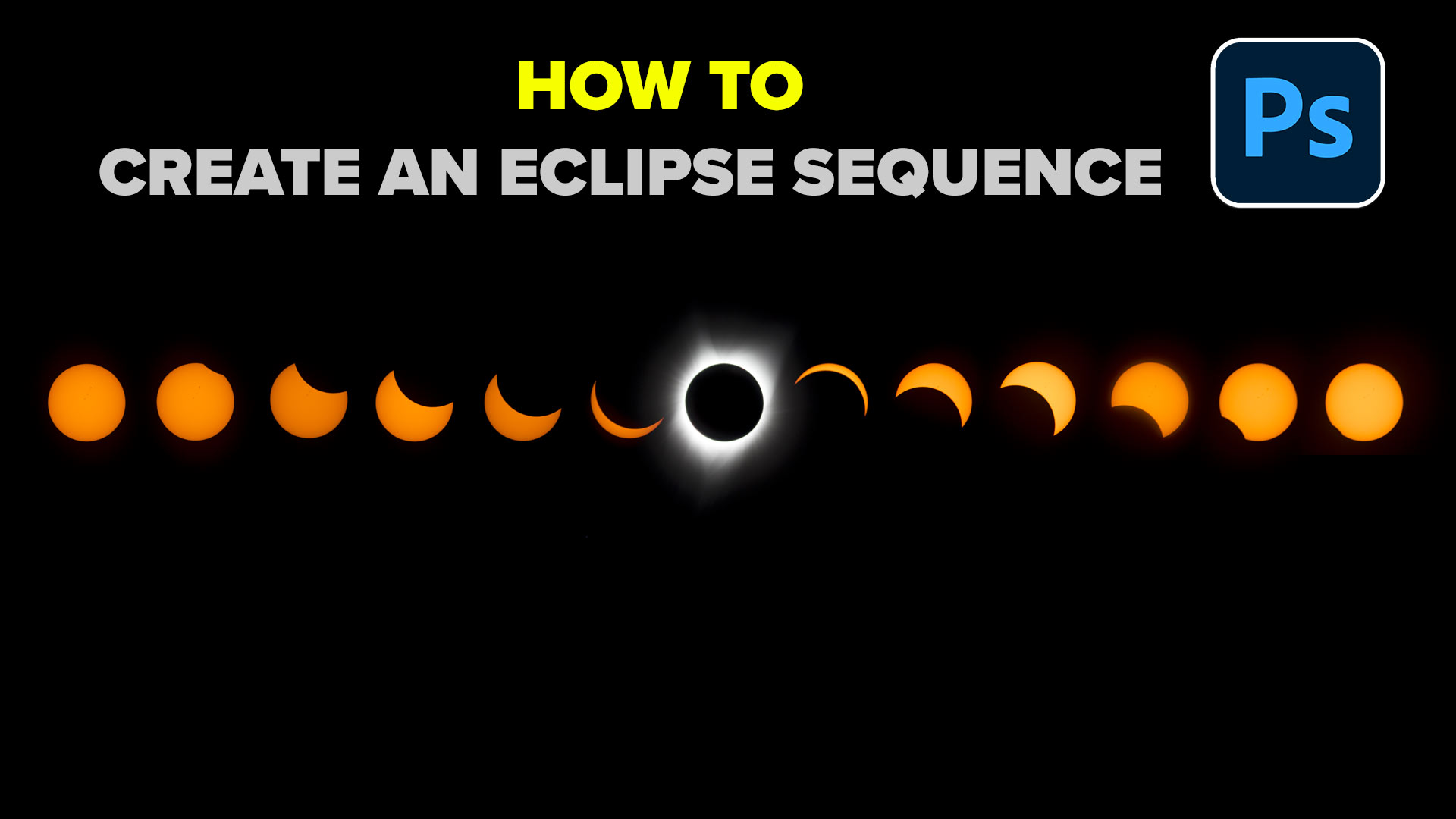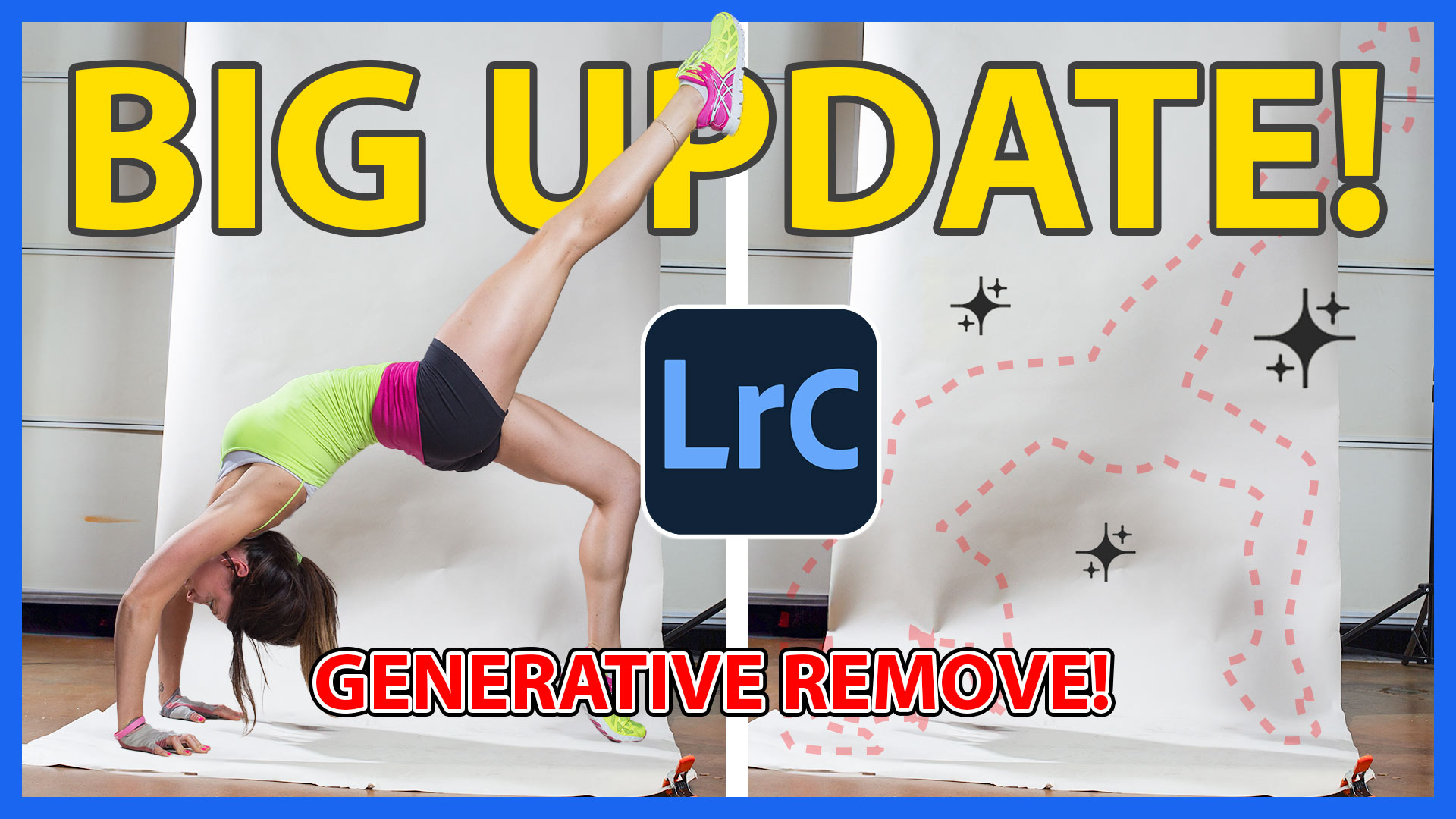Generative ai now Matches your photo or sketch, Structure Reference in Adobe Firefly
How to use Structure Reference in Adobe Firefly A new Edition has been added to Adobe Firefly. This is called Structure Reference. It allows you to upload a photo or a sketch […]