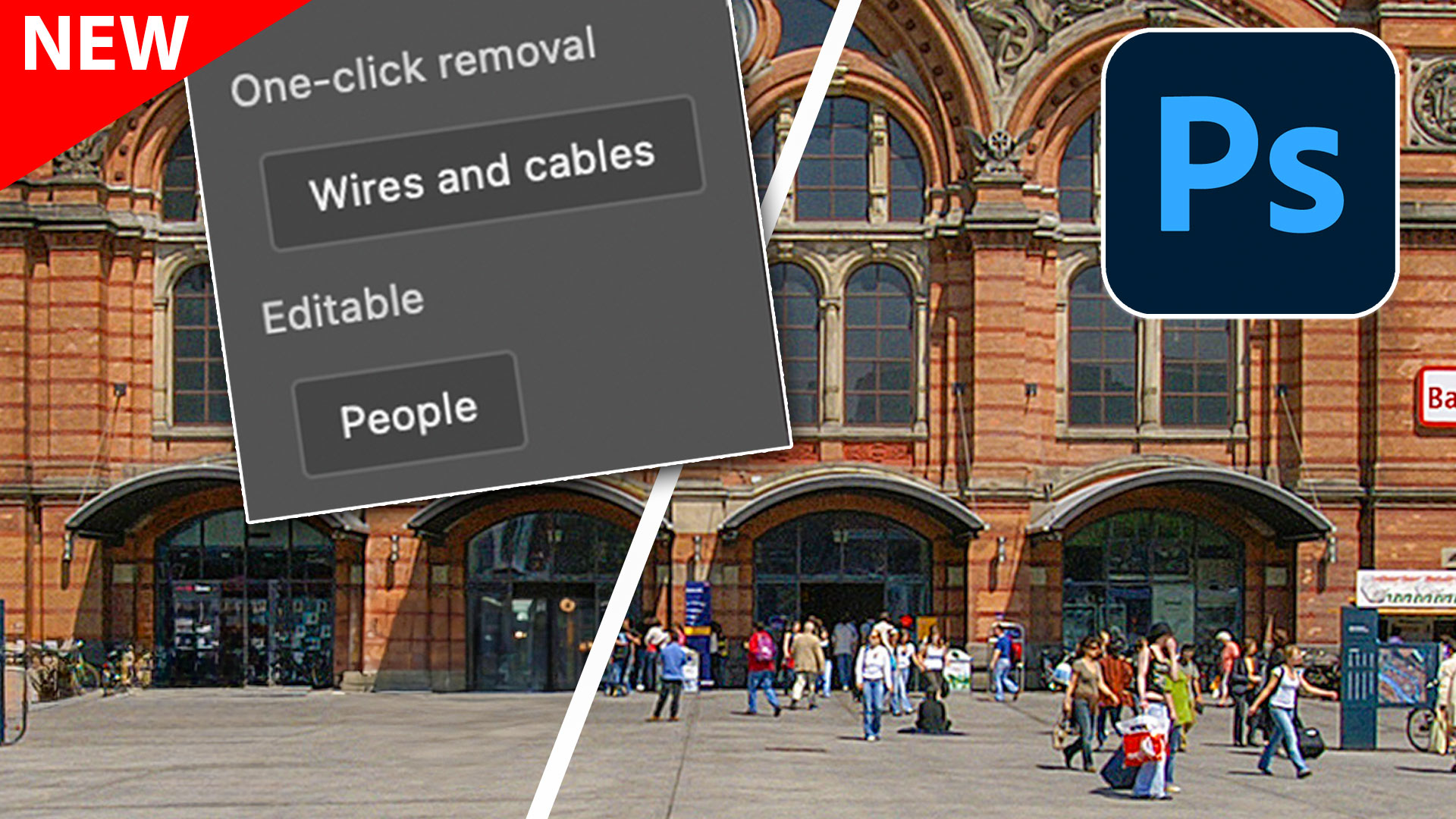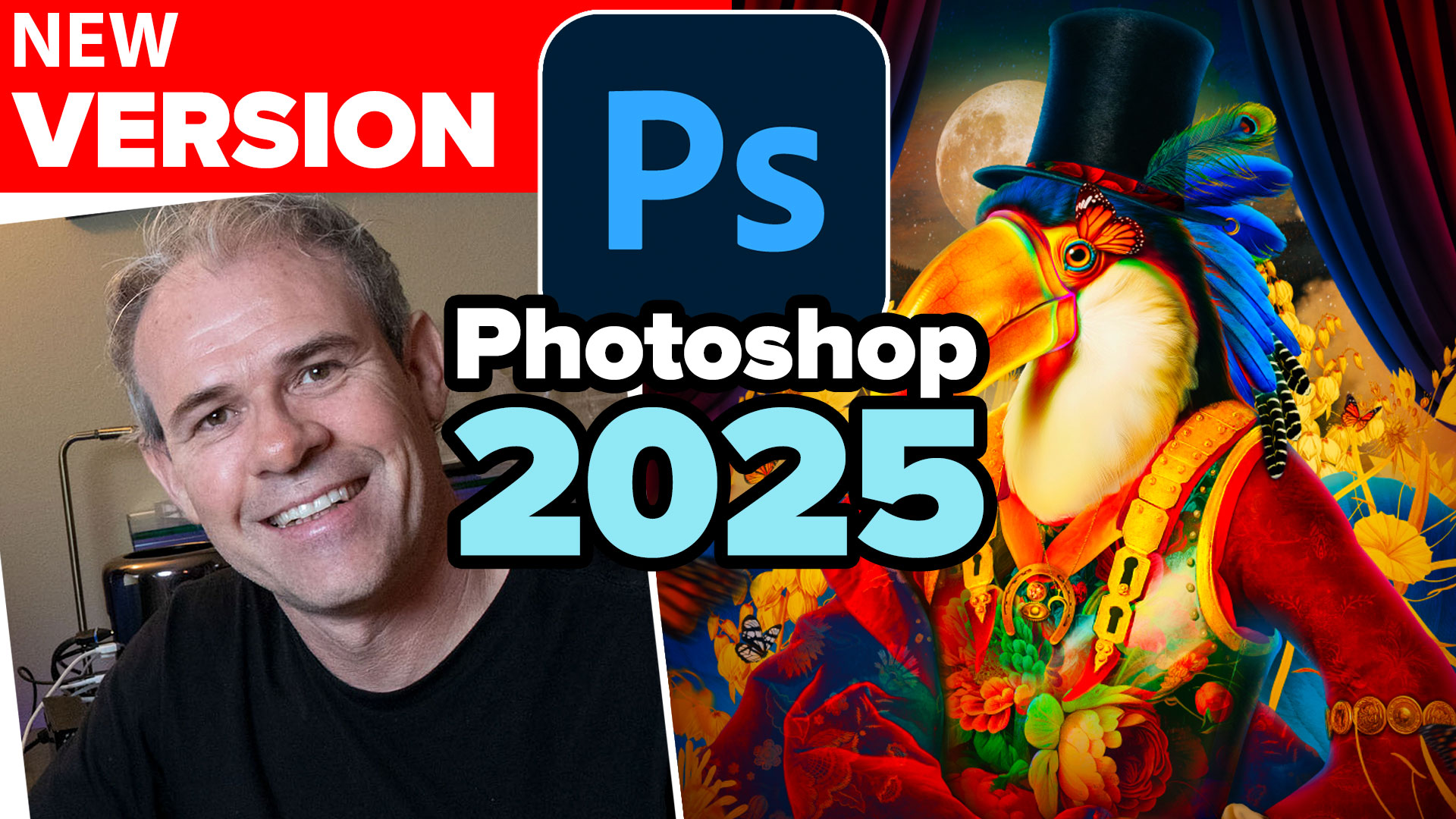How to use Selection brush in Photoshop and Quick mask in Photoshop
Photoshop Selection Brush vs Quick mask, when to use each. The selection brush tool, is a tool that makes selections. Unlike the other selection tools, you just brush this on like a […]