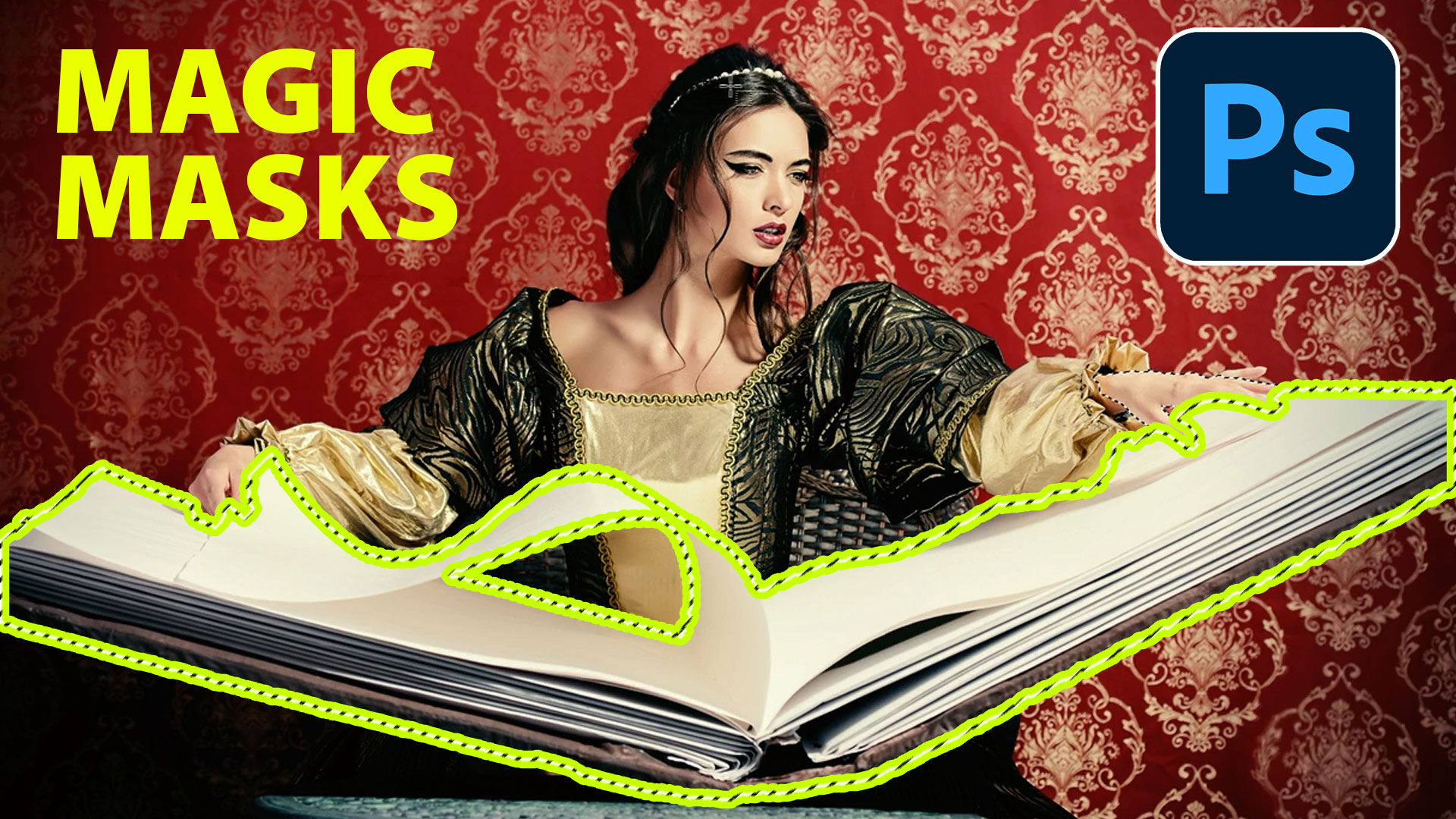How to Generate 3D with Generative ai in Adobe’s free Substance viewer
This tutorial is looking at Adobe’s newest app, Substance 3D viewer. This app can integrate with Photoshop (I’m working on that tutorial next). Substance viewer can be used to apply textures and […]