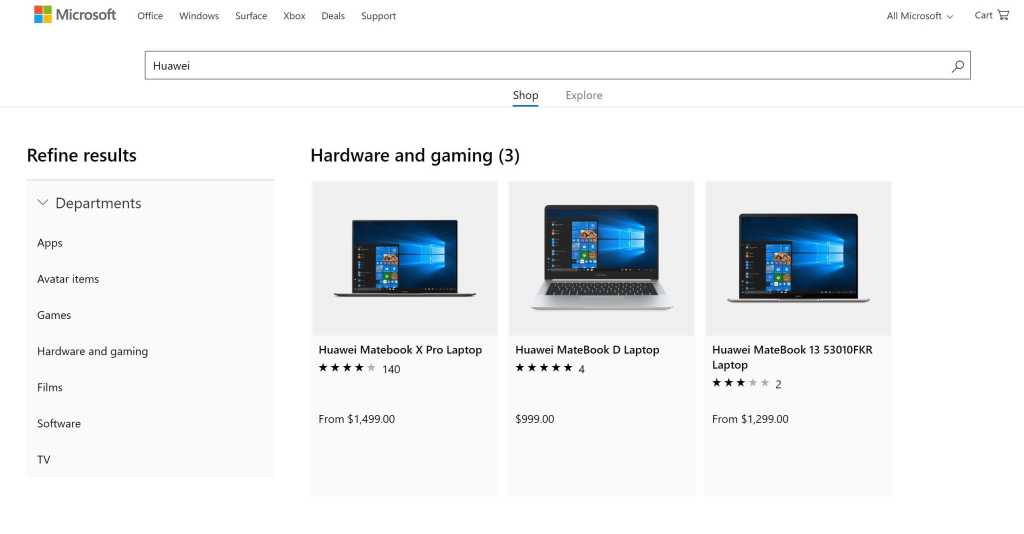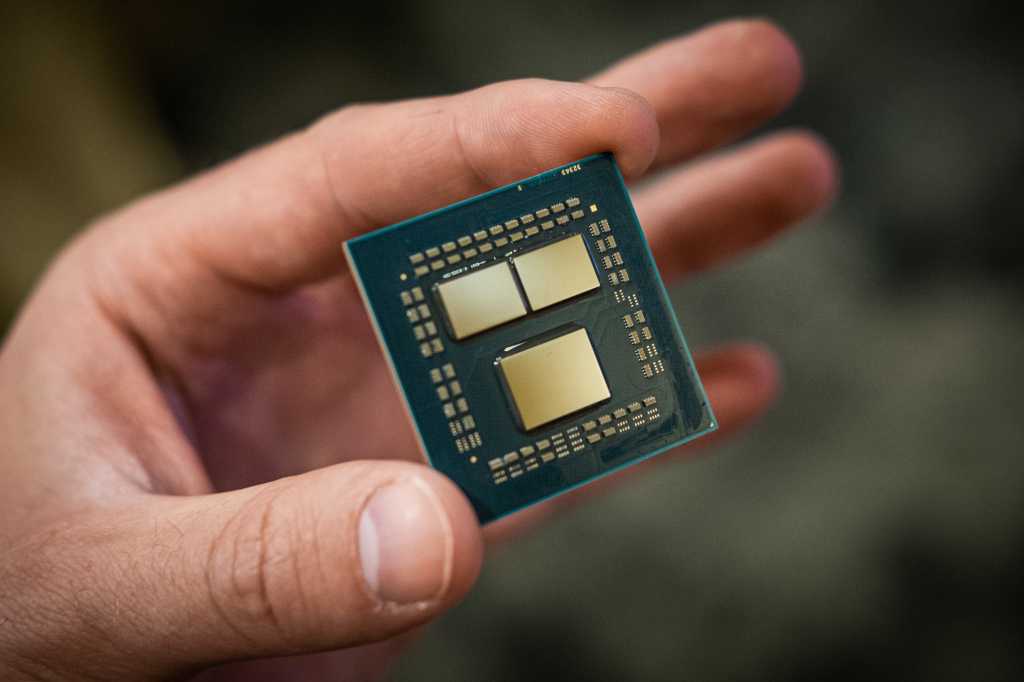Expert’s Rating
Our Verdict
The Pixel Slate is a frustrating device to use and a hard product to score. If you dive fully into Chrome OS with the keyboard cover then it can – for most basic tasks – be used as though a Windows or Mac might be, with Android apps filling in the software blanks.
But the weak processing power of the low end models, expense of the keyboard, lacklustre tablet mode and buggy Play Store integration mean this is a messy user experience. It’s too expensive and has too many issues to fully recommend unless you have low end needs or want the only Chrome OS tablet Google makes.
If you must have this form factor, get a Surface Pro instead.
Ever since Apple released the first iPad Pro in 2015 we’ve been wondering if a tablet can replace a laptop. This question is not only becoming a tad boring, it’s also the wrong question to be asking.
With the Pixel Slate we need to ask if it is good at what it’s designed to do. Unfortunately the answer is no, and that’s partly because we aren’t sure what it was designed to do in the first place.
The Pixel Slate is a Chrome OS tablet that can also run any Android app. It’s buggy, too expensive, and a curious product given Google also sells the superior Pixelbook – a less confusing, if pricier, alternative.
It’s not a great tablet, but with the keyboard attached it can technically replace your laptop. We just don’t recommend that you try it.
The current Google tablet is the Google Pixel Tablet, which went on sale in 2023. In 2024, Google relaunched the same tablet but without a docking station.
Price and availability
The Pixel Slate starts at
£749 in the UK and
$799 in the US for the low-end model and does not include the keyboard or pen.
There are five different models with Celeron, m3, i5 and i7 processors and various RAM and storage configurations.
Chalking up the good points
First to the good stuff. The hardware here is absolutely excellent. The front of the Slate looks like a blown up
Pixel 2 XL thanks to the dual stereo speakers, though it doesn’t take the curved display cues of that device or the
2018 iPad Pro lineup, opting for your standard rectangular screen with 90 degree corners in the attractive 3:2 aspect ratio.

That display is the best thing about the Slate. It’s a 12.3in LTPS LCD with a resolution of 3000×2000 and 293ppi. Colour reproduction and viewing angles are excellent and it’s a joy to watch video on.
The back of the Slate is a plain, brushed midnight blue (the only option) and aside from a single camera and solitary G logo is completely blank. It’s odd that Google didn’t choose to use a two-tone glass design here like every Pixel phone and the Pixelbook, but it’s a lovely looking thing.
Despite the brushed metal the blue colour shows fingerprints like nobody’s business and our review unit looked gross within seconds. Thankfully the oleophobic coating on the screen is top quality and feels great to use.
There are two USB-C ports that are both compatible with power delivery and data transfer, but there is no headphone jack. There’s a USB-C to 3.5mm headphone dongle in the box. We still find this maddening on tablets, even if it’s now usual for high-end phones.
There’s also the great inclusion of a pill shaped power button that doubles up as an accurate fingerprint sensor. The Slate is a beautifully made thing, even if it has wider bezels and is bulkier and heavier than the latest crop of iPads.

Unlike any iPad this is a tablet clearly designed to be used in landscape at all times. From the orientation of the G logo on the back, speakers to the left and right, camera in the centre and keyboard connector (the Quick Snap Connector, as Google calls it) on the bottom edge, the Pixel Slate yearns to be attached to its keyboard – but you don’t get one in the box. This is frustrating, just as it is with the iPad Pro and Surface Pro or Go.
The Pixelbook Pen is compatible but also optional.
So if the Slate starts at £549/$599 without a keyboard, surely it works well as a tablet?
OS, oh no
Unfortunately not. Chrome OS is the operating system present on all Chromebooks and the
Google Pixelbook – laptop devices. With a clamshell design, you intuitively use Chrome OS as a laptop experience and we find we’re soon into the Google ecosystem of apps and fast web browsing.
There are usually pitfalls, but it’s largely great particularly when many Chromebooks are so cheap and are laptops with keyboards.
Without a keyboard, the Pixel Slate is a mess. You won’t want to use it for anything more than web browsing. There’s an argument to be had that this is partly also true of a Surface Pro or Go with Windows 10’s bad tablet mode, but at least there you can switch out of it.
On the Slate you have no such option. There is a split screen mode, but the OS lags ridiculously when you try to drag windows to the correct area and the options are not easily discoverable or intuitive. You can’t have Windows-like windows in tablet mode that you can in laptop mode with a keyboard.

Chrome tabs also don’t always auto resize in tablet mode, including in Gmail, so you can’t see all the text when apps are using half a screen. You might get used to its quirks, but it’s not universal in behaviour as the Slate can also run Android apps.
With the Play Store, like on the Pixelbook, you can install and run Android apps alongside Chrome. In theory this is excellent – you can run any app an Android phone can. But your brain has to think a lot more about how to interact with windows; there’s no minimize or close icon in the top right when you have a fullscreen app open in tablet mode. You have to drag from the top corner to make it smaller or quit it.
Weirdly, these icons all appear when you plug the keyboard in. It is these inconsistencies that make the Slate annoying to use or get used to whether or not you have the keyboard. Either these choices don’t make sense, or they differ too much between tablet and laptop mode to get a decent workflow going between the two.

Just not my type?
Basically, the Slate is much better with the keyboard if you’re willing to spend
£189/$199 on it.
The keyboard cover itself is well built with a nice soft rubberised outer with a clever magnetic design that lets you use it at any viewing angle. But it’s a pain to use on your lap (like Apple and Microsoft’s designs) thanks to the keyboard itself working best on a flat surface.
The keys are oddly round and flat and look unlike anything else on the market, let alone from Google. Typing is a slow experience, even after a week, but it’s good that it’s full sized.
There are system buttons at the top that you can change to act as a normal function row, but they aren’t marked F1-F12 so you probably won’t want to do that.
Five backlight levels on the keyboard is great but there’s no auto option, so you’ll have to keep pressing Alt and the screen brightness buttons to change it. They keyboard also has a launcher key and an assistant key, two useful things that you lose without the keyboard purchase.

The trackpad is responsive and a decent size with a physical click required. But the relative flex of the keyboard cover means you can actually click it by bending it, which screams low quality. When closed the keyboard doesn’t magnetically stay flush with the screen, slipping about thanks to the weight of both parts which adds to the shoddy feeling.
We actually prefer the
Brydge G-Type keyboard, a cheaper third party alternative. It connects via Bluetooth rather than physical connector but makes the Pixel Slate a clamshell laptop form factor rather than fiddly folio thanks to the rubberised way it clips into place. The keys have more travel, are backlit and it’s a blue metallic hue that feels like the tablet itself.
Just remember that if you go for the Brydge it runs on its own battery rather than the Slate’s, but the company claims one charge gives you six months battery life, and it charges via USB-C – good to see that it’s not the old micro-USB that still plagues some modern peripherals.

Disconnecting either keyboard gives the Slate a home screen of apps instead of the laptop launcher. It meant that we always used the Slate in laptop mode when possible as it’s a much better experience having a launcher instead of app screen, coupled with the ability to easier use and resize apps and windows.
It begs the question, why not just get the Pixelbook, a full laptop design without all the pitfalls of the software and usability of the Slate? We ask this as you should not be buying the cheapest Pixel Slate option.
Power to the people
The key thing to consider is which Slate is which version to buy. There are annoyingly five different versions to choose from. You should not buy the low end one, which is £549/$599 for a measly 4GB RAM and 32GB storage with an Intel Celeron processor.
This Celeron 3965Y 1500MHz processor is woefully underpowered, and we’d say this for a device half the price. Simply do not buy this version if you want anything approaching good performance. Adding £100/$100 to the price gets you it with double the RAM and storage but we still wouldn’t recommend it.
We received the £969/$999 Core i5 model which has 8GB RAM and 128GB storage and it ran absolutely fine. Chrome tabs, as you’d expect, ran absolutely fluid with no stutter or RAM hogging like the program tends to on other OSs. This is the strength of expensive Chrome OS hardware.
Things get buggier when you don’t expect with using Android apps on top of Chrome OS. We found some apps with notifications that should peep and disappear didn’t, and reshaping windows often crashed the app or was painfully, frame by frame slow. This is unacceptable on a product of this price.

The i5 Slate recorded a multi-core Geekbench 4 score of 8071 (for comparison this is just under what a flagship Android phone with a Snapdragon 845 records). We didn’t come across any performance hiccups with our use, but it wouldn’t run GFXBench’s high-tier graphics tests, something modern phones half the price have no trouble with.
It’s hard to say what this is down to, though high-end games like Asphalt 9 ran fine on our Core i5 unit. Then again without the Mac or Windows store on Chrome OS you won’t want to buy the Slate for gaming anyway, but anything in the Play Store is at your disposal.
It all means the base
£999/$999 Pixelbook is a no brainer if you’re willing to spend that much money on the Slate as it’ll get you the exact same specs as our review device but with a keyboard attached to it. The Slate is even available for £1,549/$1,599 with 16GB RAM, 256GB storage and a Core i7, pushing crazy money.
The middle option of 8GB RAM, 64GB storage and core m3 for £749/$799 is the best option for most people, but it’s a maddening line up of five options that will confuse the average consumer. Many may assume the cheapest one is best for them, when it really isn’t good enough for anything but email and Netflix.
This makes for a confusing tablet market with the iPad, iPad Pro, Surface Pro or Go and Pixel Slate all offering different performance levels in prices ranging from around £300 to over £1,500 as the benchmark chart below shows.
Conversely, battery life is absolutely superb and the included fast charger works well and via either of the USB-C ports. We worked on the Slate for entire 8-10 hour working days without having to recharge it.
And despite the absence of a headphone jack the dual speakers are actually pretty good for Netflix binges and films. They’re not as bass-tuned as the iPad Pro’s audio but they are better than what you’ll get one most tablets on the market.
Bluetooth is also maddeningly buggy, with our mice (we tested more than one) dropping out regularly, and often the Bluetooth menu inaccurately showing no available devices. It’s infuriating that these problems shipped with this device.
Who is it for?
Google had the opportunity with the Slate to make a simple Google branded tablet with a clear user case. To that end it has miserably failed, with a pricey product that you need the expensive keyboard for to get the most out of.
It’s for those who simply must have the latest Google hardware to go with their enthusiastic use of Google hardware and software. It’s for Pixel phone owners and people who want to live in Chrome OS.
And yes, that’s hardly anyone. Not because Chrome OS doesn’t offer good experience – in fact most people who say that can’t do their work on an iPad Pro could work fine on the Pixel Slate – but because the majority of people who want to spend £1000+ on a computer should buy a Windows or Mac laptop.

The Pixel Slate is too expensive to try on a whim. It’s not a completely terrible computer, and we can do a whole day’s work on it (with quite a few performance issues) but we still can’t recommend it.
The Google Pixelbook is, oddly, miles better simply thanks to its simpler form factor and imposed laptop limitations. Tablet mode on the Slate is the first way most people will experience it, and it sucks.
Verdict
So yes, the Pixel Slate can replace your laptop if you buy a keyboard. But you need to spend nearly £1,000/$1,000 on those two things to get a set up fast enough for you not to go mad with frustration – and with that you still get an annoying tablet experience and a laptop that isn’t fun to actually use on your lap if you get the Google keyboard.
The Pixel Slate is a missed opportunity for Google to get lovely hardware and Chrome OS into more people’s hands. Even more than the Pixel phones, this device is destined to be an enthusiast’s curiosity, a device we can’t make excuses for when Google should have the ability to make a much better product.
Like Microsoft and Windows in years gone by, perhaps Google needs to realise other companies are better at integrating Chrome OS into hardware that it is at the moment.
Specs
Google Pixel Slate: Specs
- Google Chrome OS
- 291x202x7mm
- 721g
- aluminium casing
- Midnight Blue colour
- Power button with fingerprint sensor
- Storage: 32GB / 64GB / 128GB / 256GB
- 12.3in Molecular Display
- 3000×2000 pixels, 293ppi
- 10-point multi-touch
- Pixelbook Pen Input
- 8th generation Intel Core i5 / Core m3 / Celeron Processor
- 4GB / 8GB / 16GB RAM
- Wi-Fi (802.11ac)
- Bluetooth 4.2
- Two 8MP Full HD cameras, front- and rear-facing
- Microphone, Stereo speakers
- 2x USB-C ports
- Pixel Slate Keyboard port
- Titan security chip
- 48Whr battery, up to 10 hours