WhatsApp is by far the most popular messenger app in many countries around the world. As a result, users send numerous messages to their friends, relatives and colleagues every day. If you have been using the app for years, a lot can accumulate over time.
Whether out of pure curiosity or with a specific ulterior motive like keeping an eye on your data usage, if you’ve been wondering, ‘How do I check how many WhatsApp messages I sent?’, it’s easy, so grab your phone, and we can show you how.
View WhatsApp statistics
You can easily view the number of messages sent so far in your WhatsApp statistics. This also contains other information such as the number of messages sent, calls made and much more. The information always relates to the SIM card or mobile phone number currently used for WhatsApp.
- Open WhatsApp.
- Android: Go to the three-dot menu at the top right.
- iPhone: Tap on “Settings”
- Select Settings and then “Storage and data”.
- Then tap on “Network usage”.
Here you will find the complete statistics of your previous activities on WhatsApp. Under ‘Messages’ you’ll see how many have been sent and received.
The statistics also provide information on storage and data usage, including roaming.
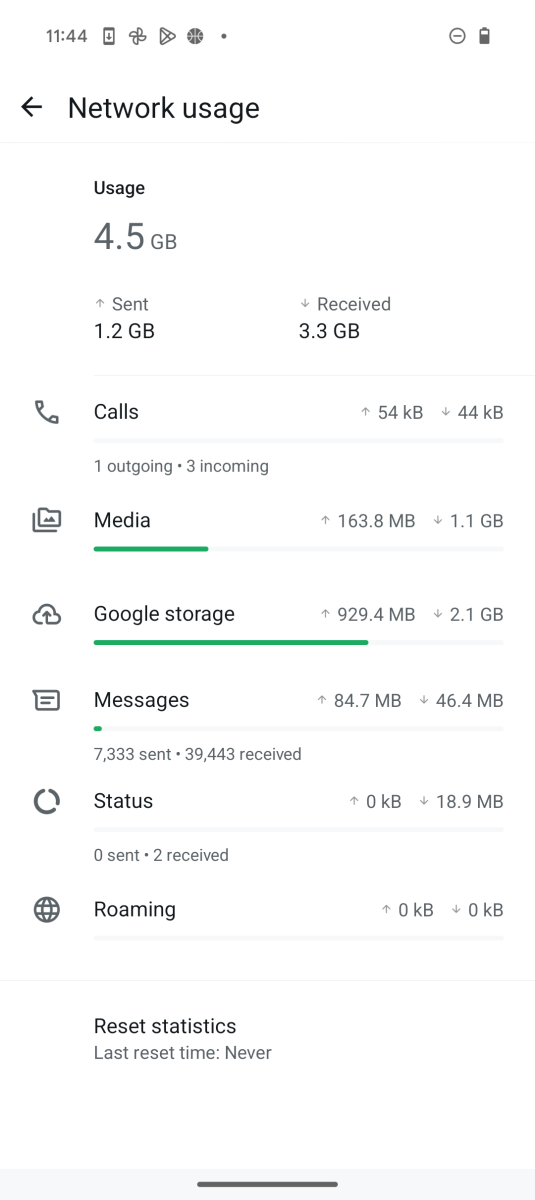
Chris Martin / Foundry
At the very bottom, you can also reset all information using the “Reset statistics” option to start from scratch. For example, if you want to pass on your mobile phone to a family member, you can delete the statistics this way.
Statistics for specific contacts
If you want to know how many pictures and videos you have shared with certain contacts instead, you can proceed as follows:
- Open WhatsApp.
- Go to the three-dot menu at the top right.
- Select Settings and then “Storage and data”.
- Then tap on “Manage storage”.
You will see a list of all WhatsApp chats with the corresponding number of gigabytes used by media. Unfortunately, there is no information on how many messages you have shared with a contact. This option used to exist, but WhatsApp has unfortunately removed it.
However, external tools such as Chats Stats for WhatsApp still allow you to see how much you have written with certain contacts (including weekly or monthly analyses), or even how many emojis your contacts send. Exciting!
Also see:
- How to secretly read a WhatsApp message without the sender knowing
- How to tell if you’ve been blocked on WhatsApp
This article originally appeared on our sister publication PC-WELT and was translated and adapted from German.





