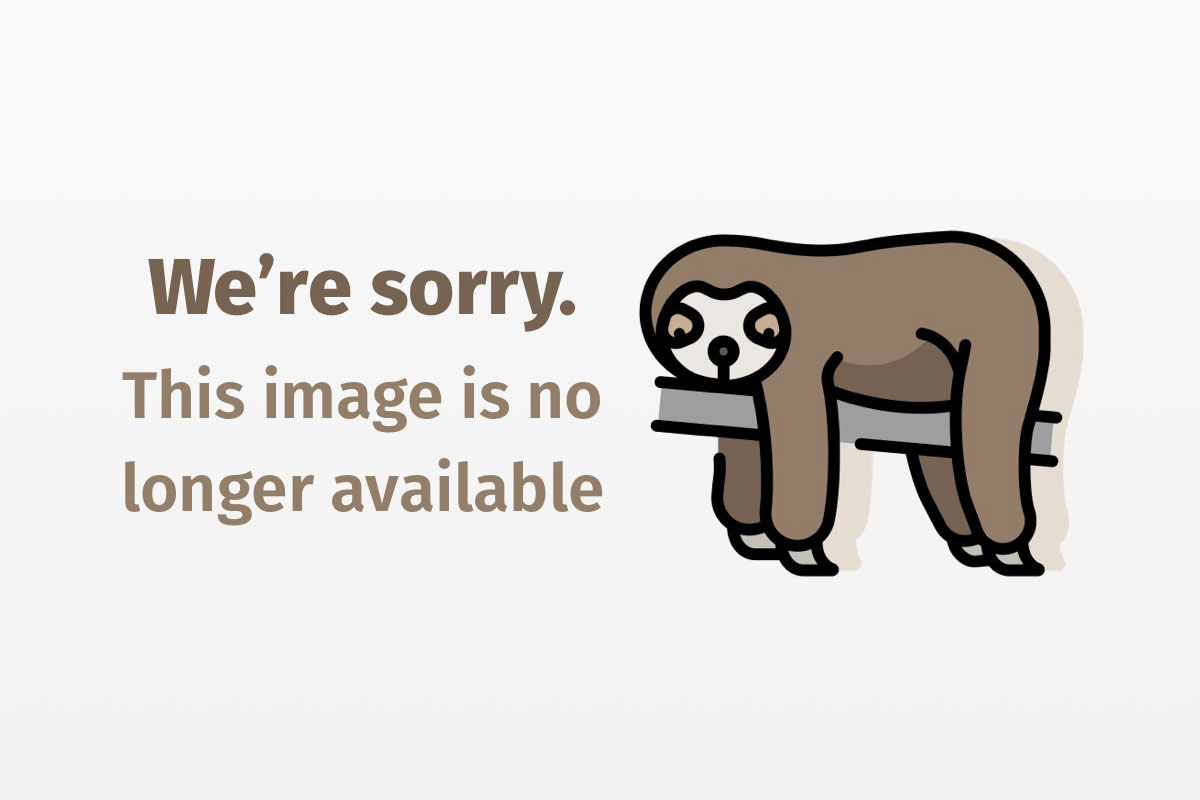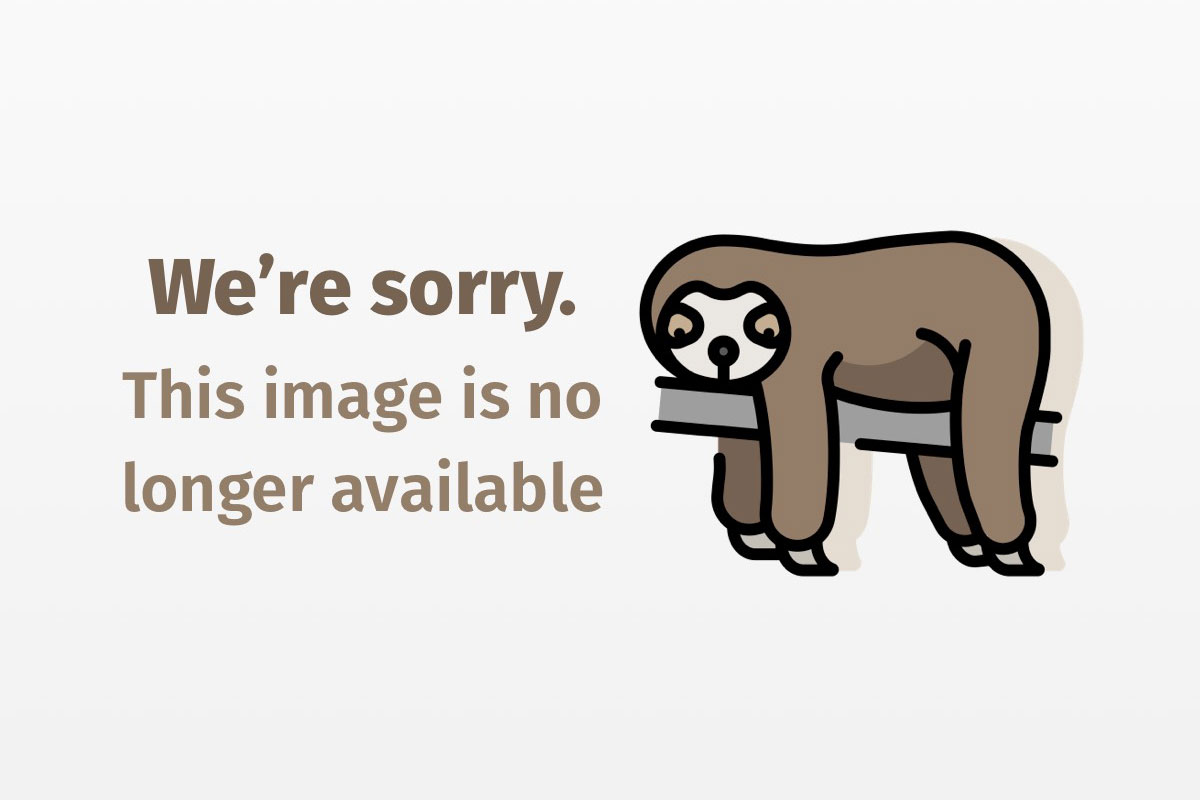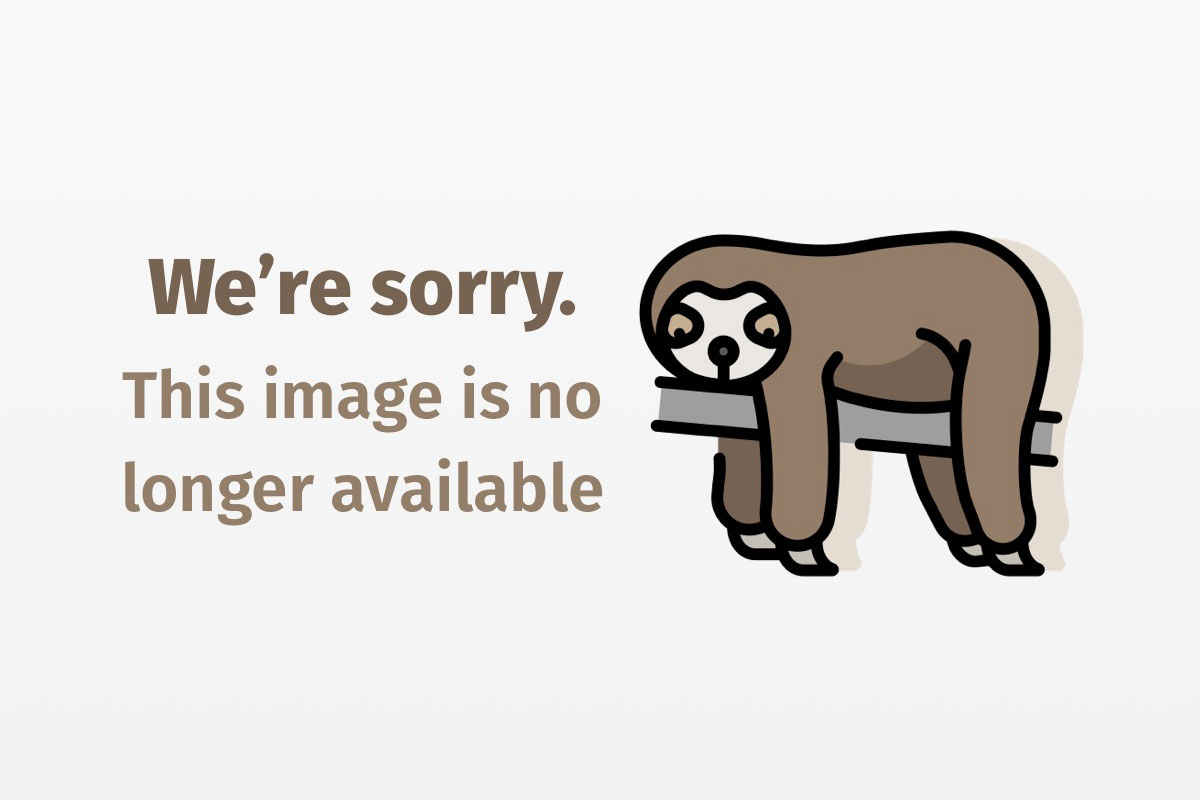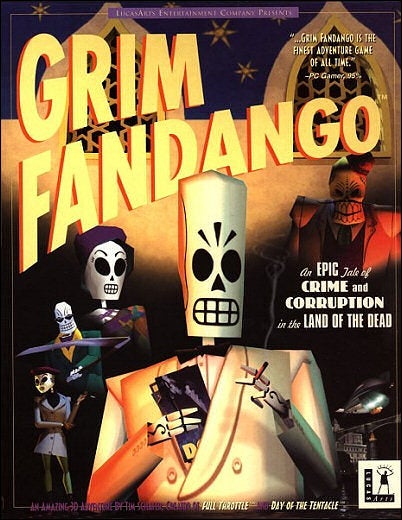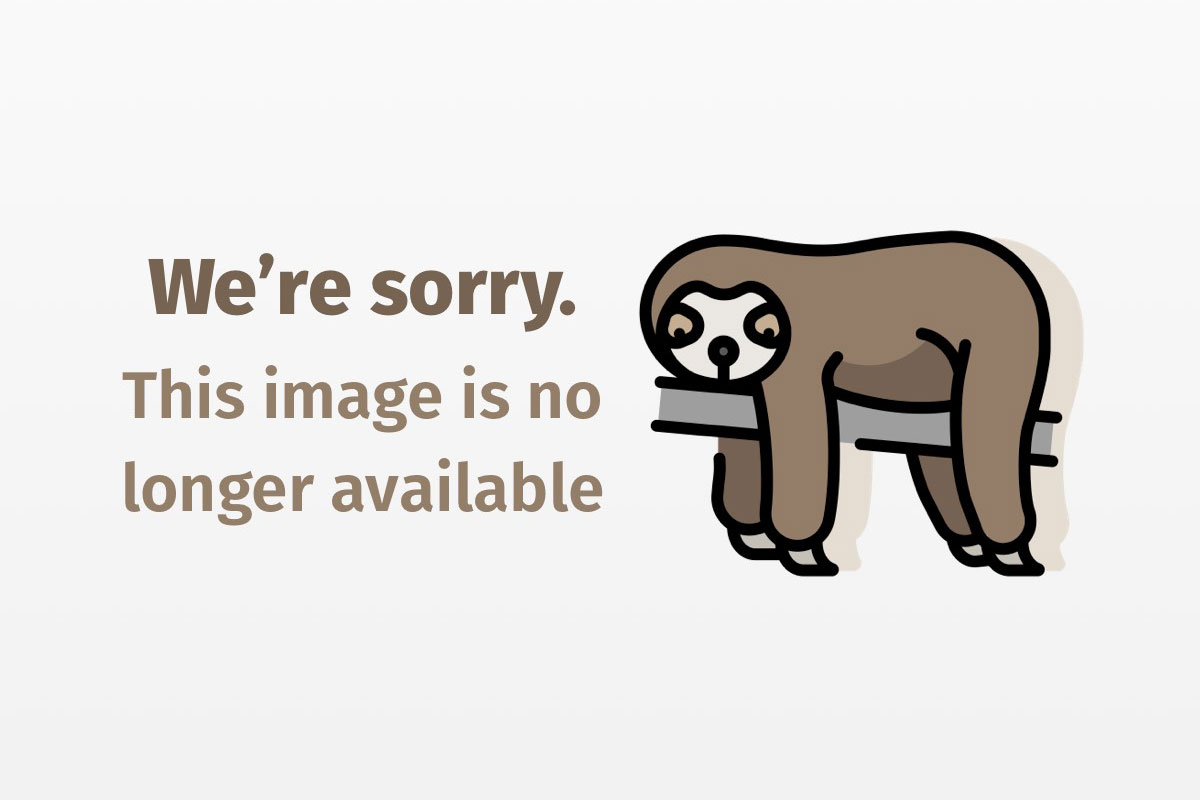How to Emulate the Sega Dreamcast (DC) on Your PC
The Sega Dreamcast. Dreamcast emulation is, sadly, a bit like the console itself: bright, shiny, full of potential, and somewhat abortive. Only two successful emulators have ever emerged, and only one has […]