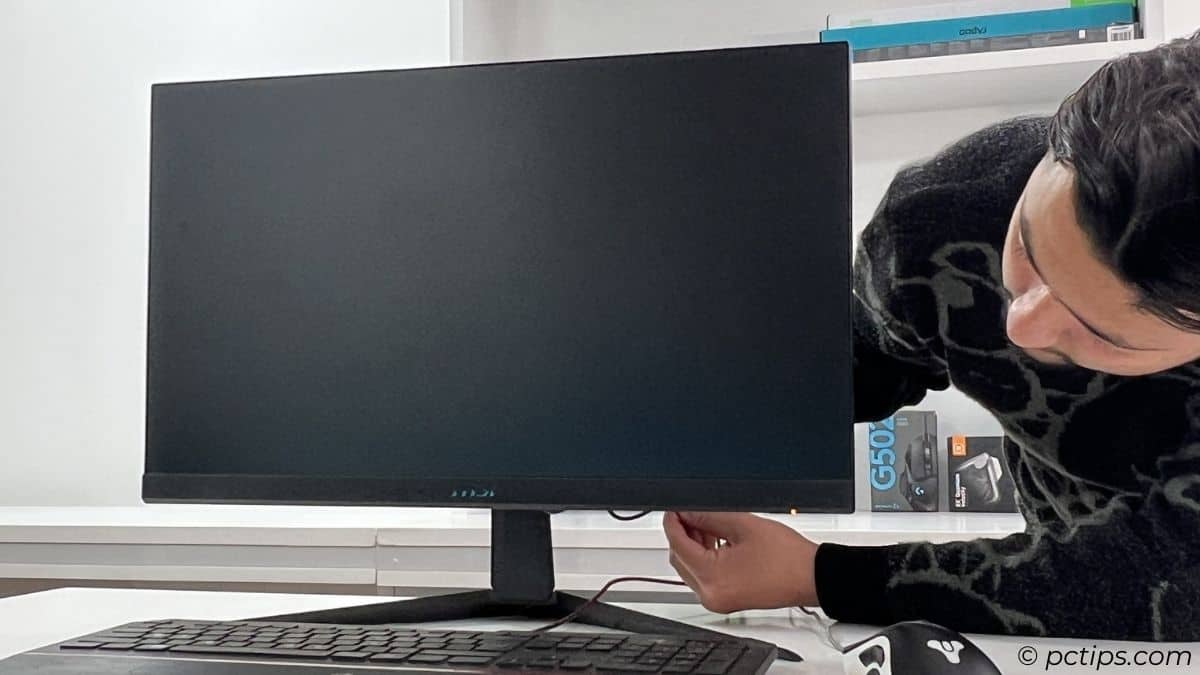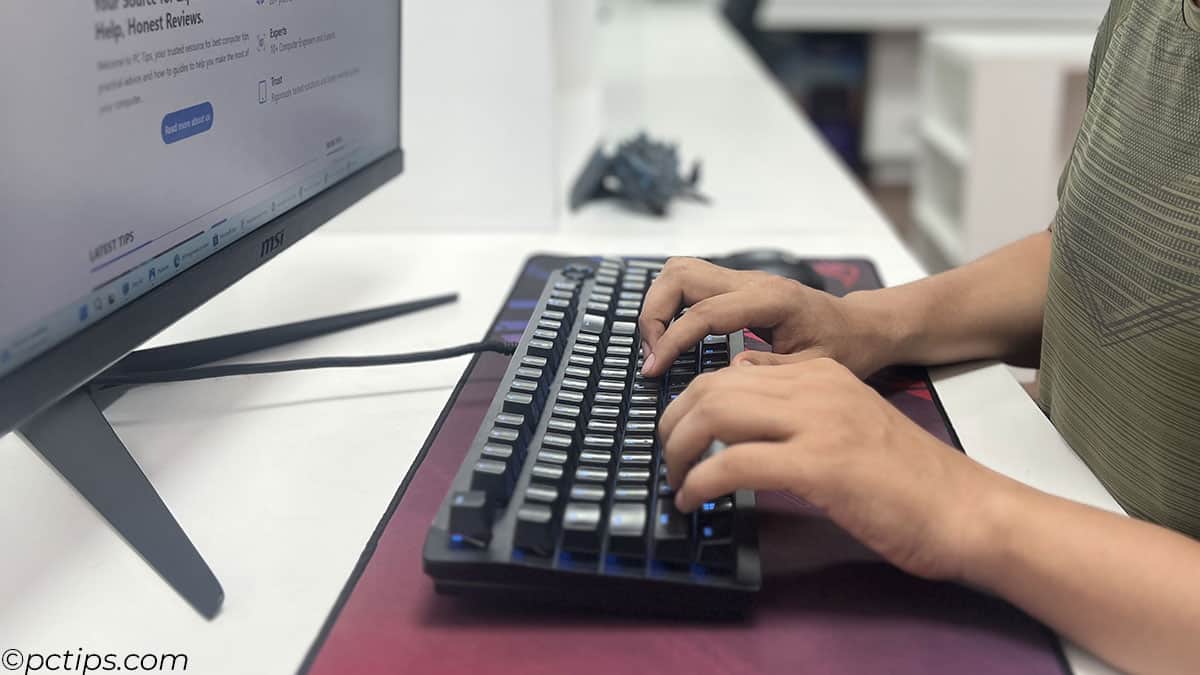HOW TO: 11 Simple Ways to Fix a Dell Laptop with a Black Screen 11 Simple Ways to Fix a Dell Laptop with a Black Screen
What do you do if you’ve powered on your Dell laptop but the screen is black? Fortunately, there are simple troubleshooting steps you can use to fix your Dell laptop’s black screen […]