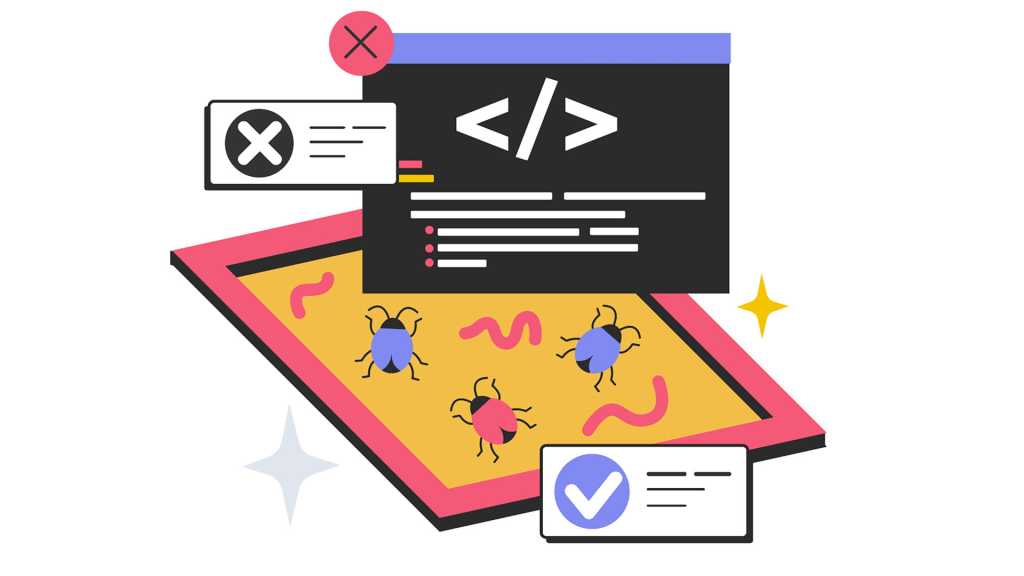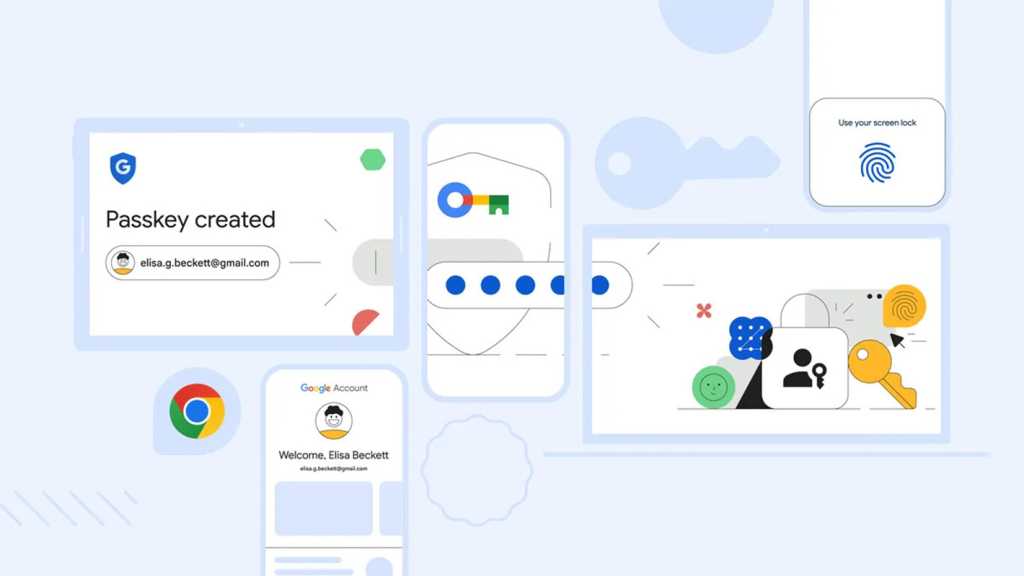How to use PC sandbox apps to test dubious files safely
Every file and every program leaves traces in your system: It accesses other files, uses Windows resources, makes entries in the registry, and possibly installs additional software. In the best-case scenario, you […]