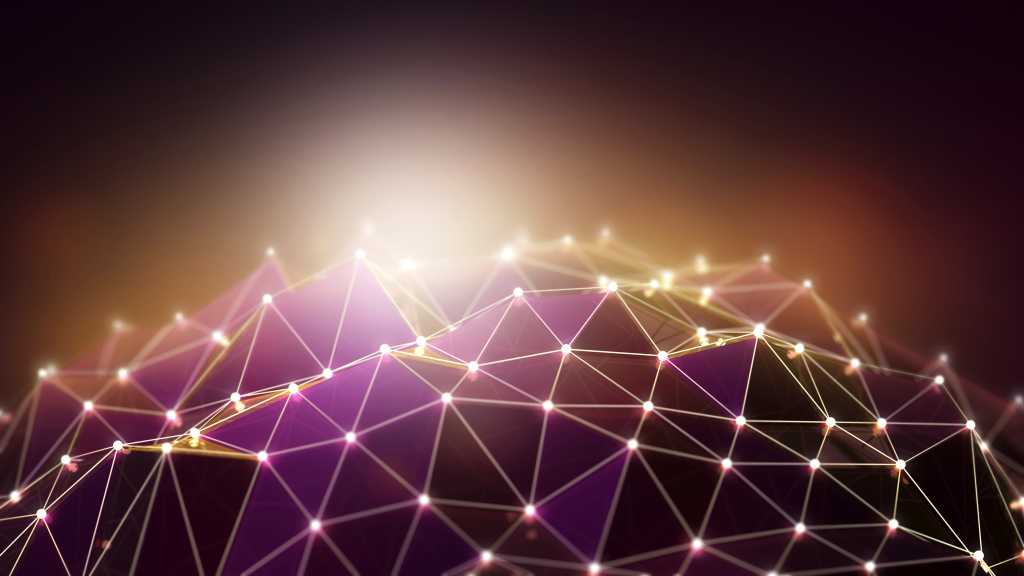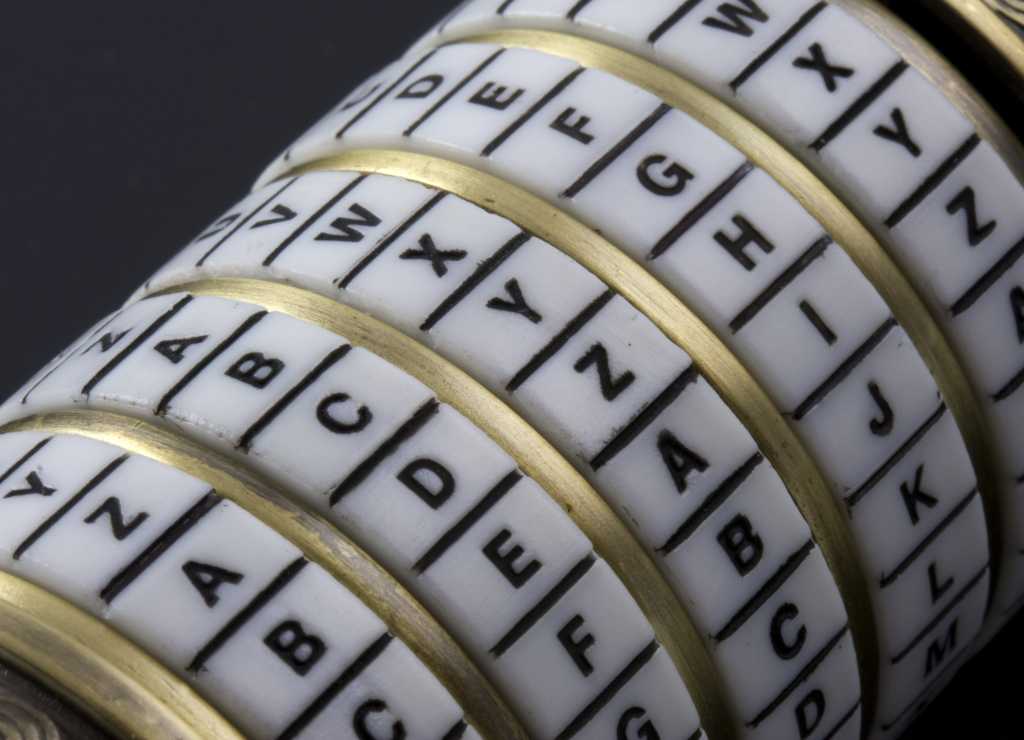The quick and easy way to find the best antivirus software
There was a time when deciding on an antivirus solution for your PC pretty much came down to two choices: Norton or McAfee. Now, however, antivirus programs are everywhere—and many have a free […]