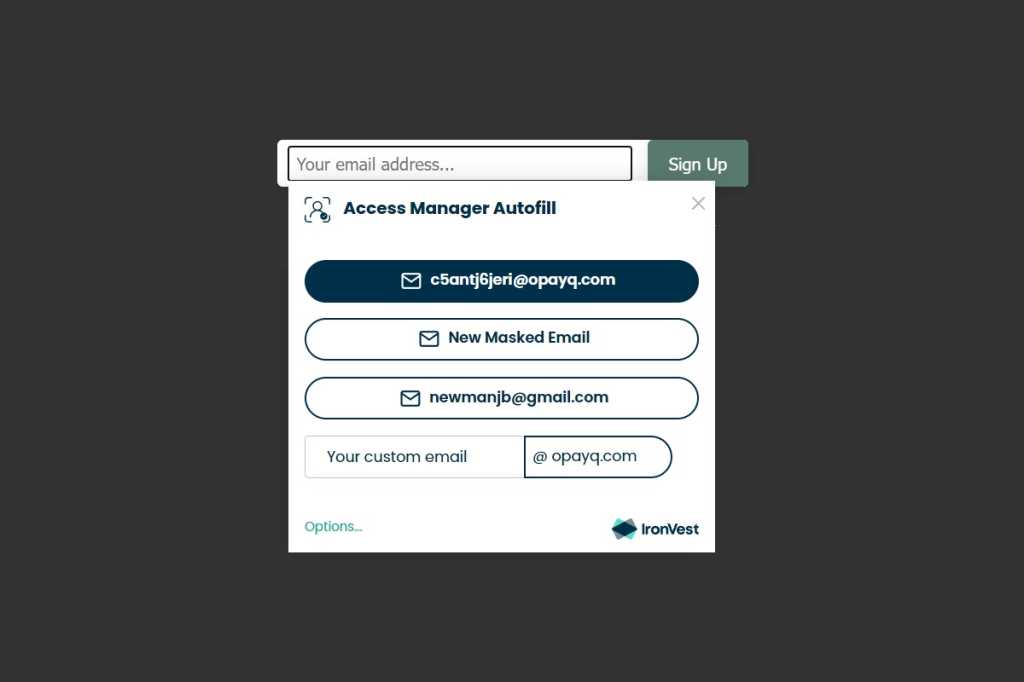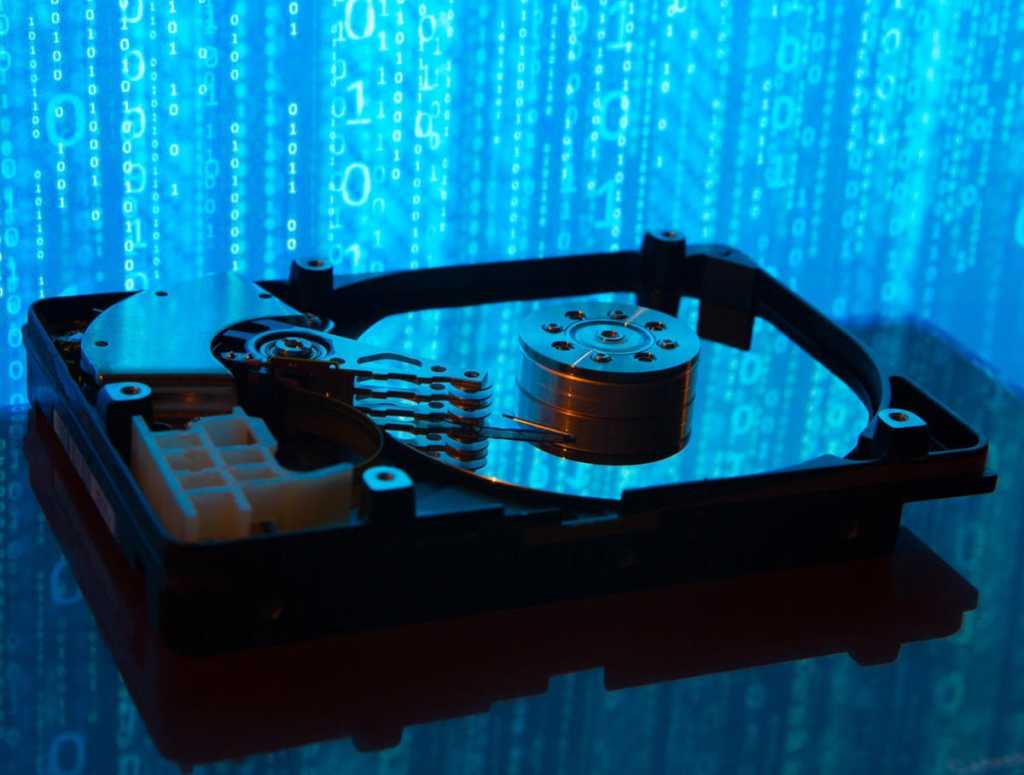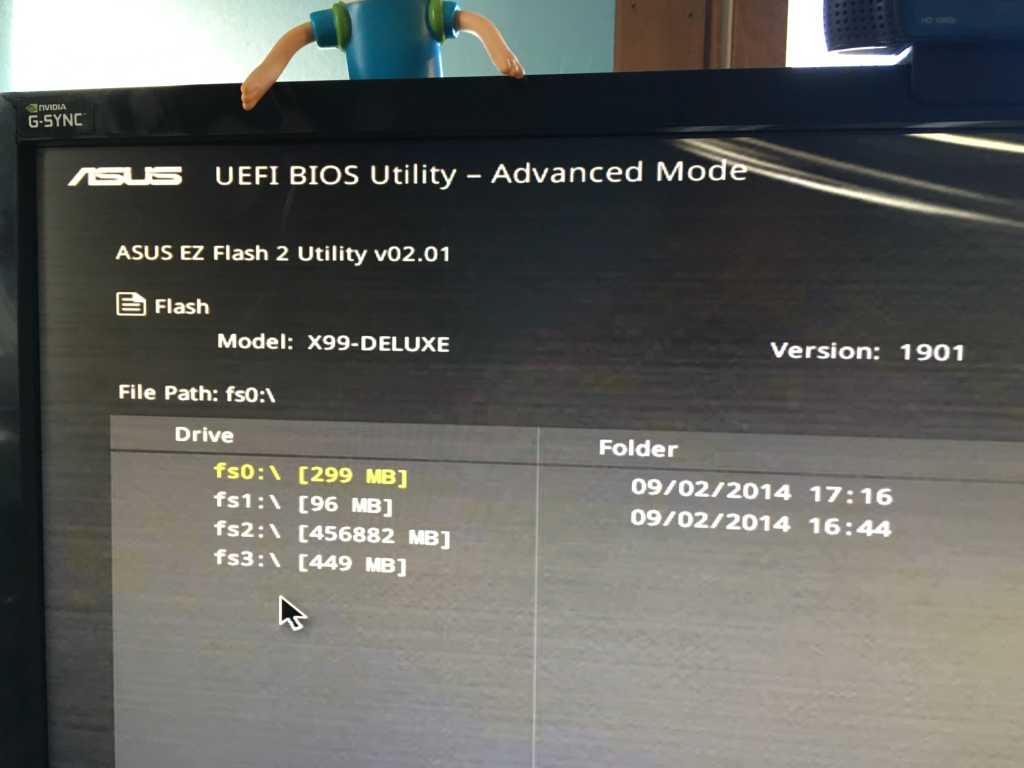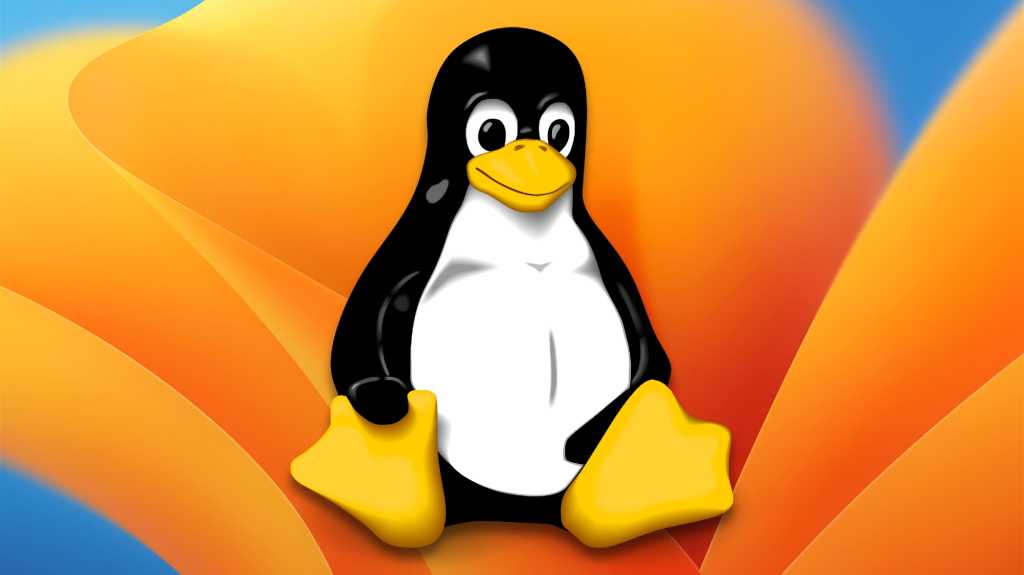The one password manager setting you should always change
As helpful as password managers are, many have a surprisingly lax attitude toward the information you copy from them. Load up the password for your most sensitive account and that info will […]