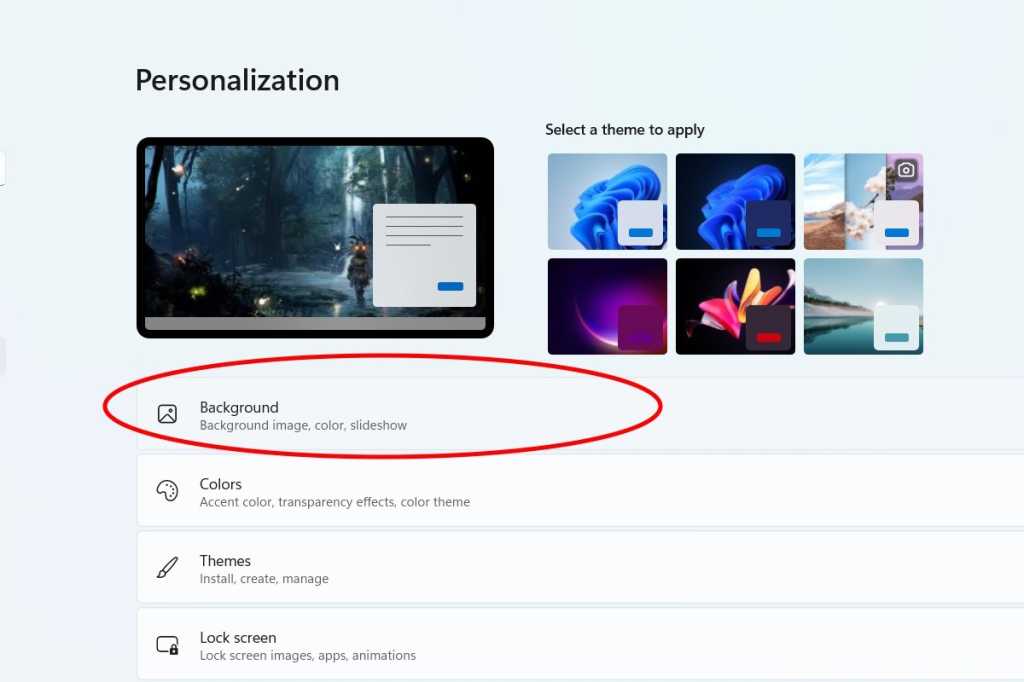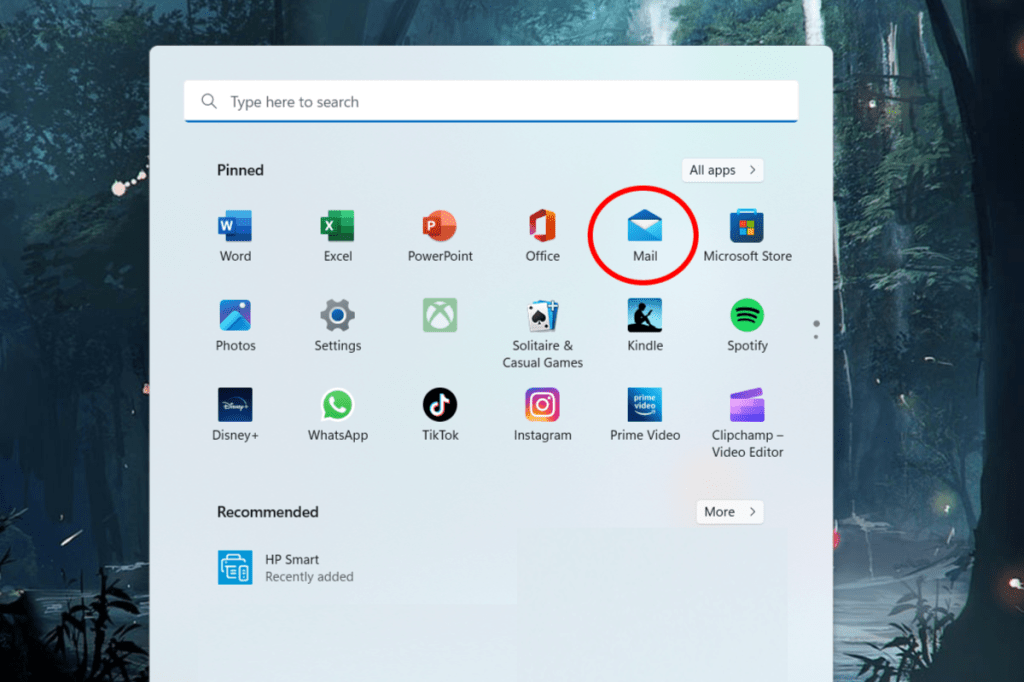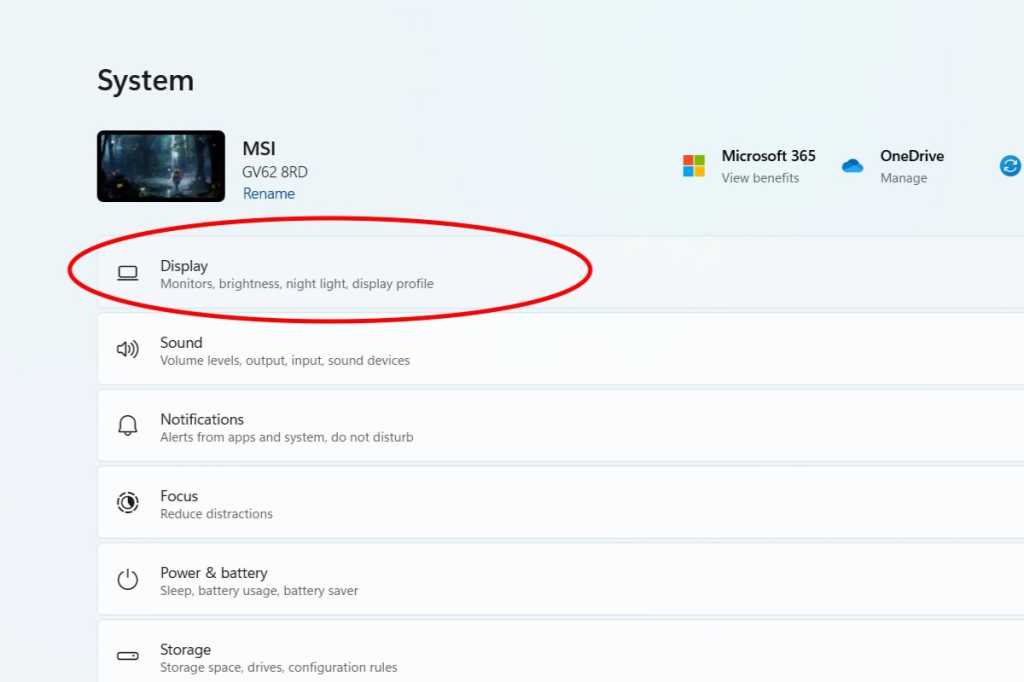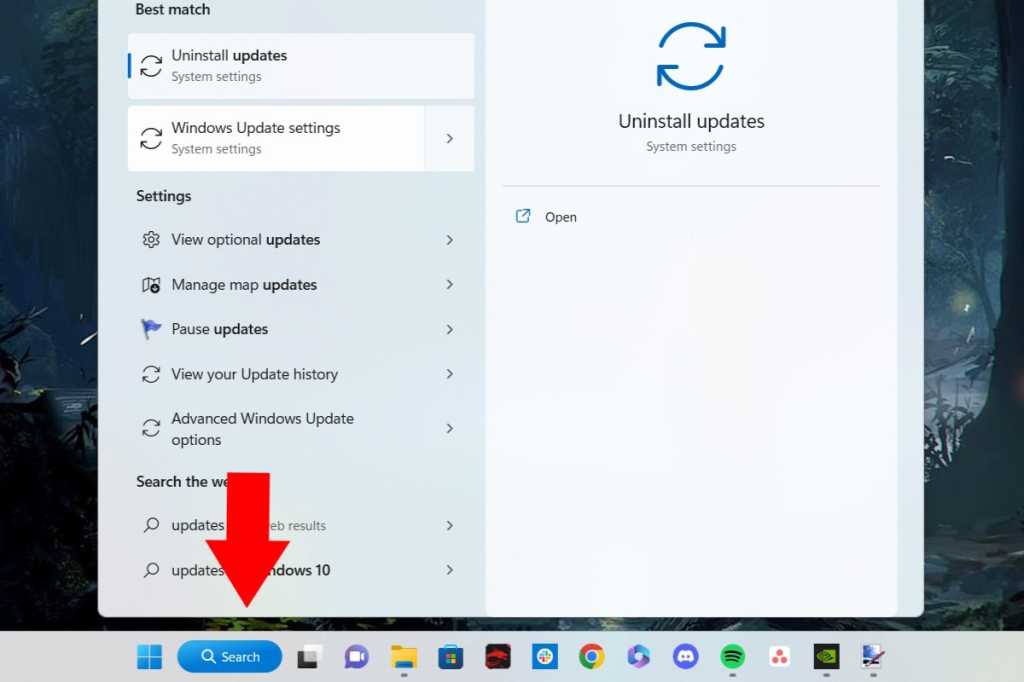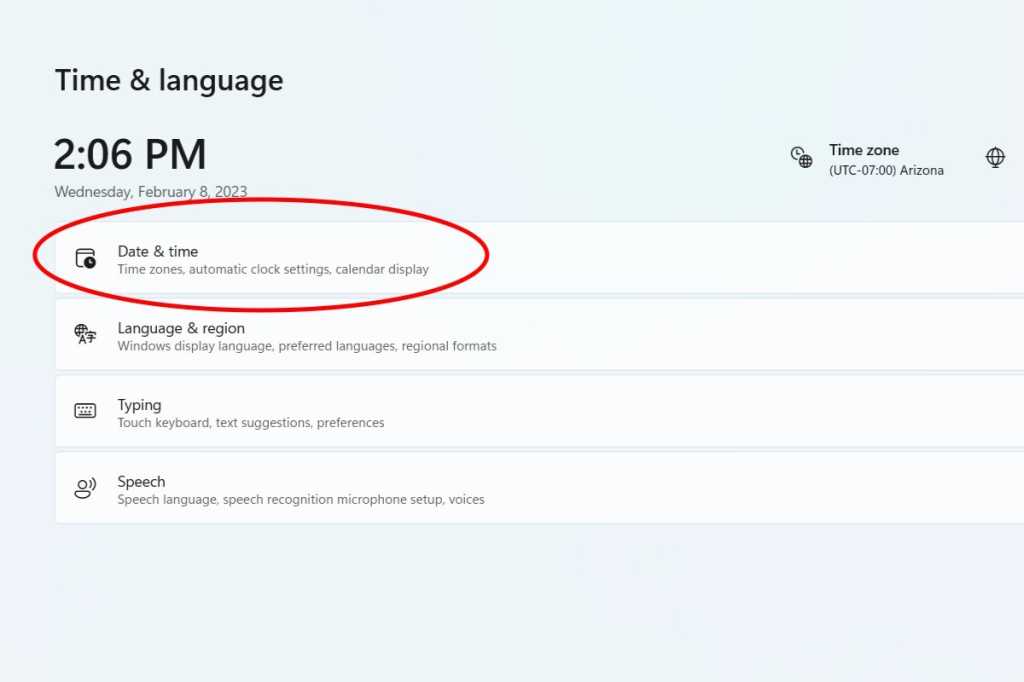How to use personal photos for your Windows 11 background
Nothing makes your computer space quite your own like having a personalized background. It’s time to retire those boring photo backgrounds and replace them with something unique and inspiring. If you’re looking […]