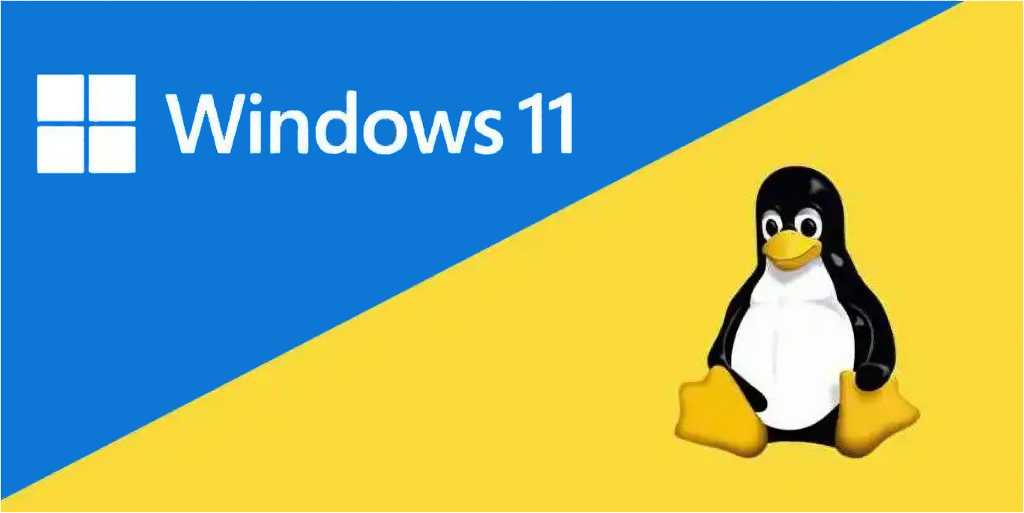3 free Linux distros that look and feel like Windows
Linux is available in countless variations. Thanks to such diversity, there are even a few Linux variants that have similarities to Windows. For anyone curious about Linux, this familiarity with Windows could […]