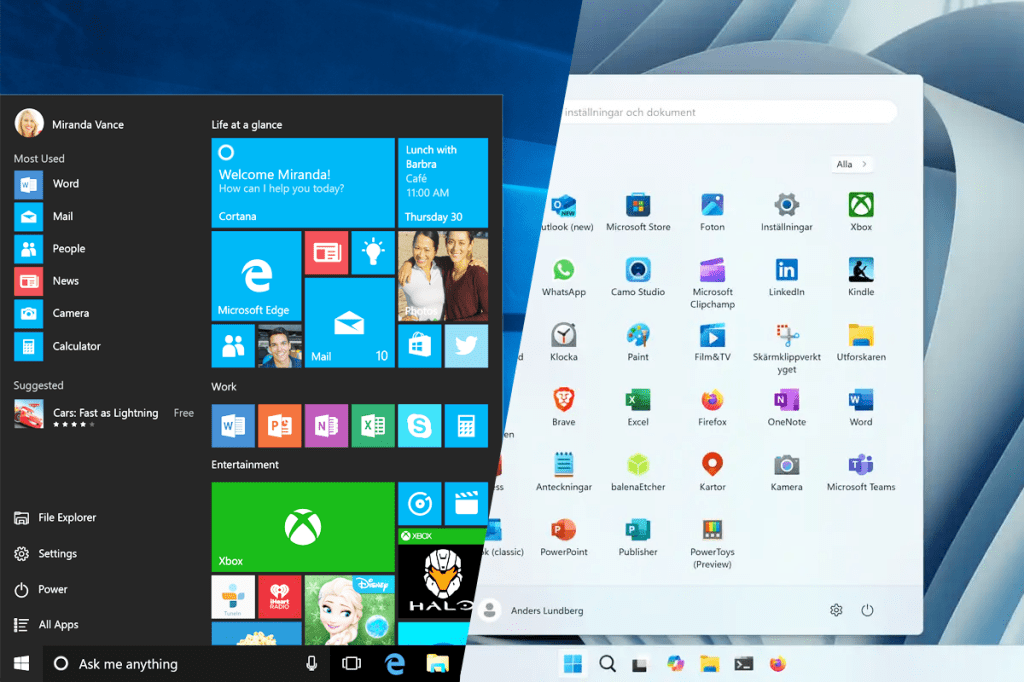Don’t pay more for Windows Pro’s advanced features. Use these free tools instead
Microsoft mainly supplies Windows in two different editions: Home and Professional. Windows 11 Home is pre-installed on many PCs, while the Pro edition is often installed on business devices. This is because […]