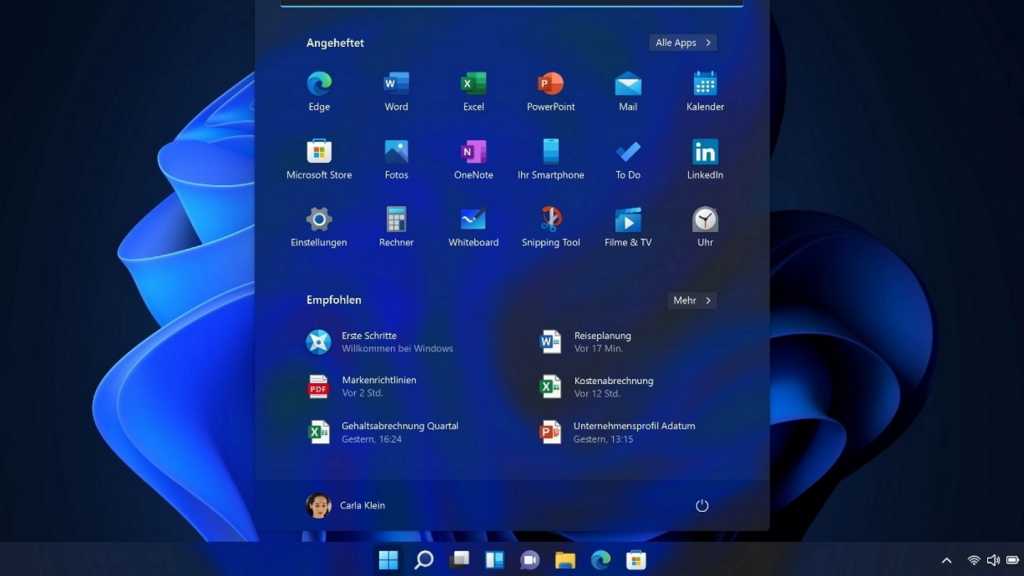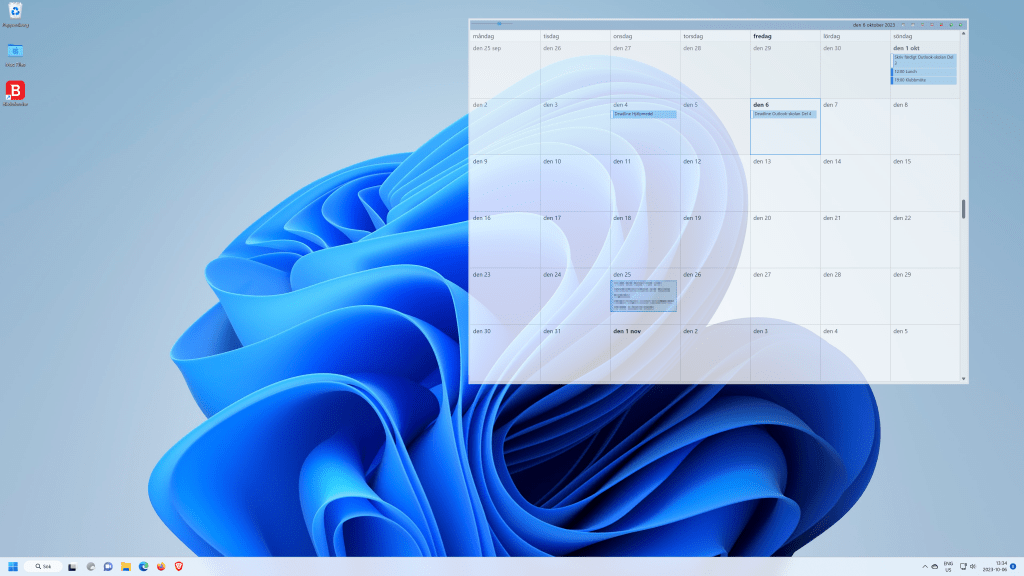How to fight the new Windows Outlook app and keep Mail…for now
Microsoft has threatened to take away Windows Mail and replace it with a new Outlook app. Now it’s already doing so, trying to wrest it away from you before its end-of-the-year self-imposed […]