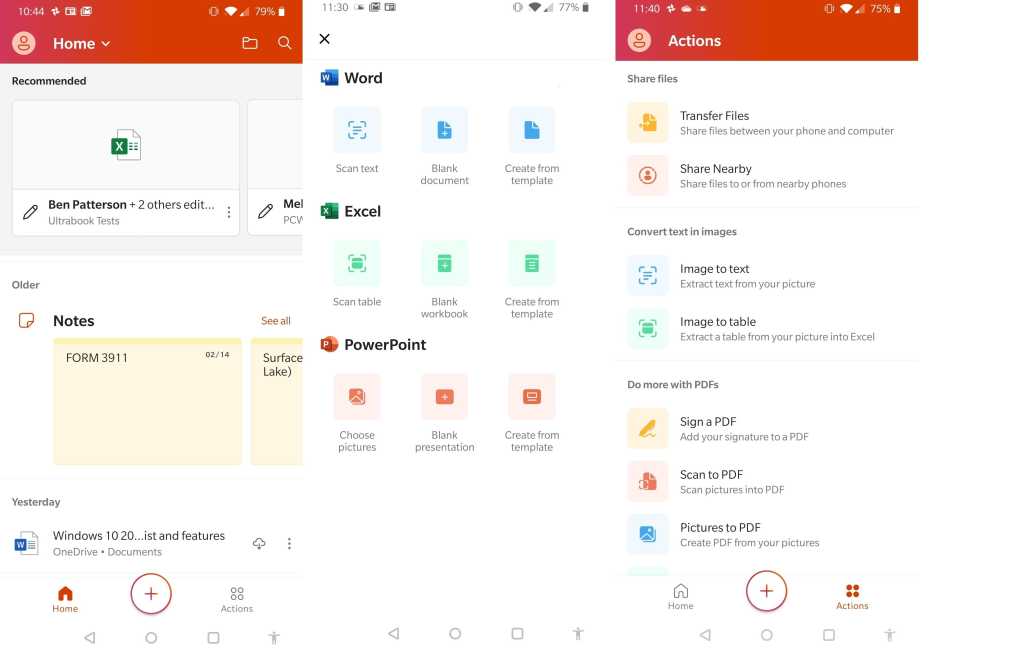Before PC users can enjoy everything Windows 11 has on tap, they must first enter an e-mail address that’s linked to a Microsoft account. If you don’t have one, you’ll be asked to create one before you can start setting it up.
A frequently used trick to circumvent this block is a small but ingenious step. By entering a random e-mail address and password, which doesn’t exist and causes the link to fail, you end up directly with the creation of a local account and can thus avoid creating an official account with Microsoft.
Many users prefer this method, as a local account promises more control over their own data and more privacy. However, without a Microsoft account, some useful functions are also lost such as account backup or special features for apps like Copilot.
This common method no longer seems to work, as Microsoft has apparently patched this bug. Instead of skipping the account link, you’re led into a kind of continuous loop that doesn’t end until you have entered the correct email address.
Previously, it was possible to cut the Internet connection in the Task Manager before creating an account. Microsoft has since removed this workaround. As a result, many people who previously used this method are now forced to enter a working Microsoft account email address and password or use other methods.
Bypassing Microsoft account restrictions
Another method of bypassing the account lockdown still exists. You simply have to enter OOBE\BYPASSNRO in the command prompt during the Windows 11 setup process, which allows you to skip the connection to the Internet and thus also the link to a Microsoft account.
However, it’s questionable how long this option will remain available. It seems that Microsoft is aiming to make the use of Windows 11 dependent on a Microsoft account. In combination with the increased calls for Windows users to finally switch to Windows 11, this appears to be a controversial combination.
This article originally appeared on PC Welt and has been translated from German to English.
This article originally appeared on our sister publication PC-WELT and was translated and localized from German.