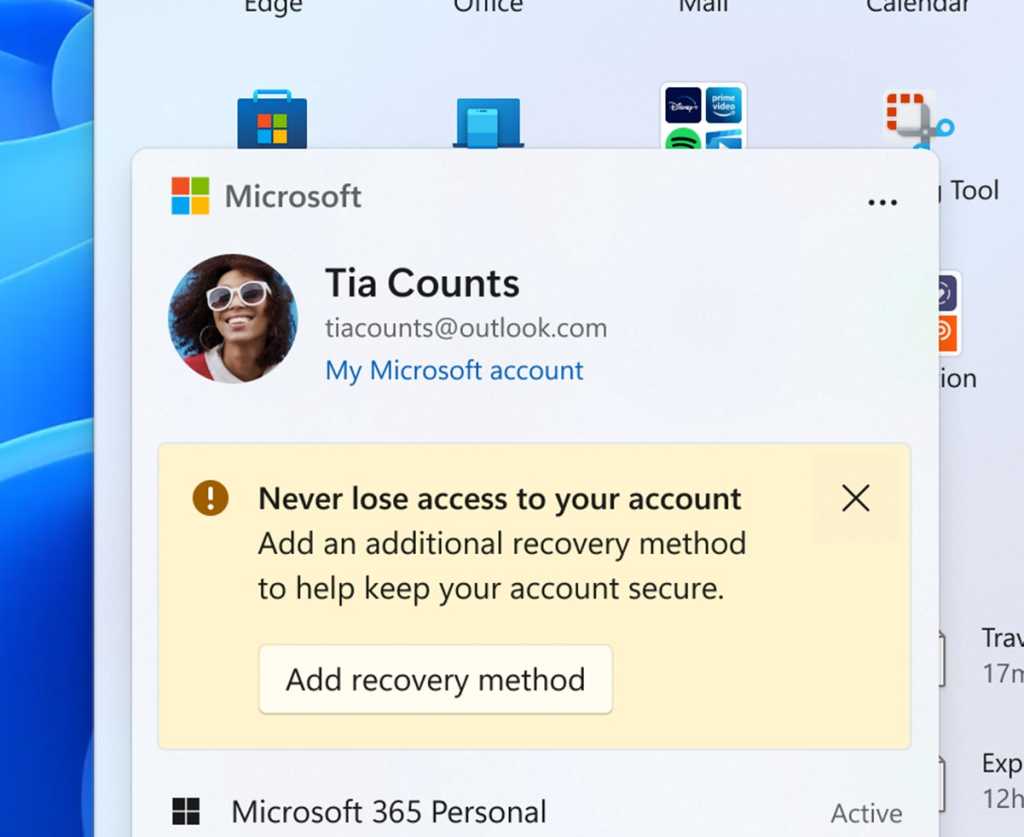Microsoft said Friday that it will begin to roll out a handy summary of your account settings within the Windows 11 Start menu — but that also it will be pushing an ad for the Xbox Game Pass on the Start page.
Microsoft released Windows 11 Insider Preview Build 22635.3500 (KB5036985) to the Beta Channel on Friday. That’s a signal that these features will probably arrive on your PC before long. Even if you are signed up to use the Beta Channel, though, you’ll need to toggle on the “Get the latest features as soon as they’re available” to see them right away.
Both of the new highlighted changes are being rolled out to those who toggle those features on. And the first appears quite handy: If you hover over your name in the Start menu, you’ll see a nice little synopsis of your subscriptions, if any, and how much storage you have left in the cloud. You can find this info elsewhere in the Settings menu, or even in your Microsoft account synopsis on the web. Still, it’s a convenient little summary.
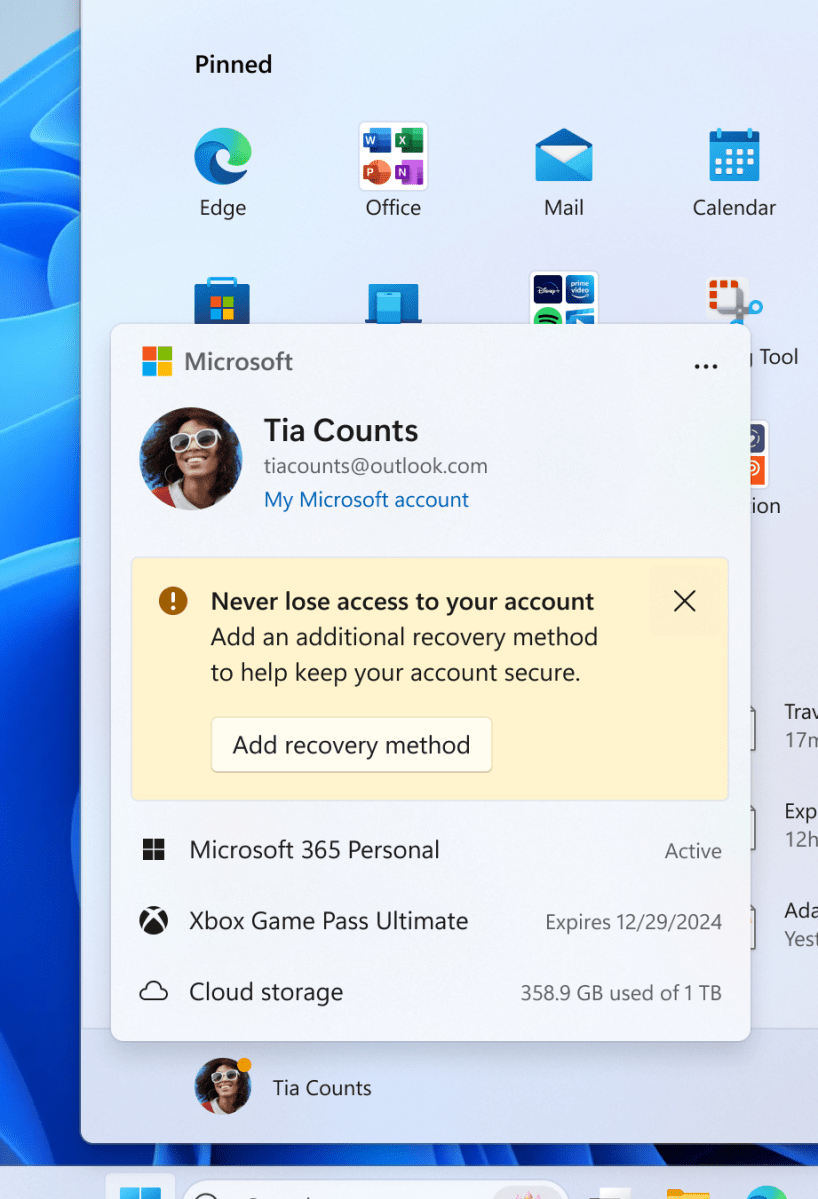
Microsoft
Microsoft is also making sure that you’ve added a recovery email address in the same box, asking you for one if you haven’t added it. Again, a useful addition.
I’m less enthused about a new Game Pass recommendation card that will show up inside the “Home” tab of the Windows 11 Settings menu. The “Discover your next favorite game” card does what you suspect: It’s just a way to get you to sign up for an Xbox Game Pass subscription, complete with a button to do so. It looks like Microsoft is reorganizing Bluetooth settings and the general “Cloud storage” card to do so.

Microsoft
All of the little ways that Microsoft uses Windows to entice you to sign up for further subscriptions are honestly starting to blur together. If it’s not one effort to get you to use Edge, it’s a different push to get you to use it as a preferred browser. Use a local account? Bad user. Any gamer worth their salt has already decided whether they can afford Xbox Game Pass now that Microsoft Rewards is being gutted. (Microsoft also basically eliminated the Rewards app on the Xbox last week.)
Microsoft is also adding a previously announced feature to allow you to toggle between various Widgets dashboards. If you own a Google account and wish to share something to it, that’s being added as well.