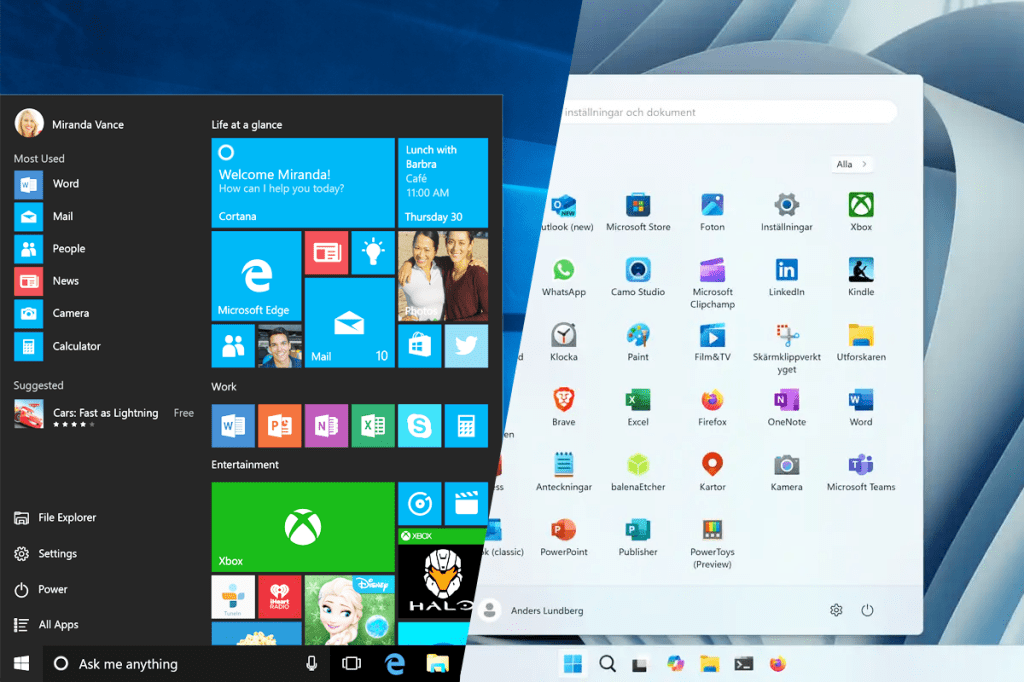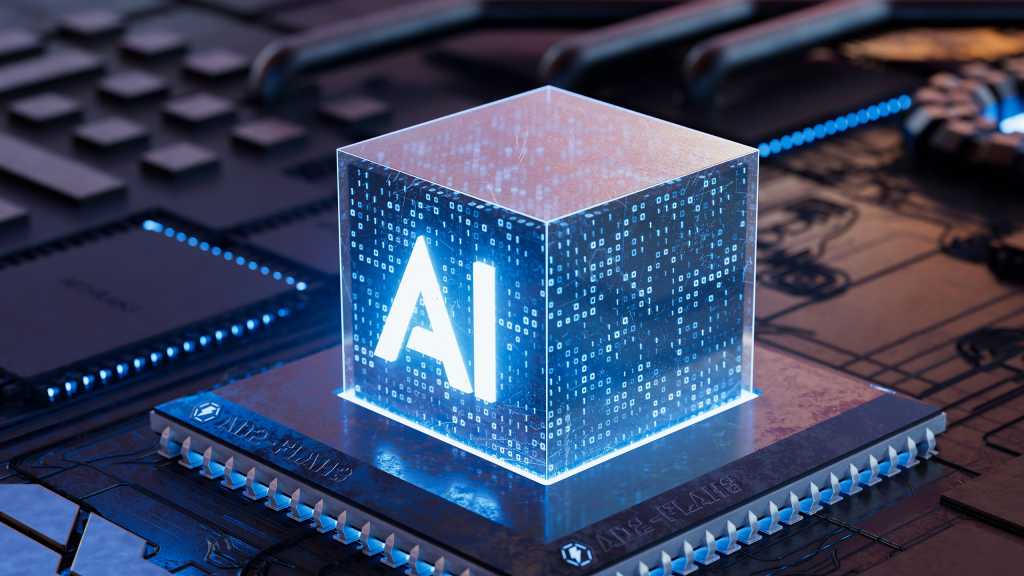The bells are ringing for Windows 10, and many users who have waited are now choosing to update to Windows 11. If you’re one of them, congratulations on continued security updates and new features, but also on an operating system that has received a lot of criticism since its launch in 2021 — sometimes justified, but often exaggerated.
Because when you look beyond the glassy surface with its rounded corners and the Start menu in its strict position, the differences are not that insanely big actually. It’s not like switching to Mac or Linux, not by a long shot.
In many cases, these are fairly small changes that you can quickly get used to. In many cases, it’s even possible to restore or mimic old behavior, and new additions you don’t need can often be turned off or hidden.
Relax and enjoy the ride and everything will be easier, right?
Microsoft has become a bit more like Apple in one area in recent years. Where the company used to make an effort to step aside and let users choose how they want to use their computer, it now prefers you to do certain things in a certain way.

Foundry
The most obvious example is that you’re almost forced to sign in with a Microsoft account instead of a traditional local account. For example, it is not normally possible to choose a local account when installing the system. This can be circumvented fairly easily, but Microsoft keeps harping on about all the benefits of its account.
In a way, the company is right. With a Microsoft account, for example, you don’t have to worry about registering Windows because the licence key is linked to the account and it’s easy to reactivate if you make changes to the hardware. I find this very useful as I sometimes boot my Windows installation directly and sometimes in a virtual machine — even though the hardware is completely different, the system has no problem with activation.
Windows 11 Home can encrypt the local storage with Device Encryption, but it requires a Microsoft account to store a copy of the recovery key — so if you want to use a local account you need a Pro license to encrypt the disk.
Other benefits include synchronization of settings and applications installed from the Microsoft Store between computers and automatic authentication for all other Microsoft services and applications. If you have a Microsoft 365 subscription for Office, it will be much easier if you are logged into Windows with the same Microsoft account.
But if you don’t subscribe to Microsoft 365, don’t use OneDrive, have no need for disk encryption, and rarely or never change hardware, there’s no practical gain from a Microsoft account. If you prefer, you can then opt for local account anyway, even with Windows 11 Home.