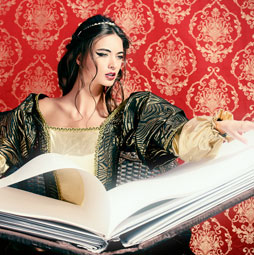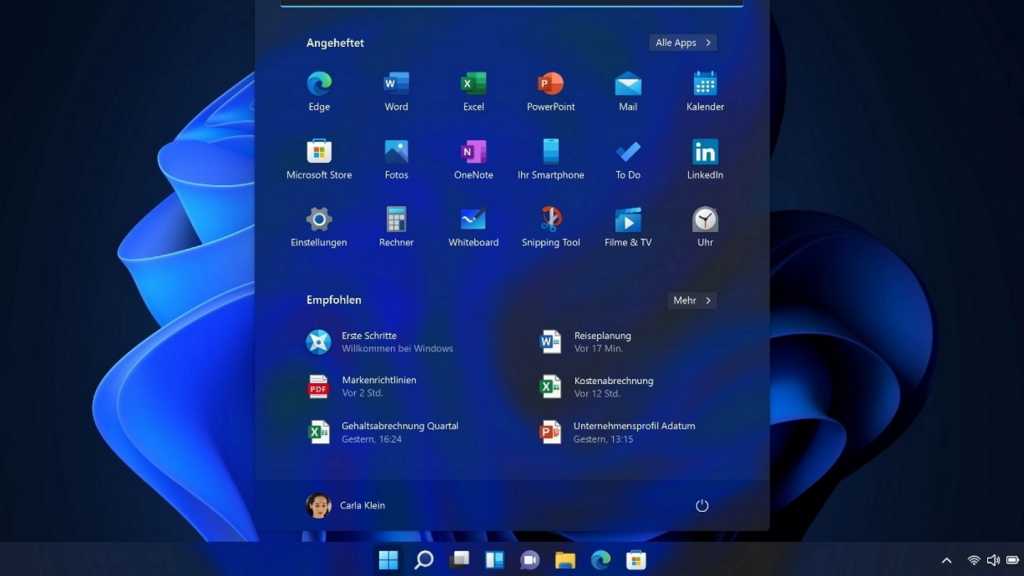Dreamy, magical glow to add romance to your photo in Photoshop tutorial
You know when you watch old movies and there is this romantic glow around the actress, the Hollywood glamor effect? I was wondering how it would look on other photos; wedding, couples, […]