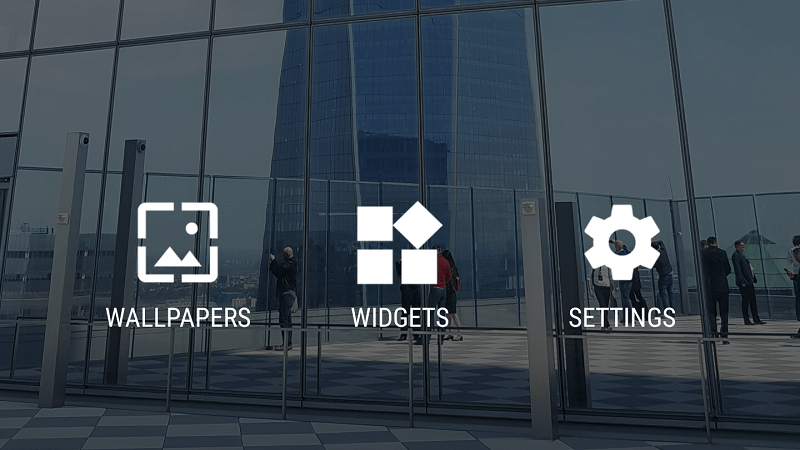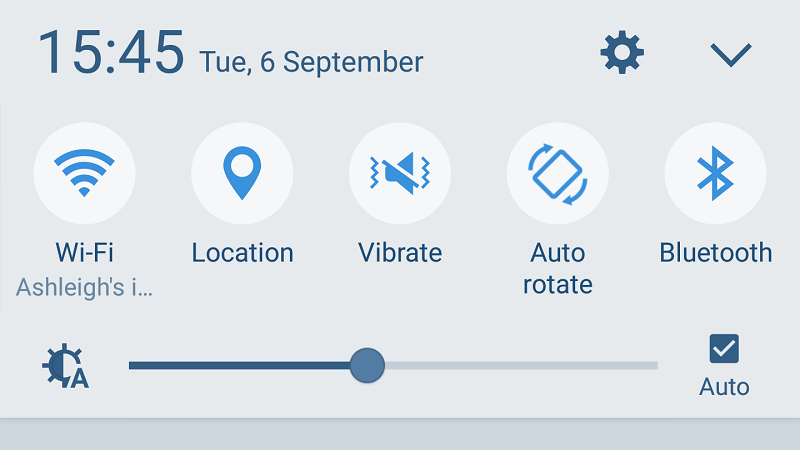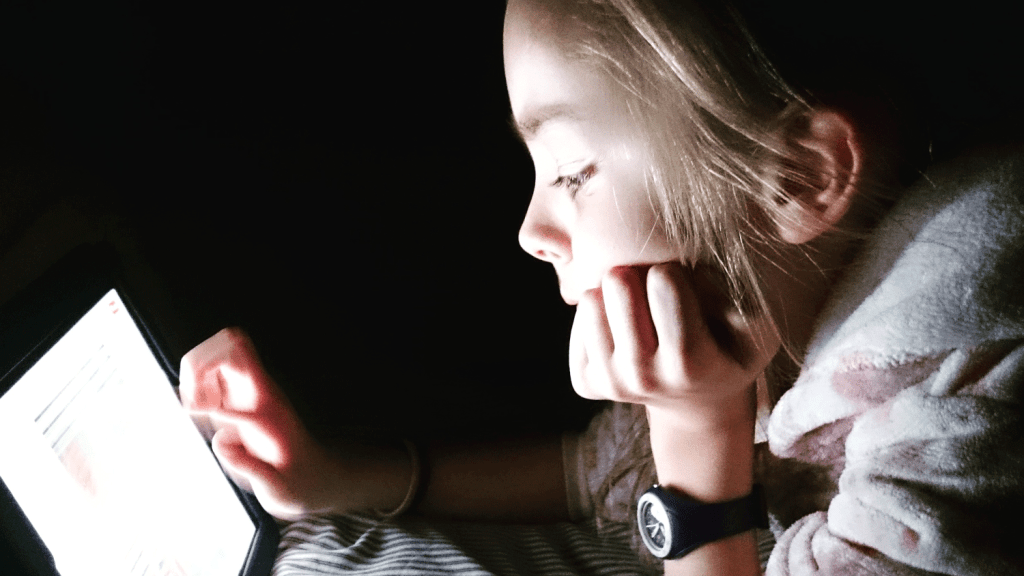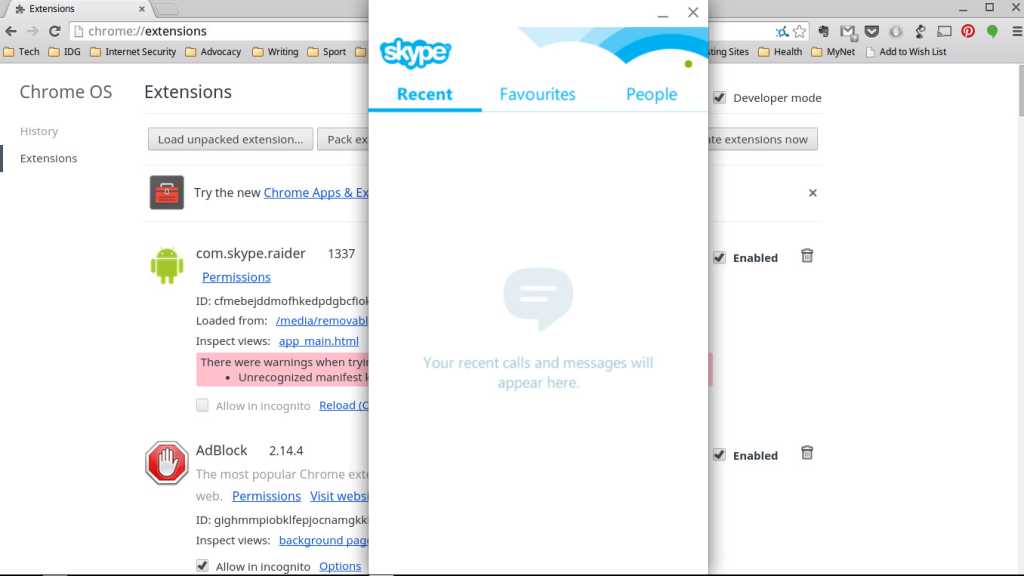Best Android keyboard: PLUS how to change Android keyboard
How to change Android keyboard: Changing your default keyboard To change your Android keyboard, go into your Settings, scroll down to Language & input, then tap on Current Keyboard to be presented […]