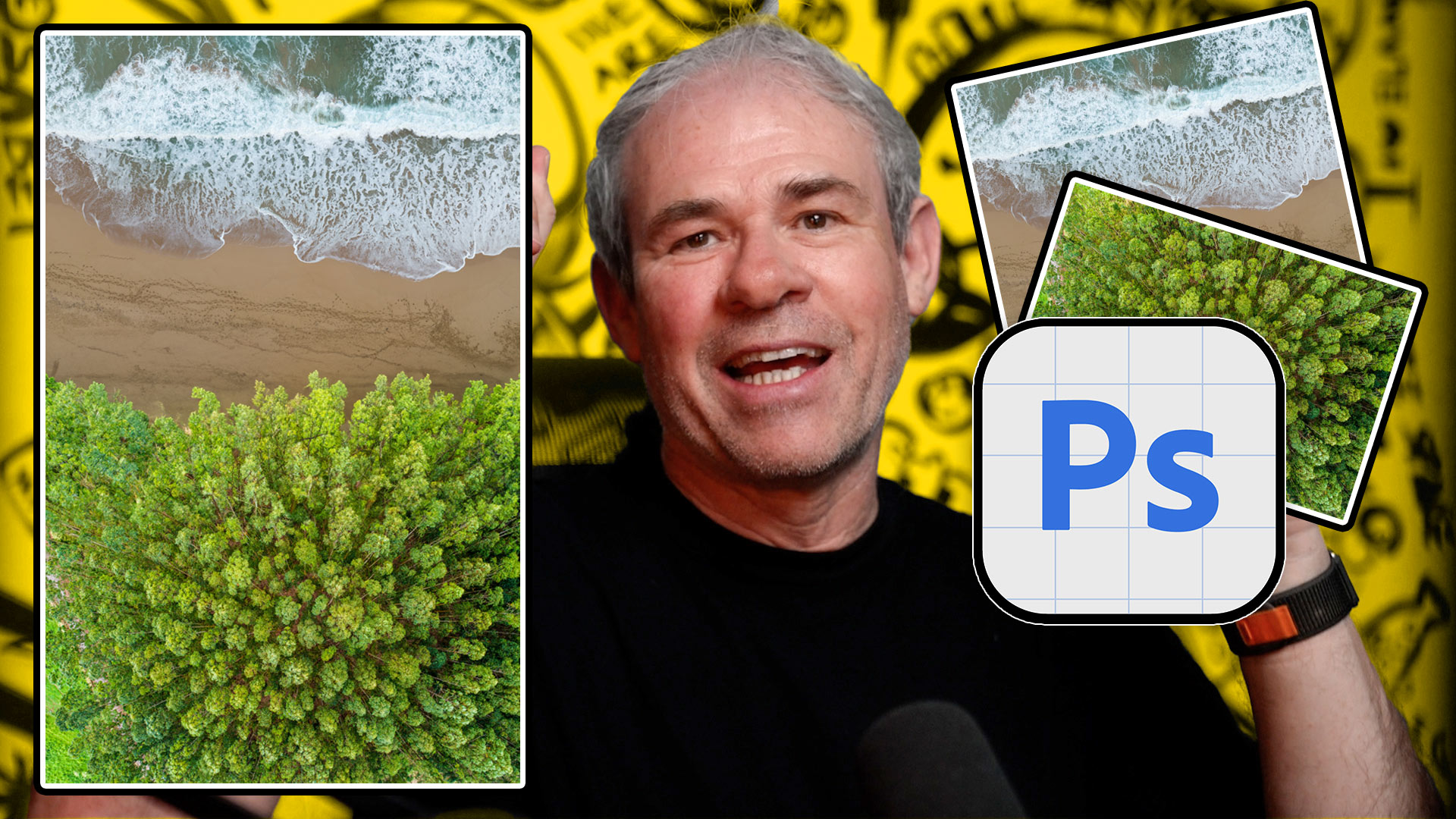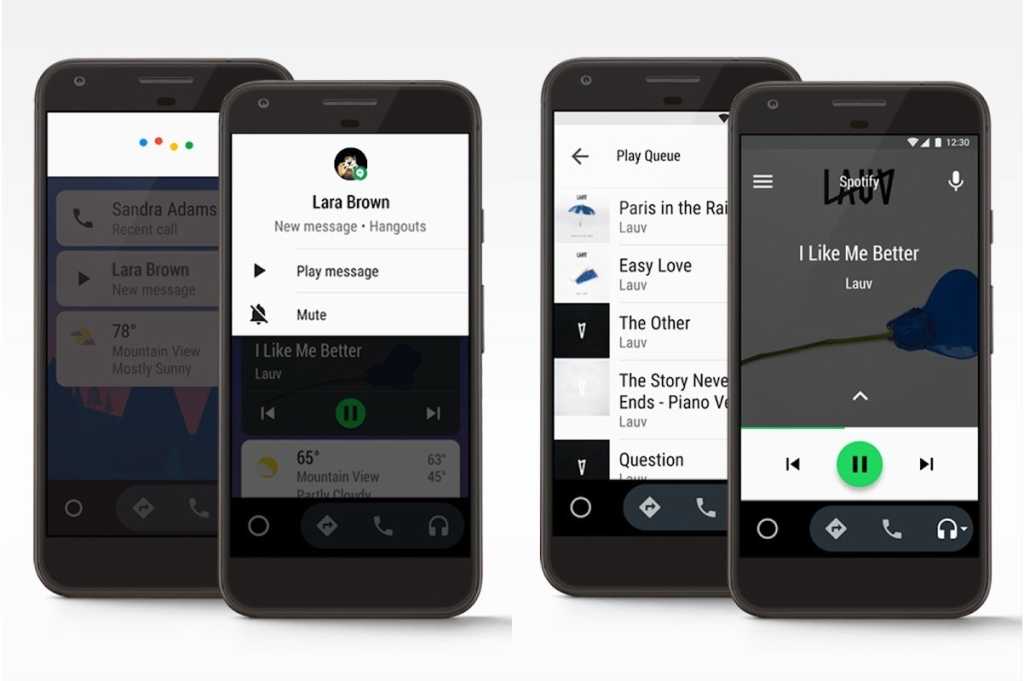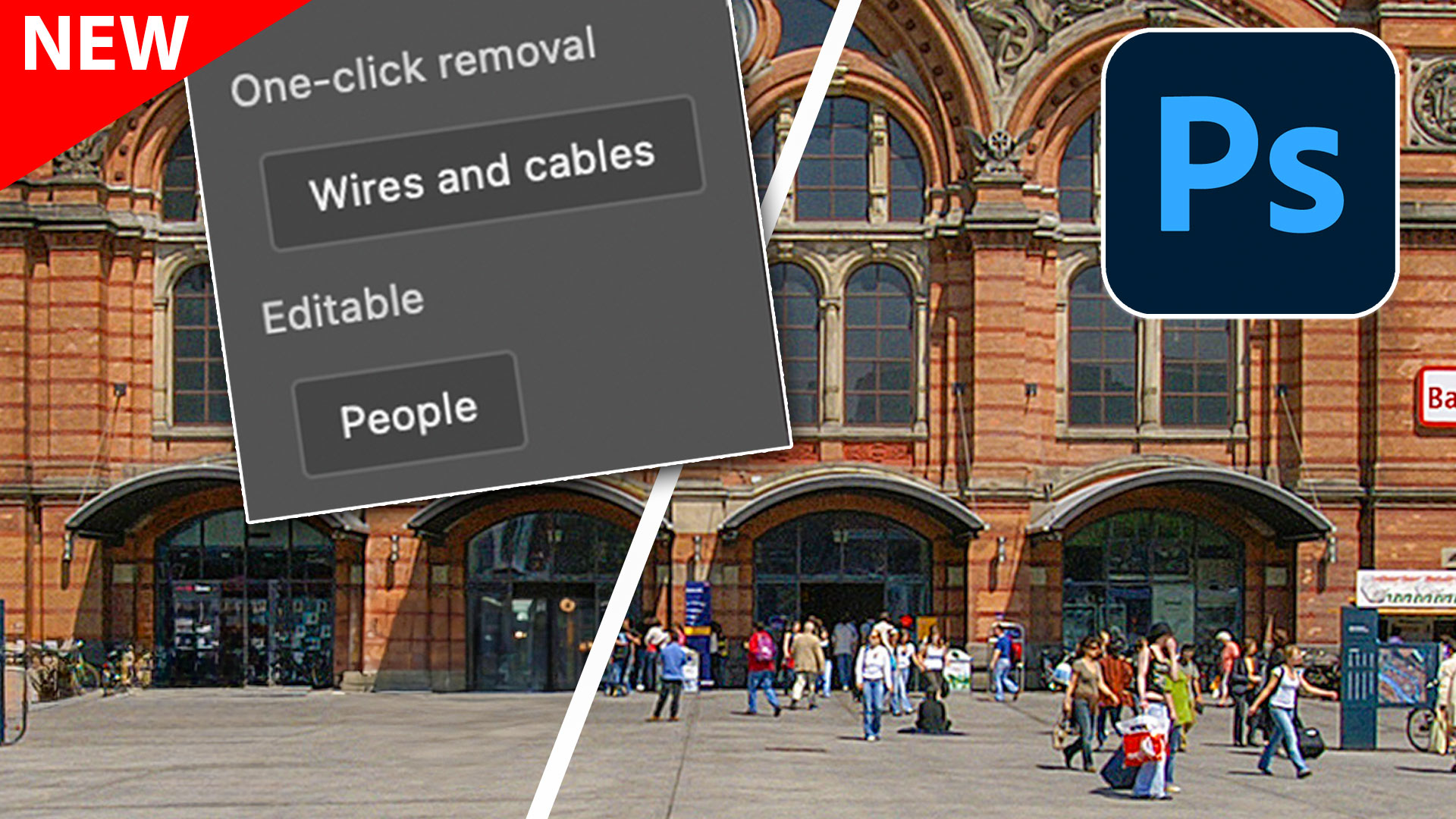Combine, auto composite your own photos with Generative Fill ai in Adobe Photoshop
Combine images with Generative Fill in Photoshop I have 2 examples here of ways to combine images with Generative Fill. This is just a taste of what you can do with your […]