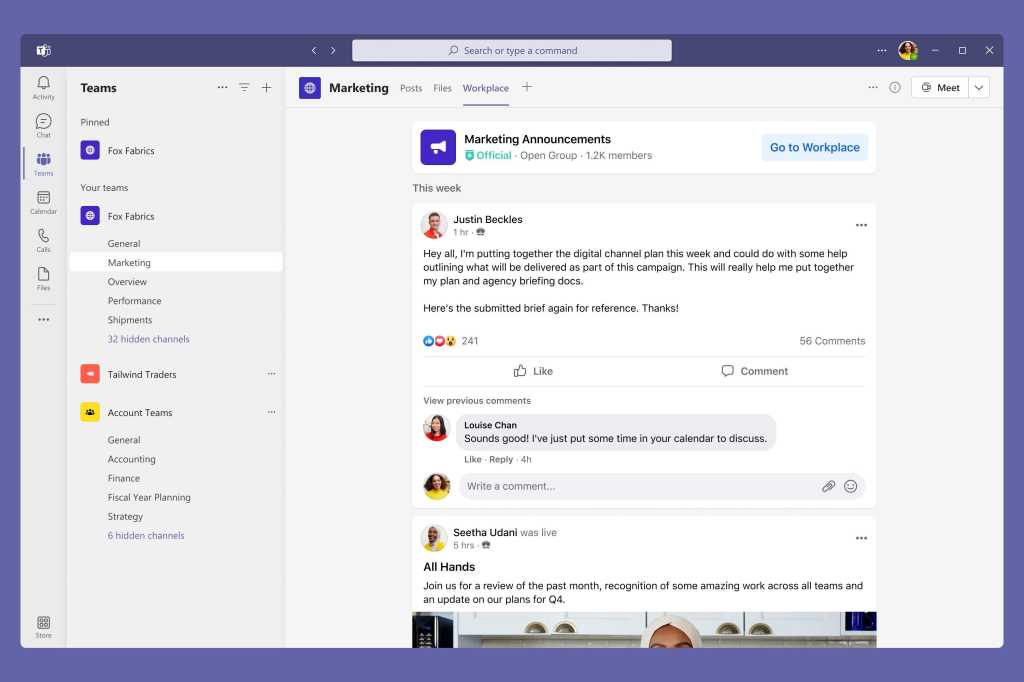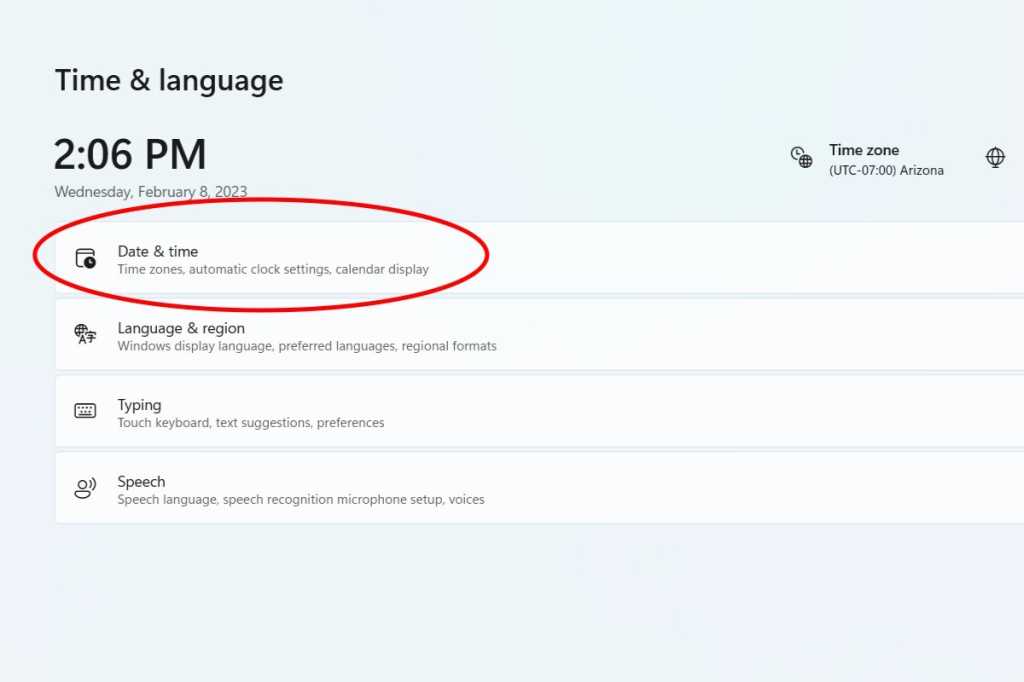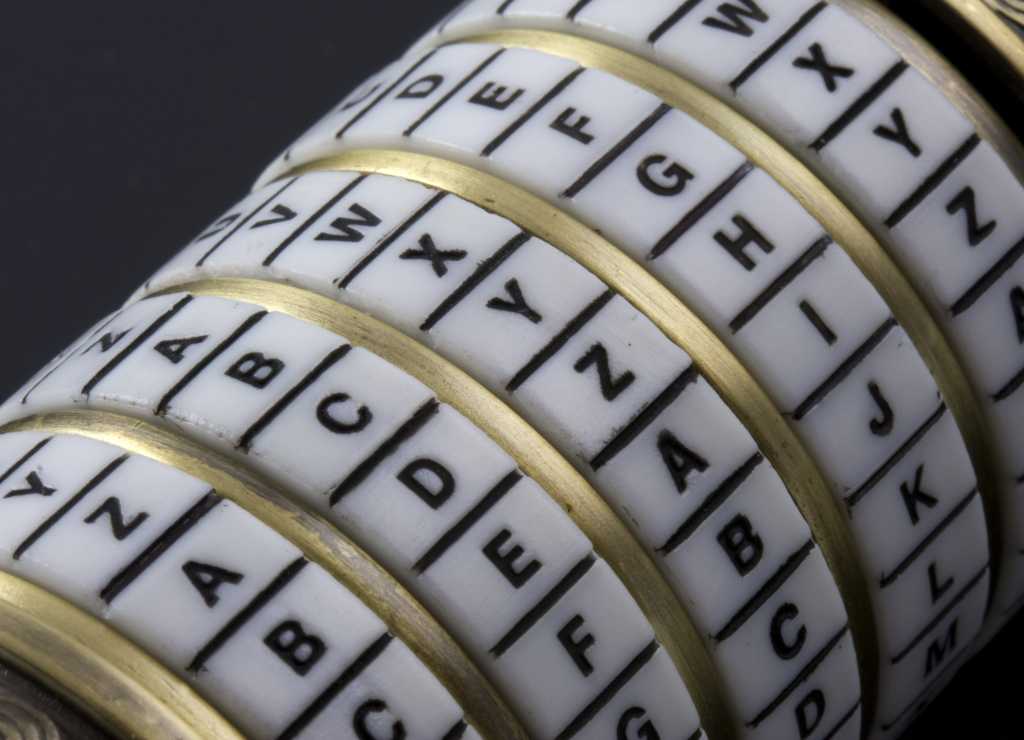How to automatically colorize black and white photo in Photoshop 2022 including manual finishing
How to colorize a black and white photo in Photoshop 2022 It’s getting easier to turn black and white photos into color, thanks to Photoshop’s new Colorize Neural filter. While this filter […]