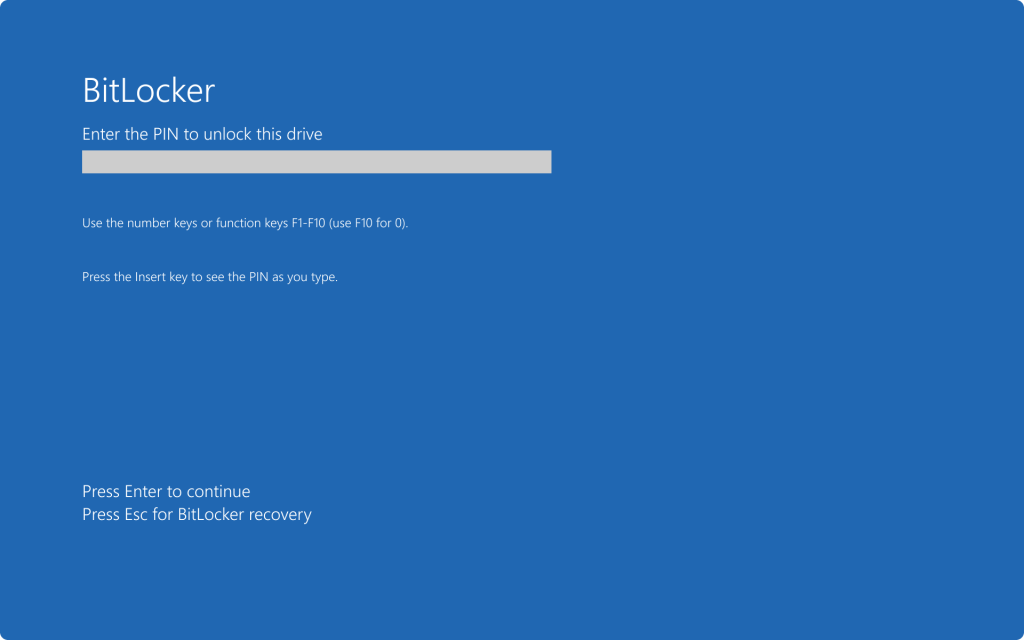Windows 11 won’t be fully secure until everyone has BitLocker encryption
In Microsoft’s words, Windows 11 “enables security by design”—and I love to see that deliberate focus on protection from ever-increasing threats. The less we all have to worry about our sensitive information […]