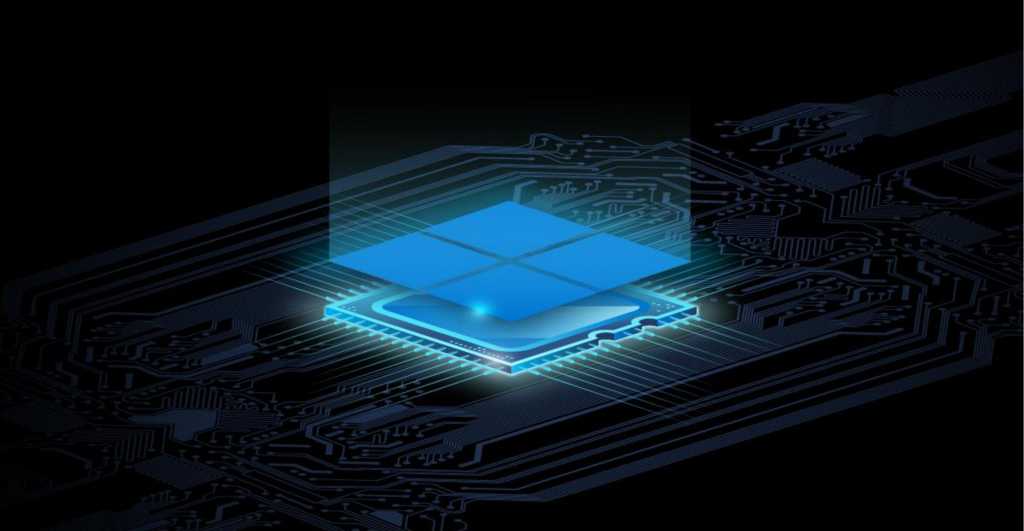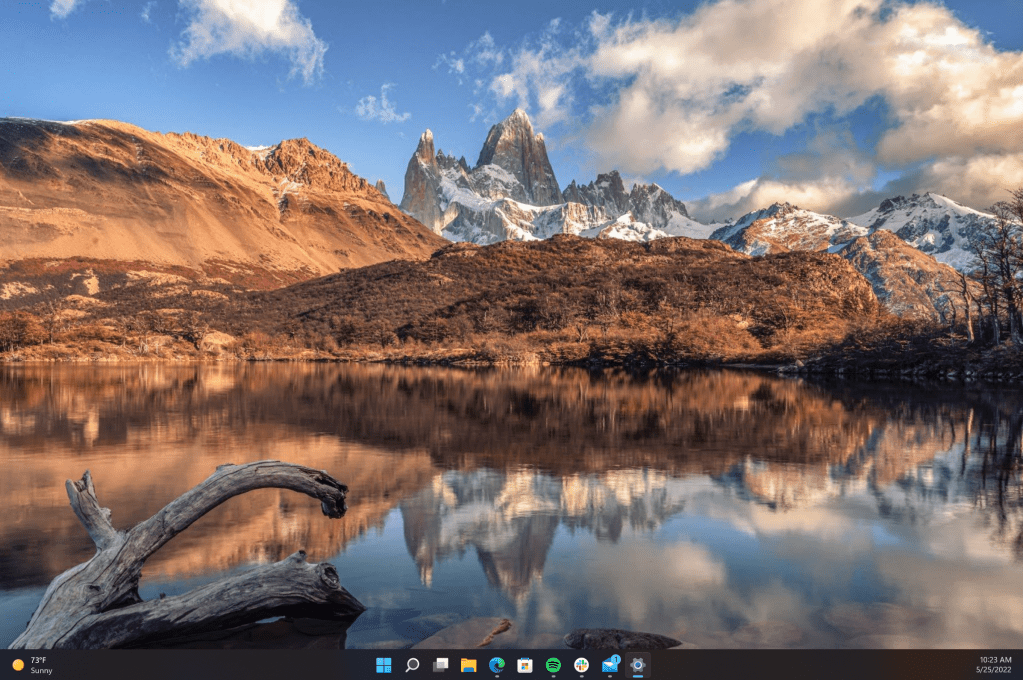AMD’s B550 motherboards will bring PCIe 4.0 to the masses, but leave older Ryzen CPUs behind
When AMD’s excellent Ryzen 3000-series processors released last summer, snatching the desktop computing crown from Intel, one of their key features was support for the blazing-fast PCIe 4.0 interface—but only if you […]