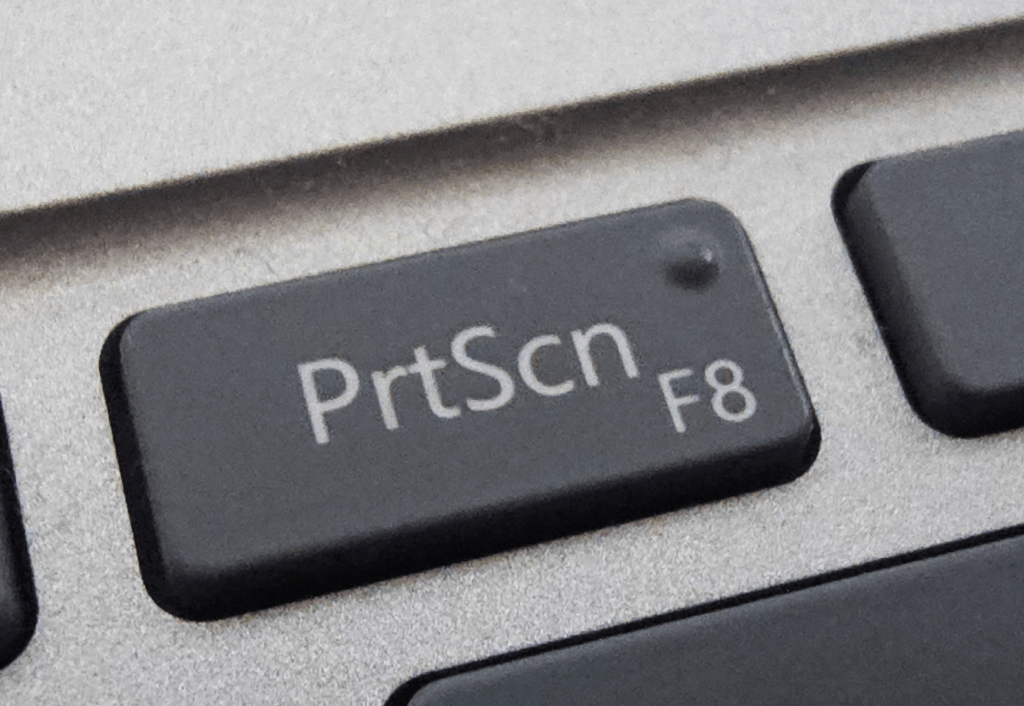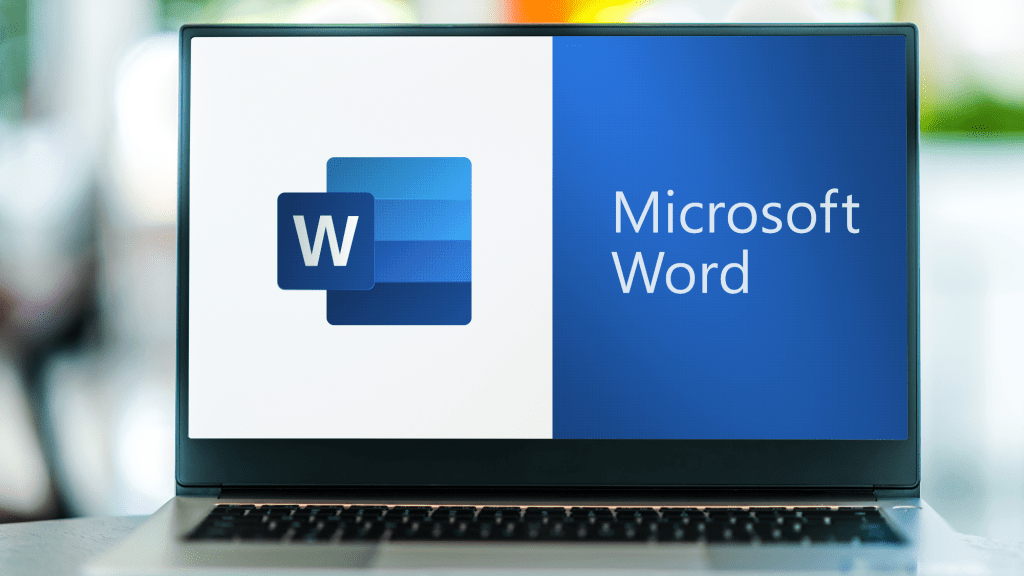How Intel is changing the future of power supplies with its ATX12VO spec
We don’t often talk about power supplies, but Intel’s new ATX12VO spec—that’s an ‘O’ for ‘Oscar,’ not a zero—will start appearing soon in pre-built PCs from OEMs and system integrators, and it […]