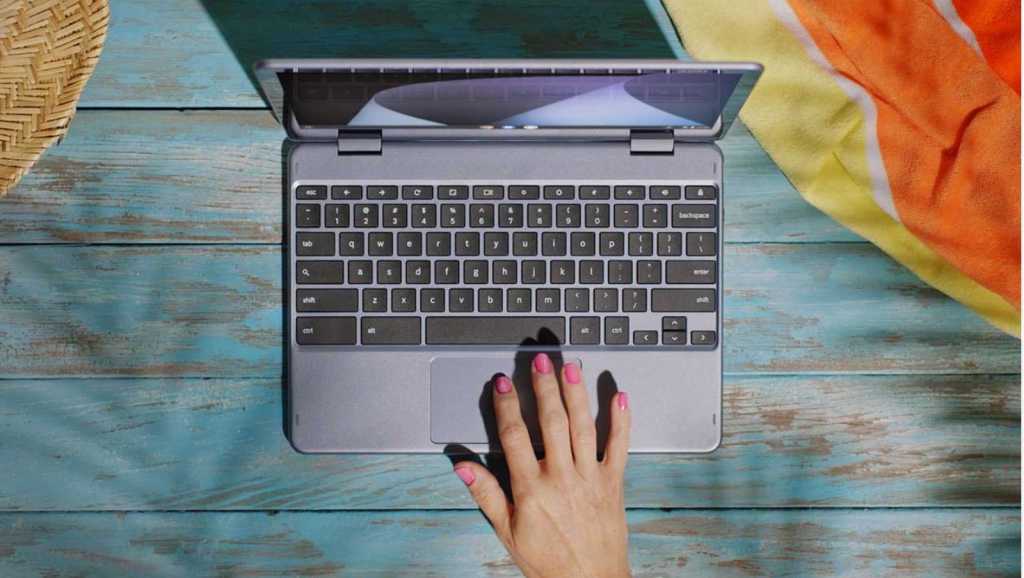The Lenovo IdeaPad Chromebook Duet is avant-garde, yet affordable
The Lenovo IdeaPad Chromebook Duet is bringing its message to the people. The message is about the versatility of a 2-in-1 Chromebook tablet with detachable keyboard, and it’s for the people because […]