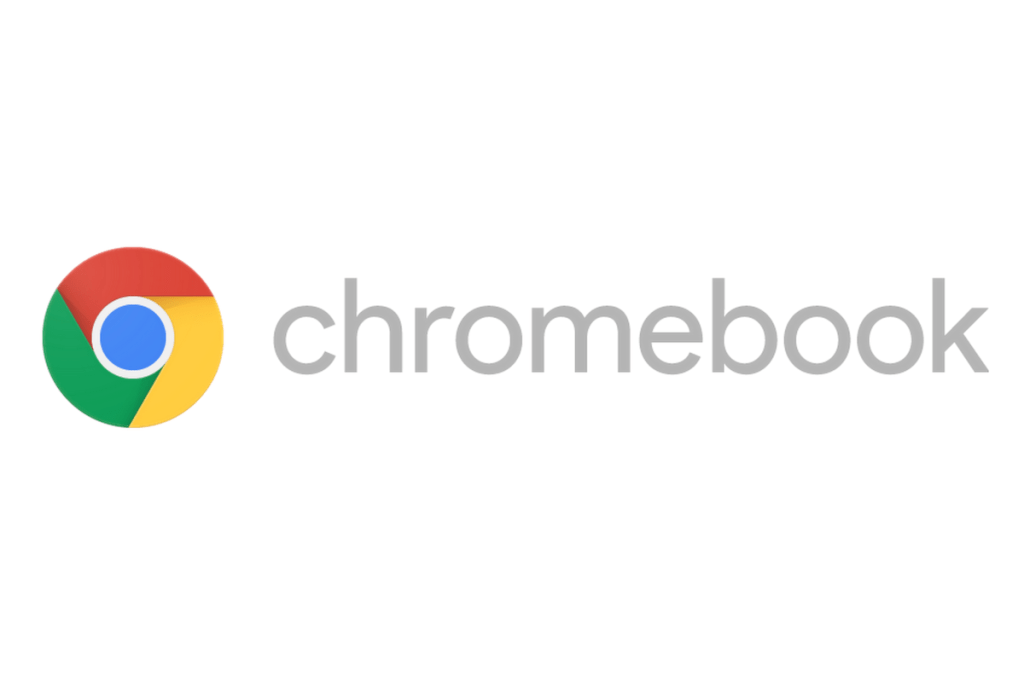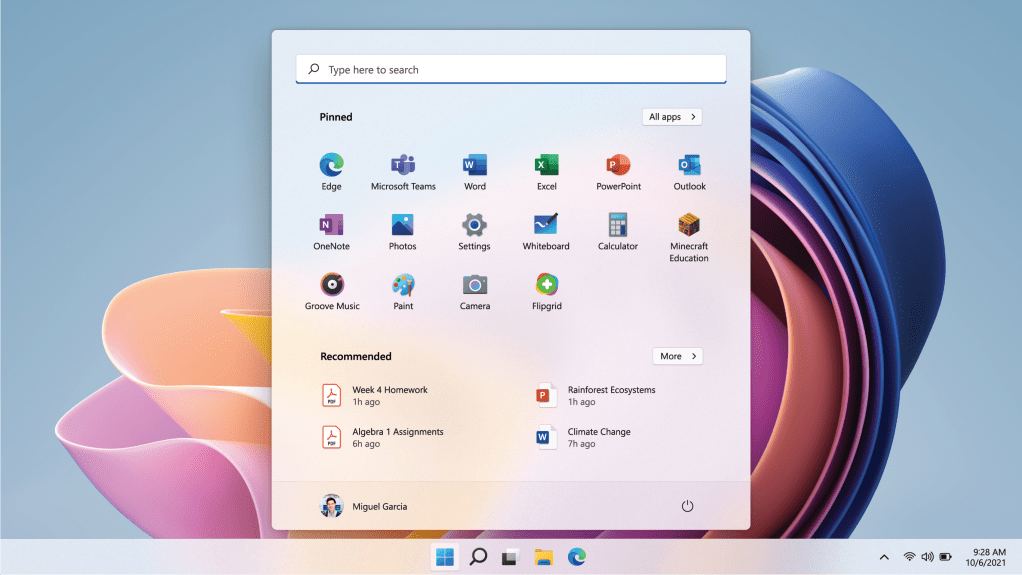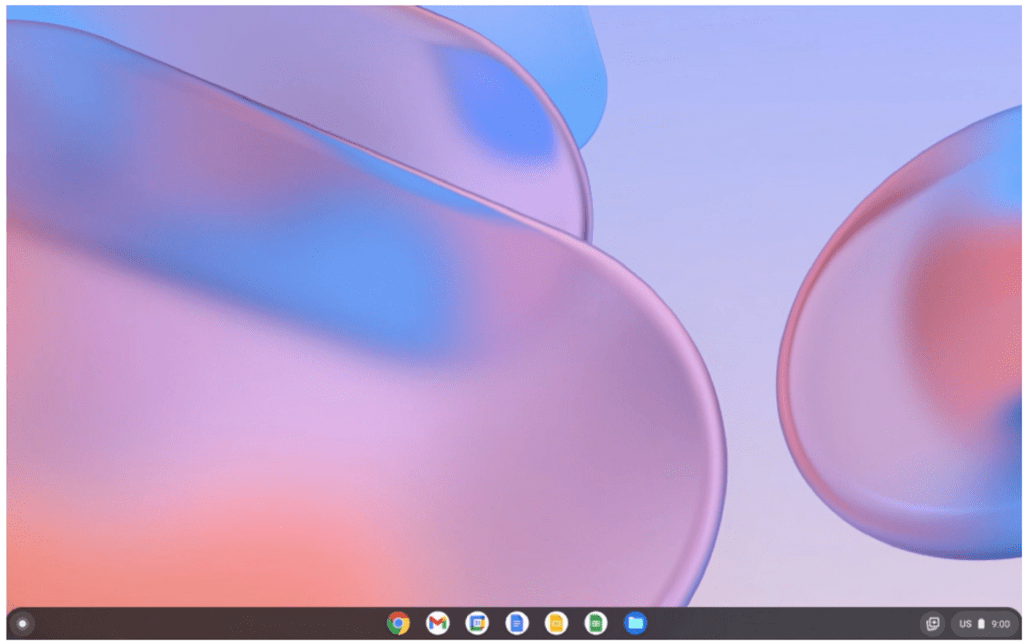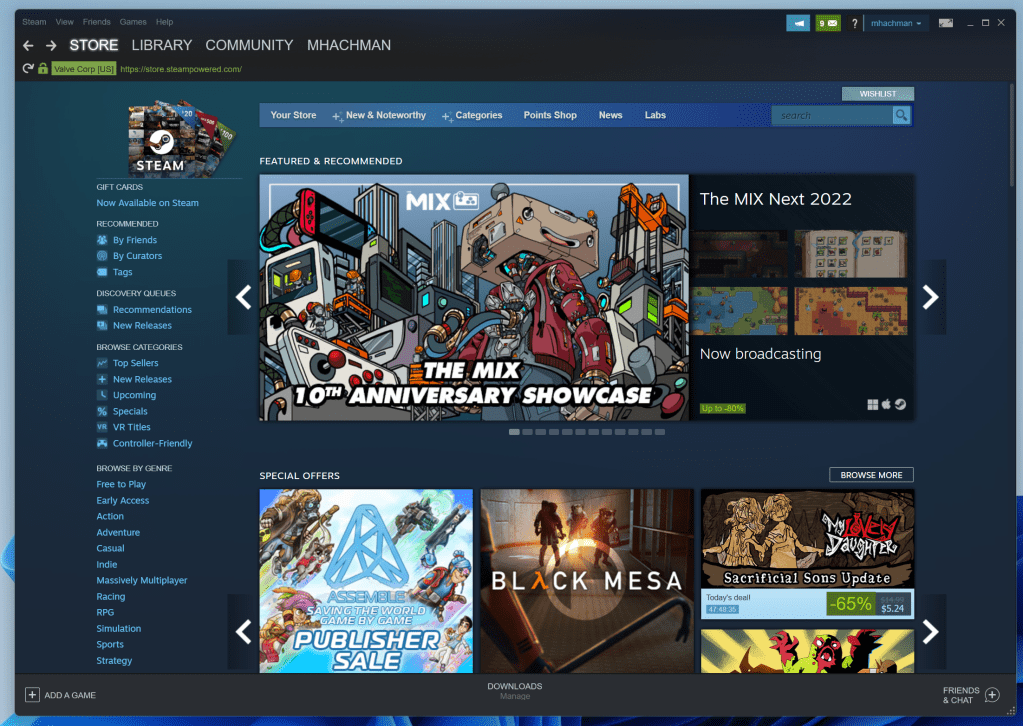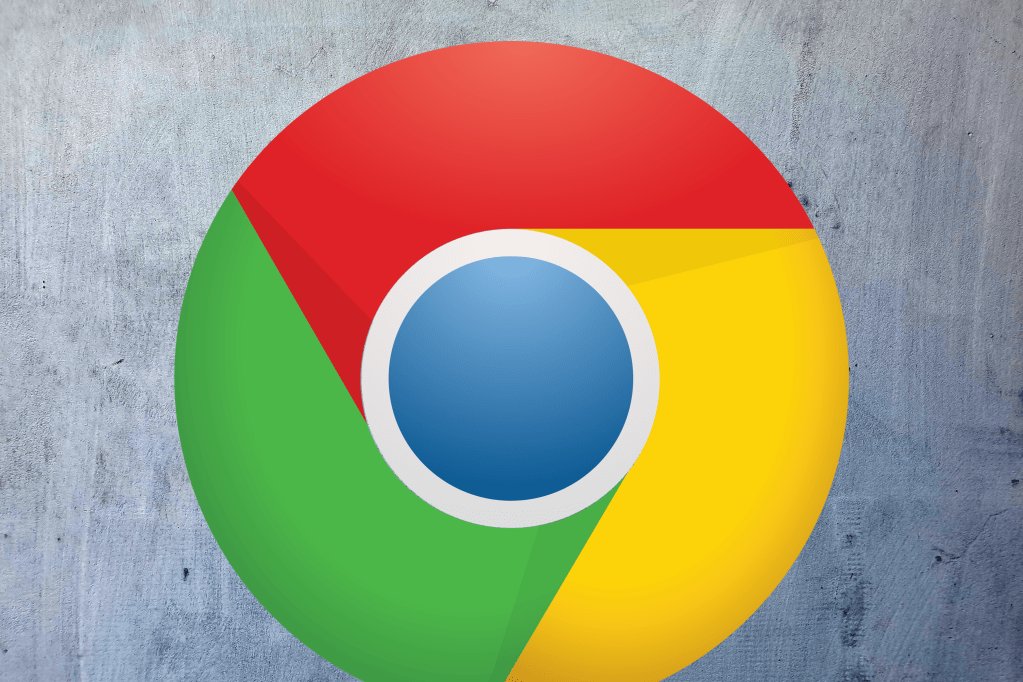How to configure your Chromebook for ultimate security
Chromebooks are fantastic PCs for people who just need the basics and a computer that doesn’t require a lot of maintenace. Because of that philosophy, a Chromebook is already an ultra-secure computer […]