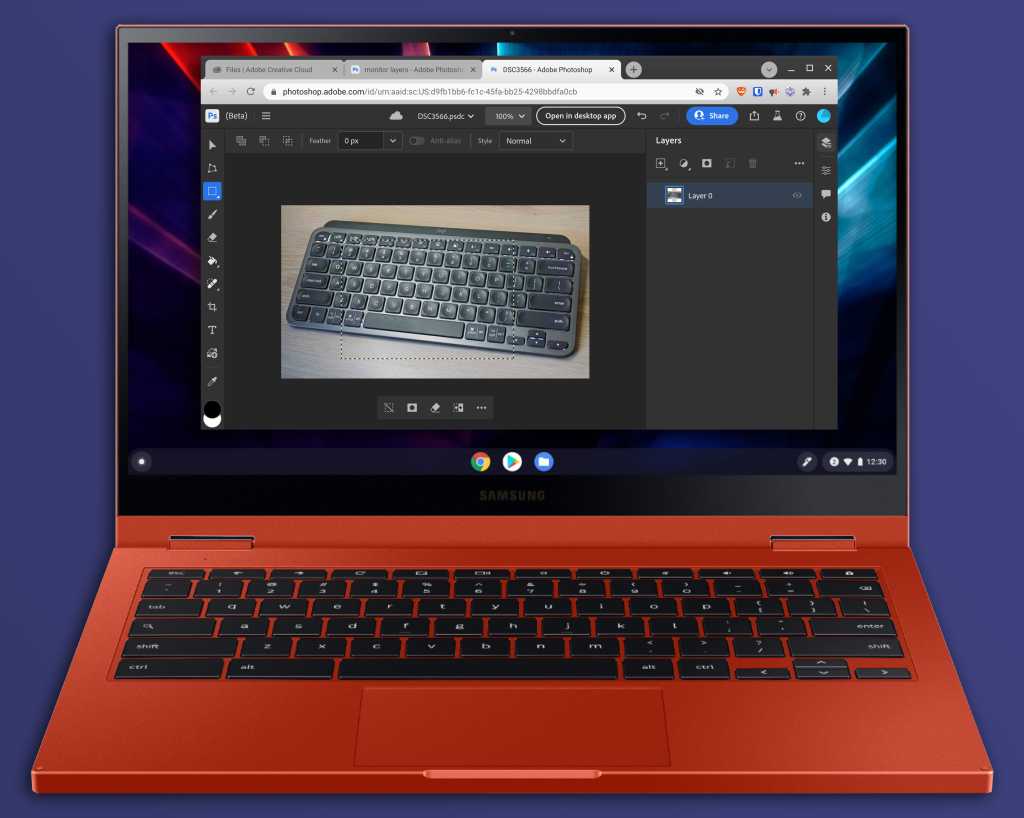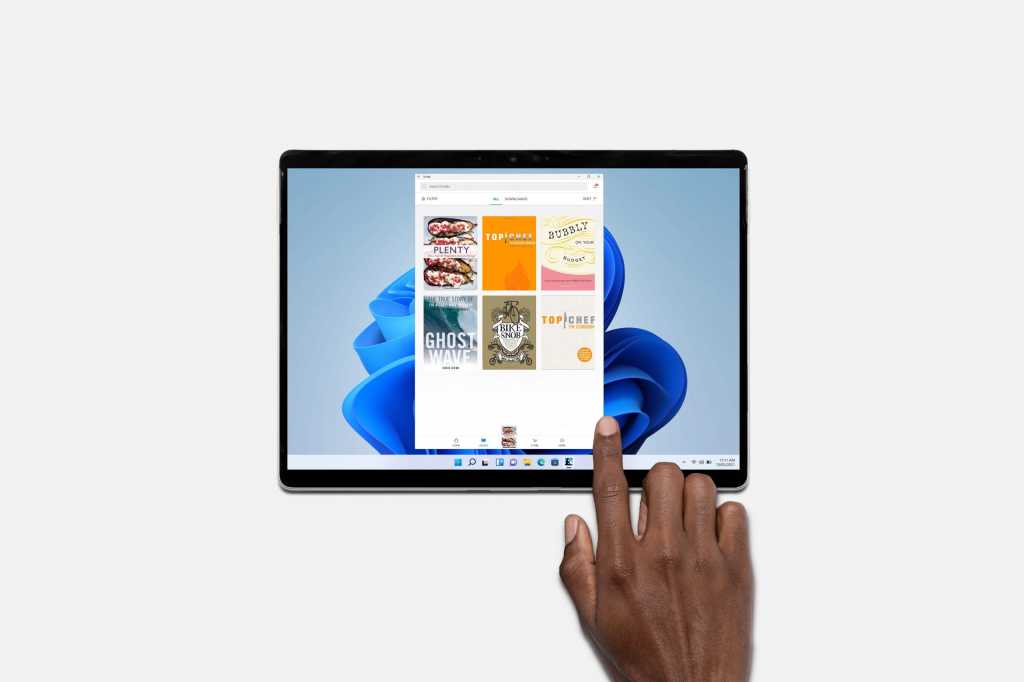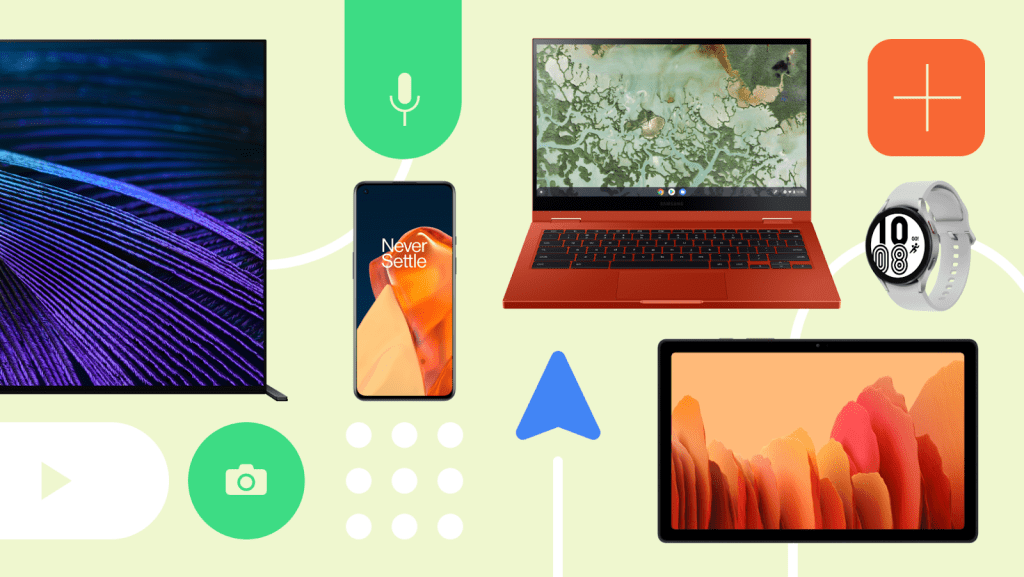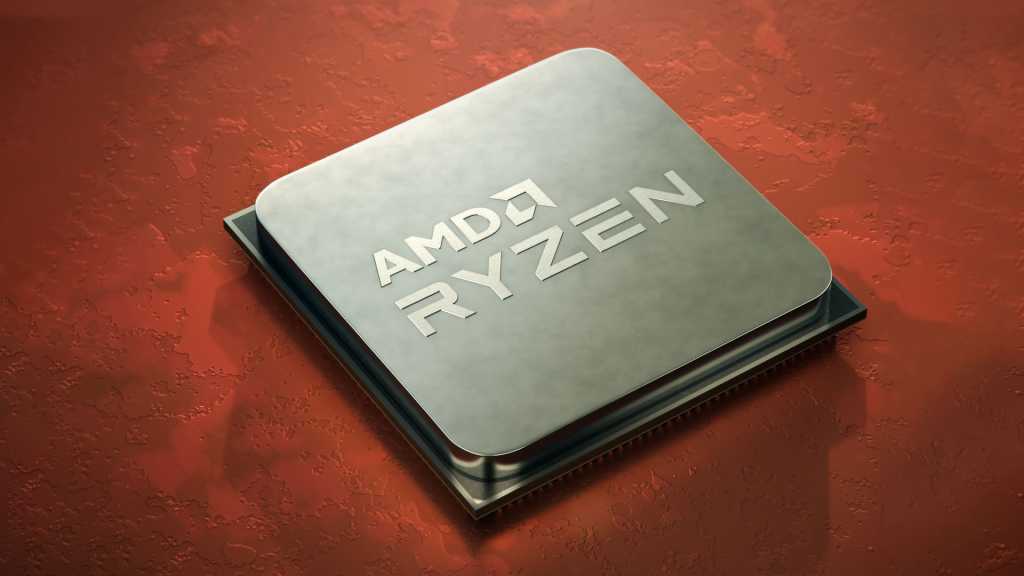Google is working to solve the Chromebook’s support problem
PCs have no expiration date. Chromebooks do. However, executives at Google said Tuesday that they’re working with Chromebook makers to ensure that you won’t end up buying a Chromebook that will go […]