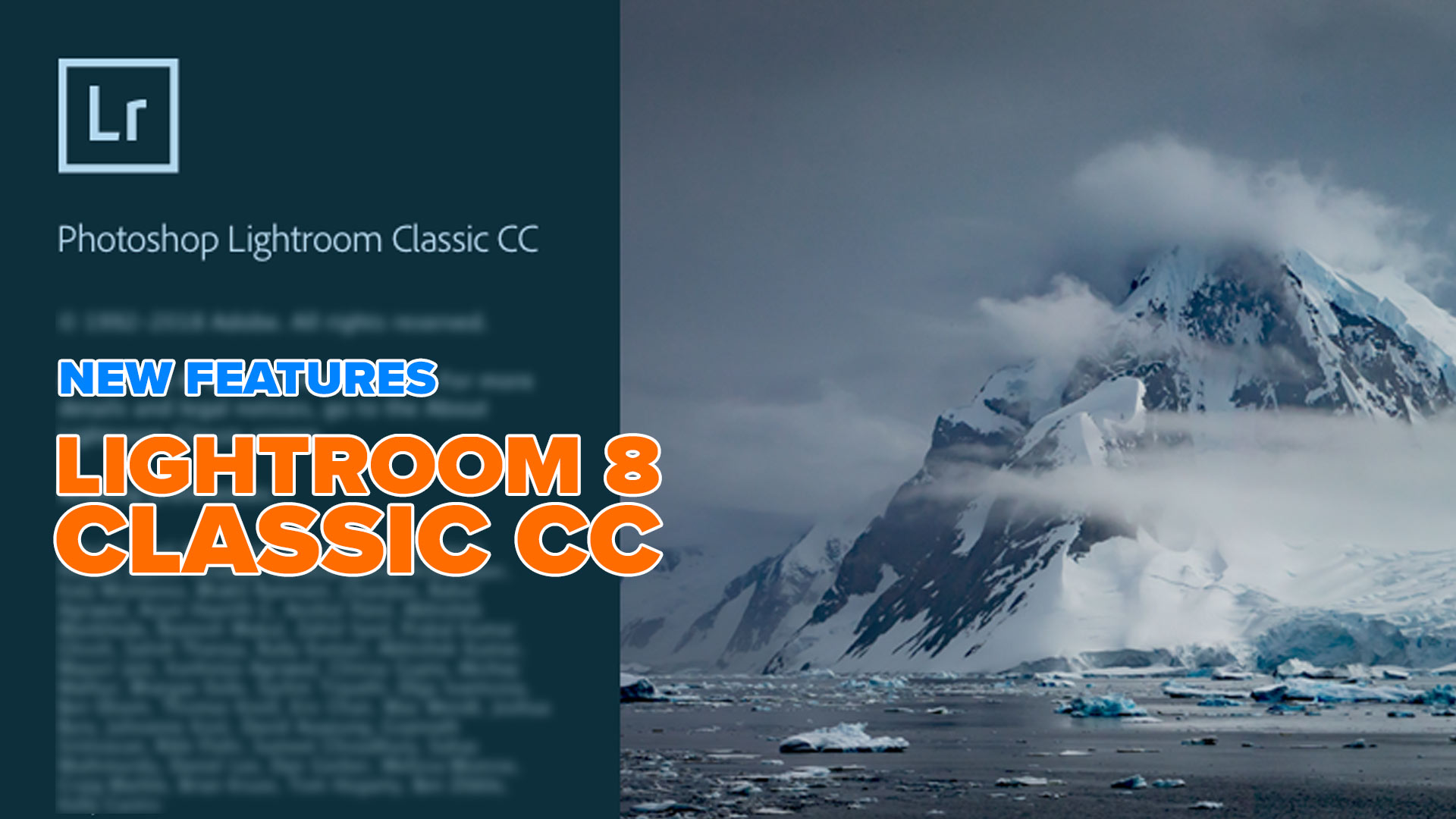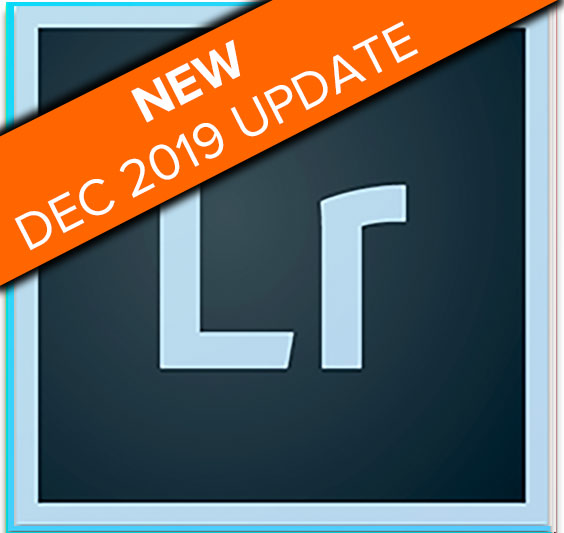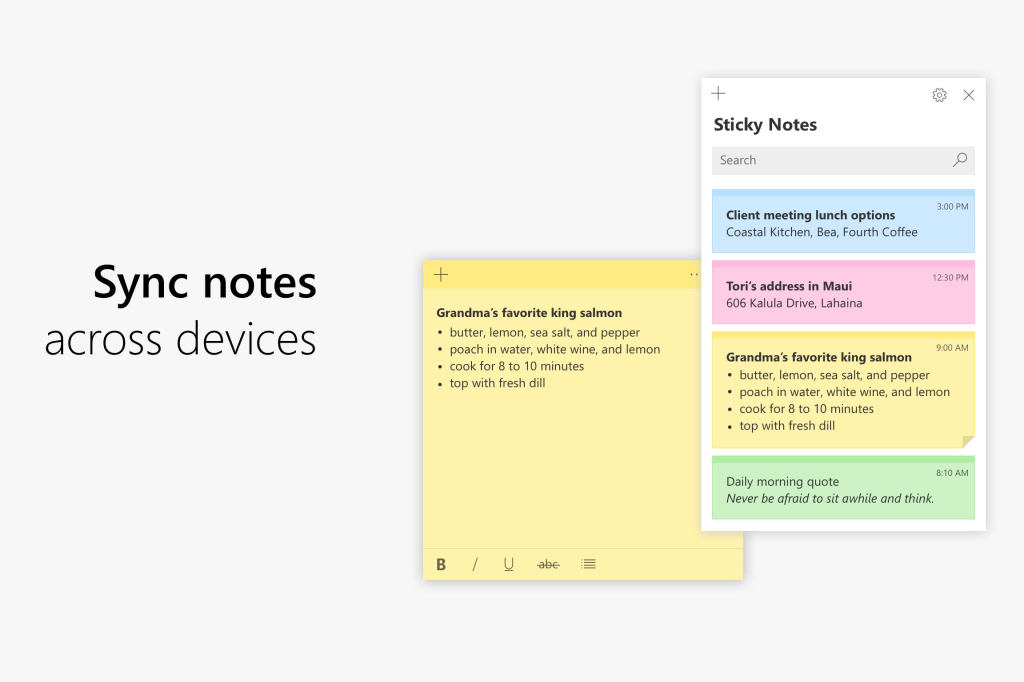Lightroom crash course. Ultimate beginners guide to Lightroom Classic
Have you ever wondered what is the correct workflow for Lightroom Classic? Discover how to build a catalog, tag and sort images. Filter through and find the best photos quickly. Make them […]