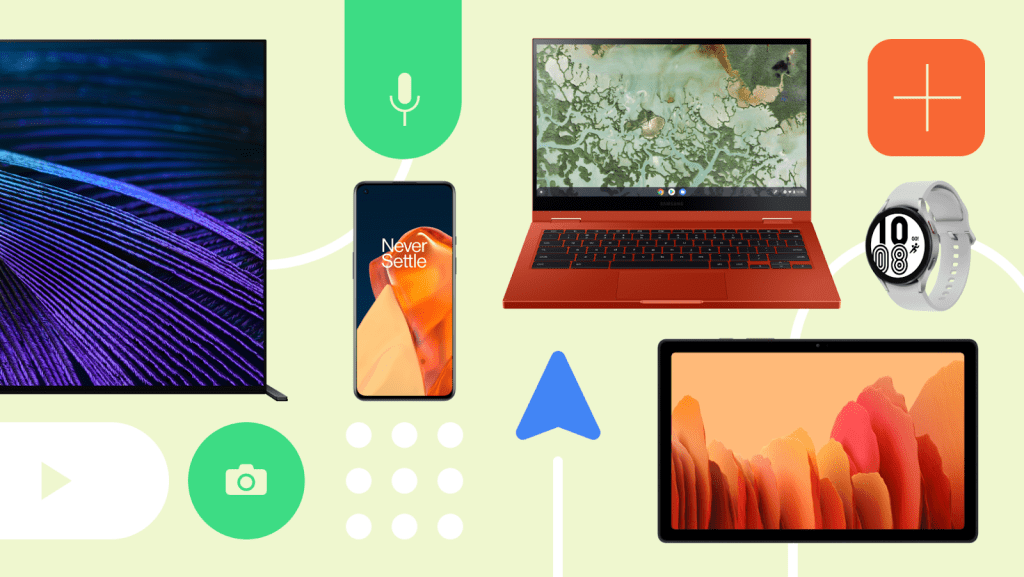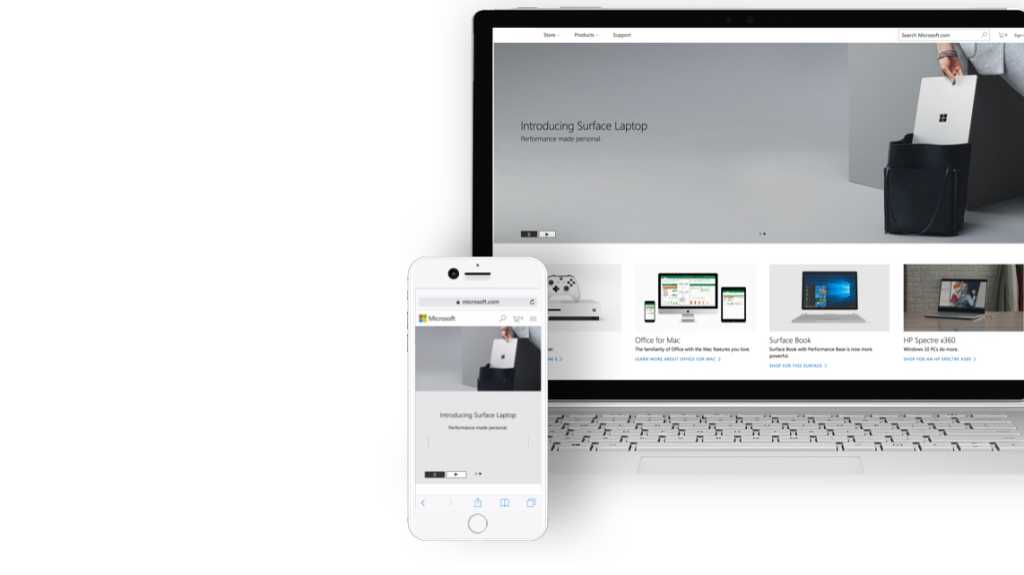DisplayPort Alt Mode 2.0 will let laptops connect to 16K displays over USB-C in 2021
Next year will see the introduction of laptops and desktops that should be able to connect to massive 16K displays running HDR across USB-C, thanks to a new DisplayPort Alt Mode 2.0 […]