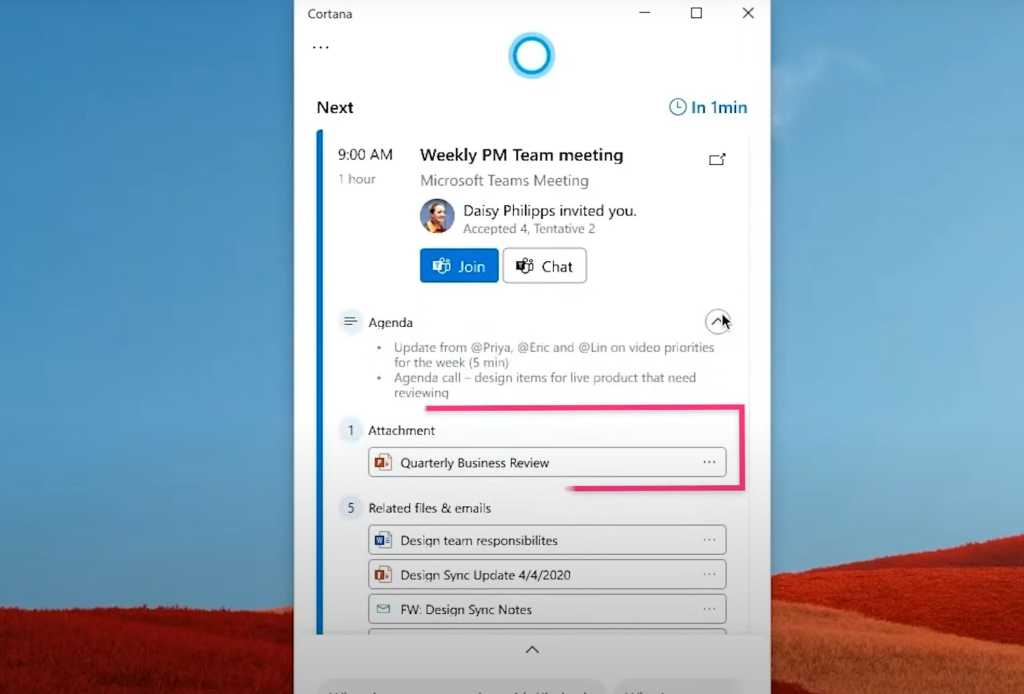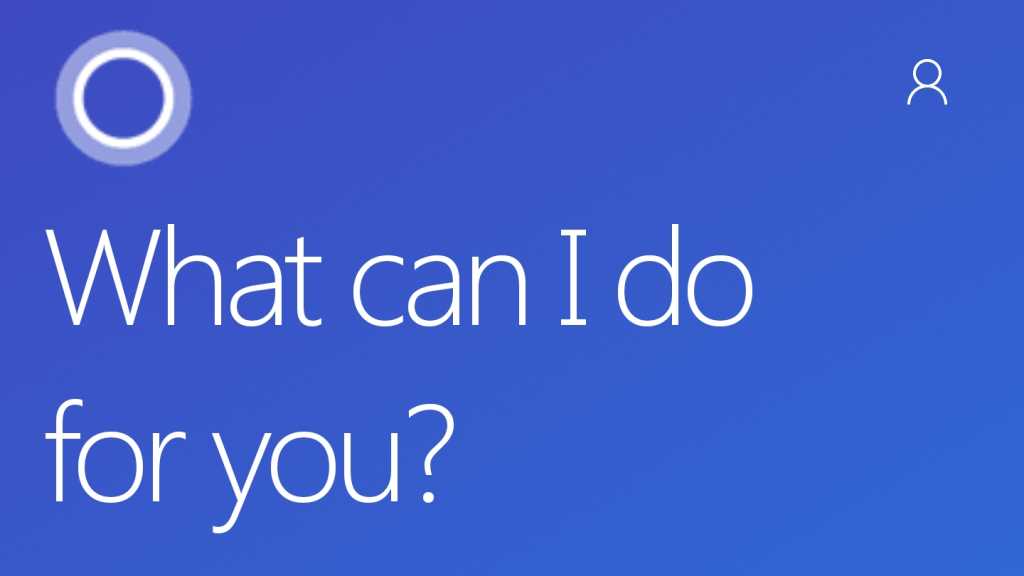Why Cortana won’t be at Microsoft Build
You’re not going to hear anything about Cortana this week at Microsoft’s Build conference. Confused? You’re not alone. Microsoft Cortana has moved from becoming the flagship feature at the Windows 10 launch […]