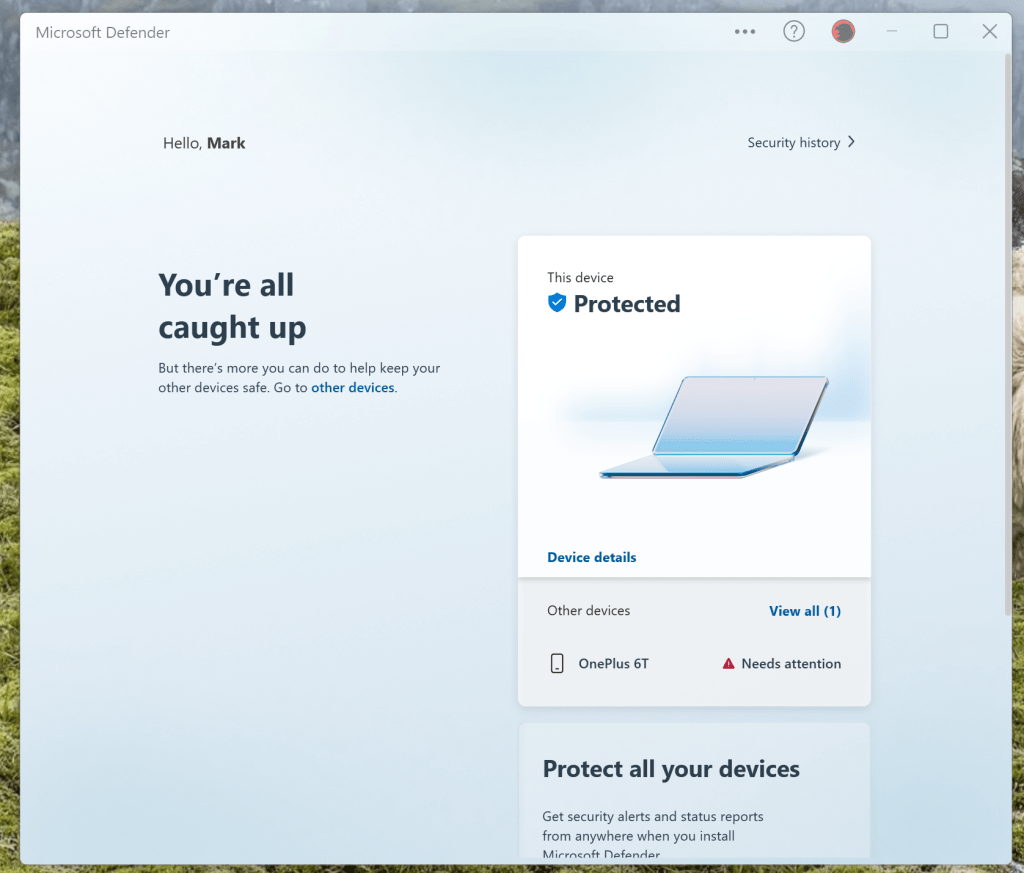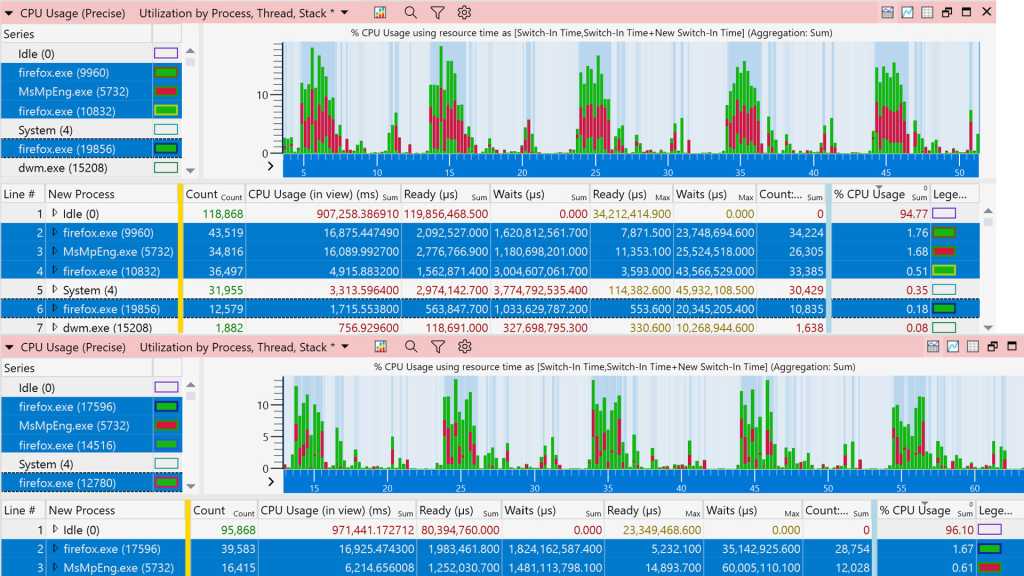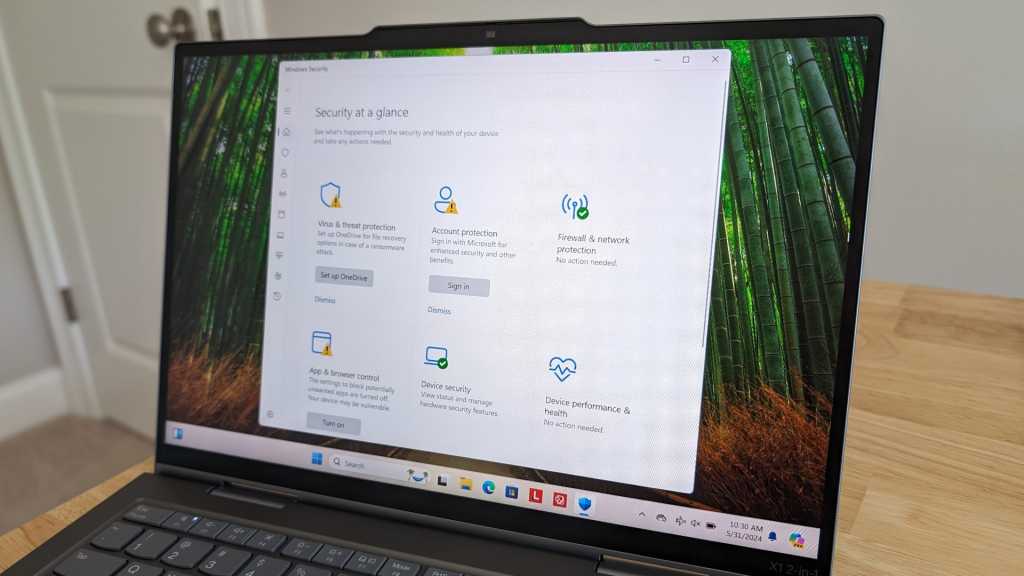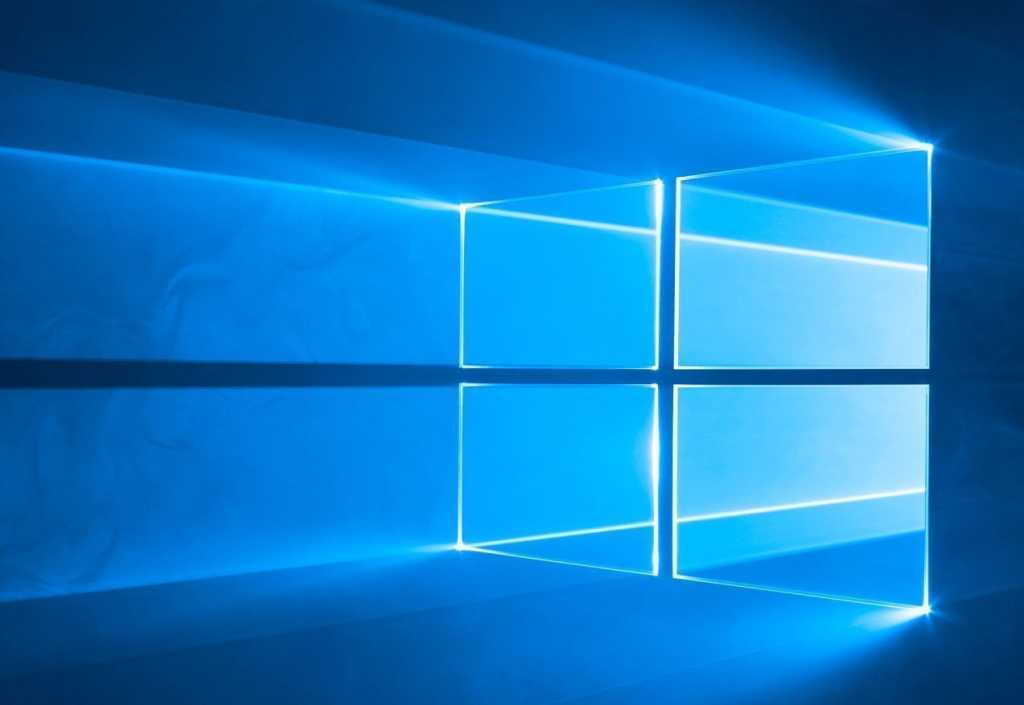Microsoft tasks its Defender antimalware with securing corporate Android and iOS phones
While malware writers have attacked PCs because of their popularity and large attack surfaces, Android and iOS phones aren’t immune—and Microsoft, recognizing this, plans to offer Microsoft Defender for both platforms. Though […]