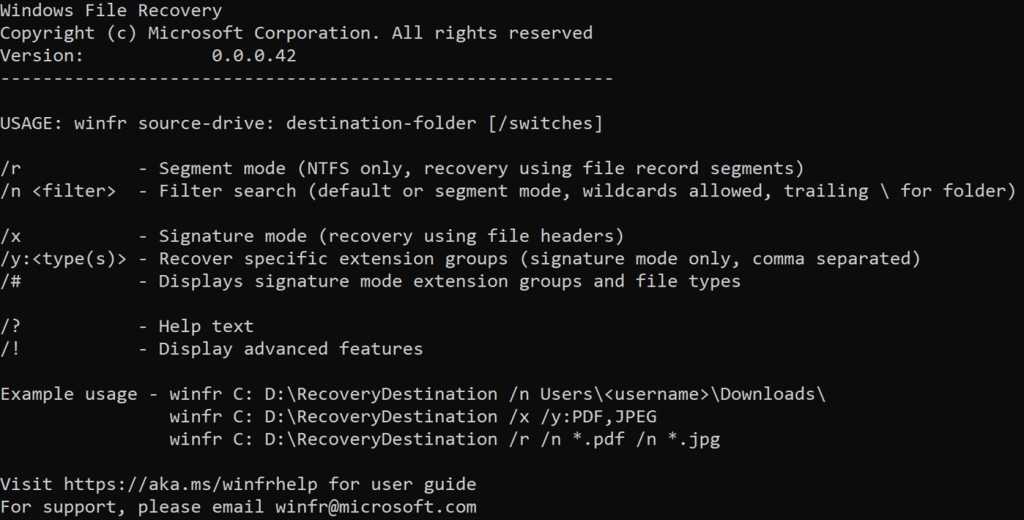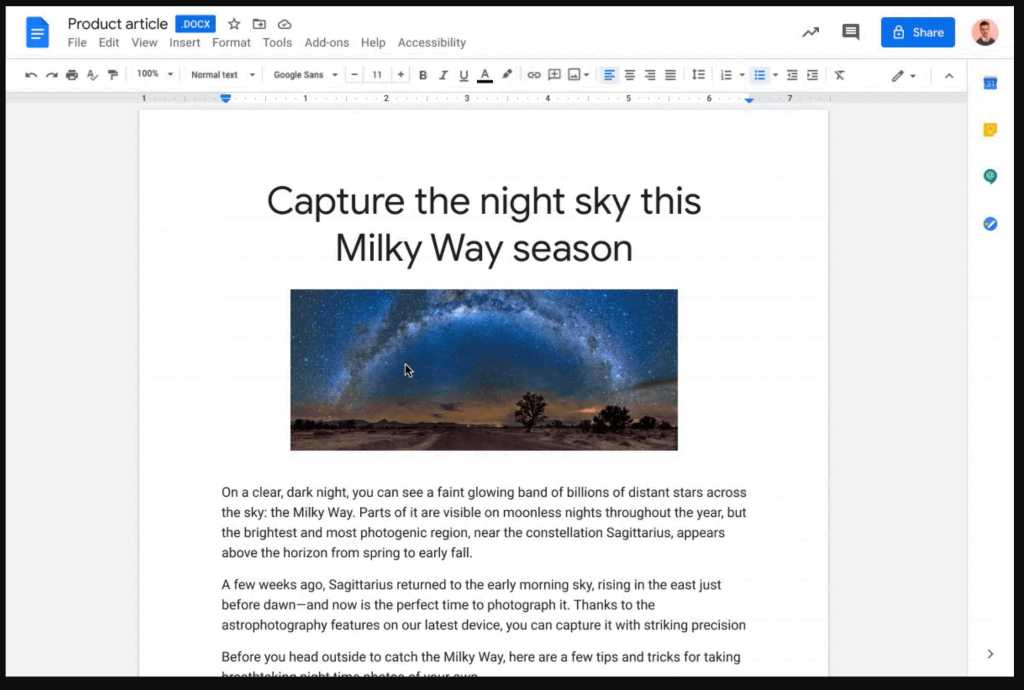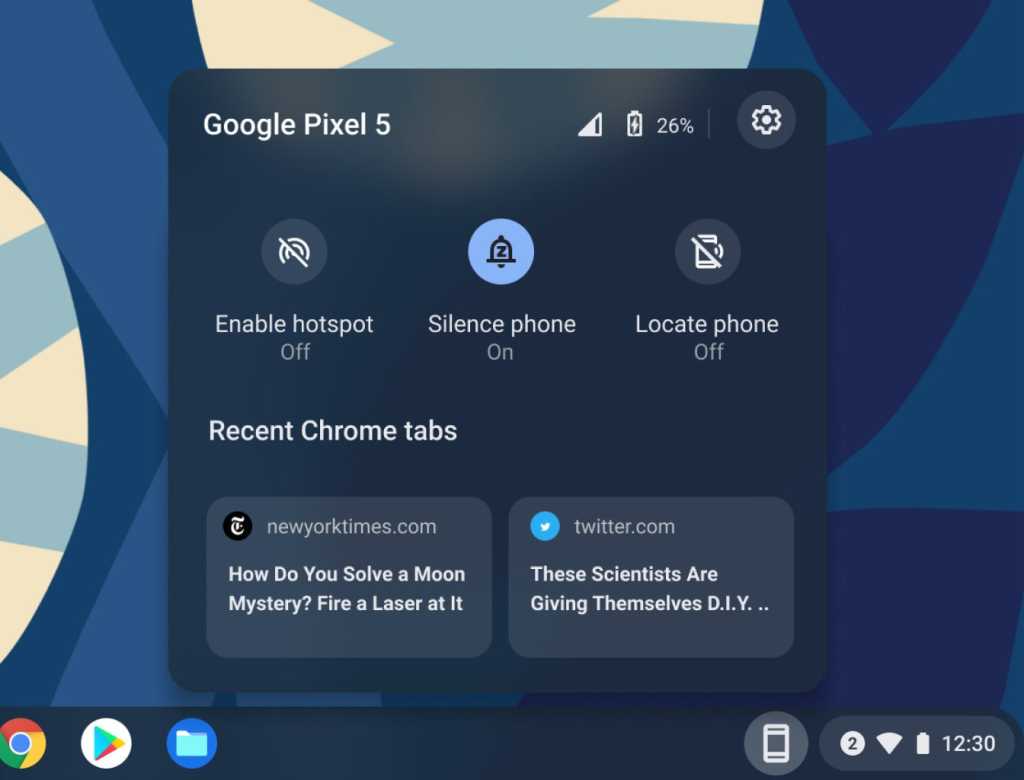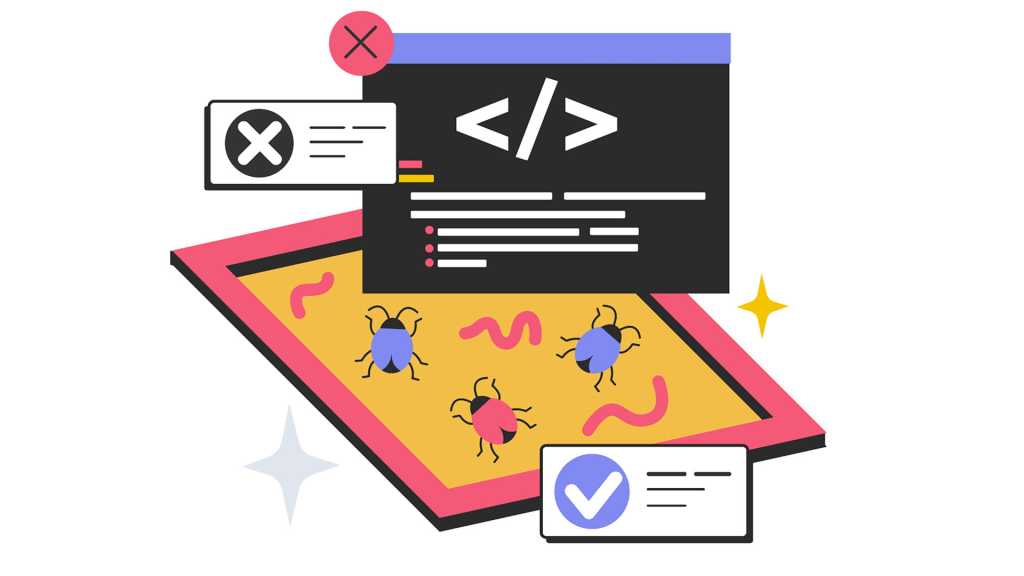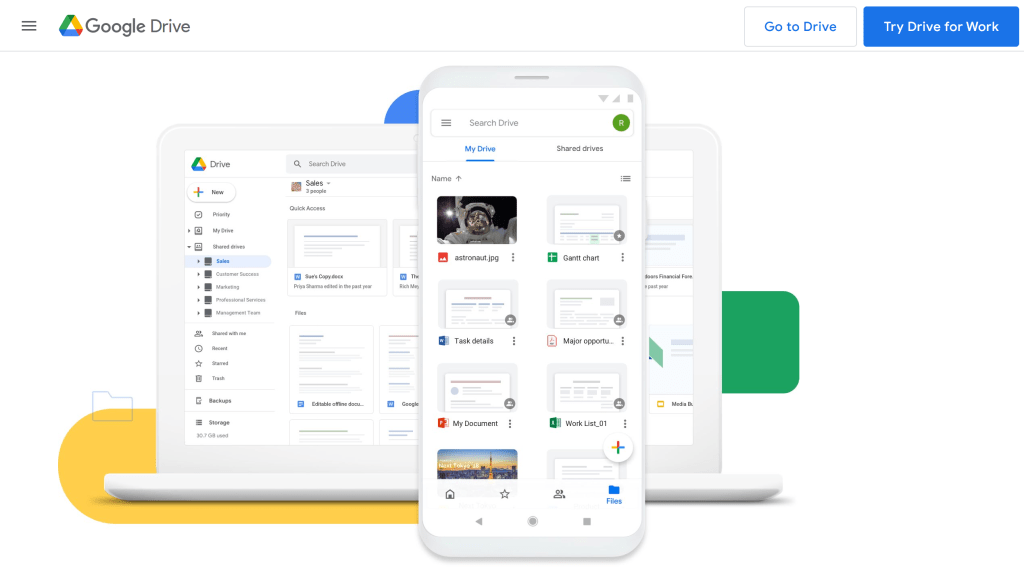Windows File Recovery is Windows’ new tool for finding lost files
Accidentally deleting a file can be a nightmare. A new Windows 10 recovery tool, Windows File Recovery, can help—though it’s geared towards those who don’t mind using a command-line interface. Windows File […]