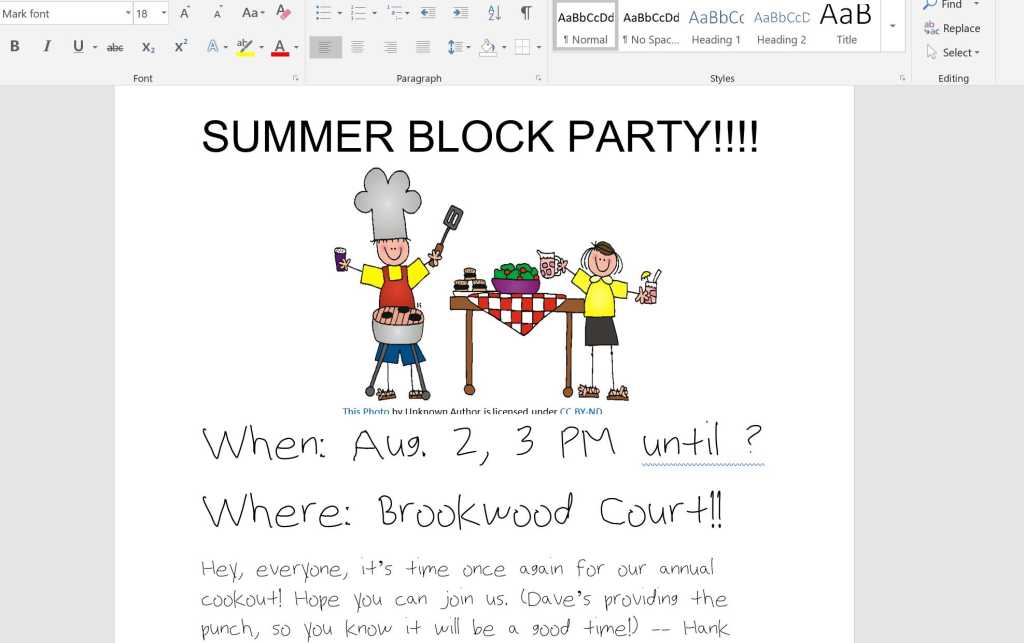How to make your own fonts within Windows 10 with Microsoft Font Maker
Microsoft’s Font Maker app feels like something your parents should know about: a fun, quirky, but still useful way of turning their handwriting into an actual font for invitations and other personalized […]