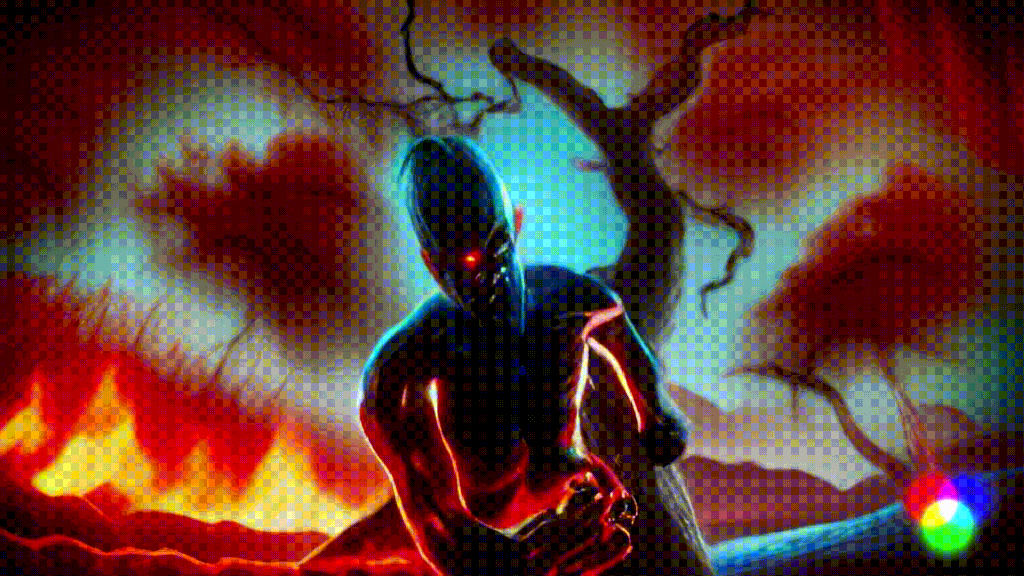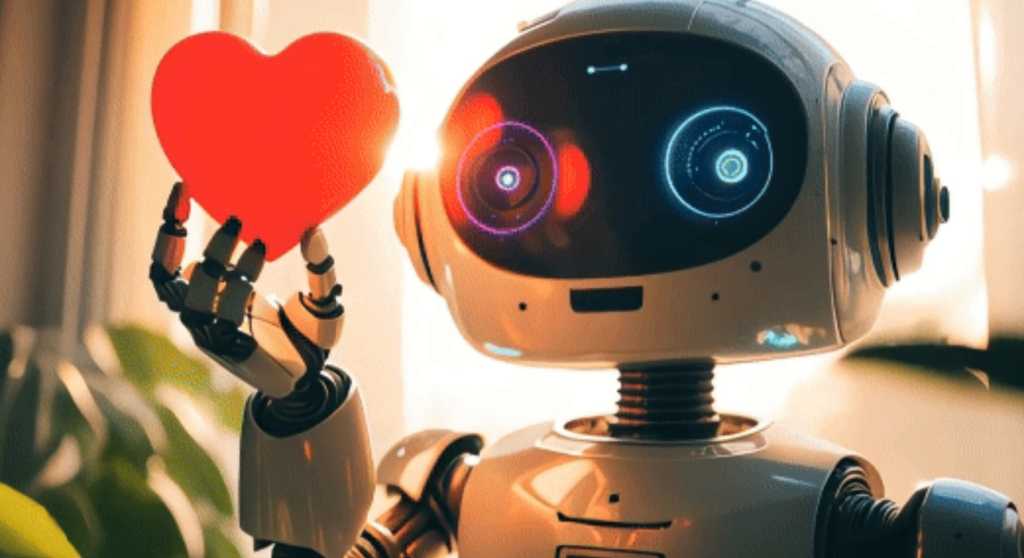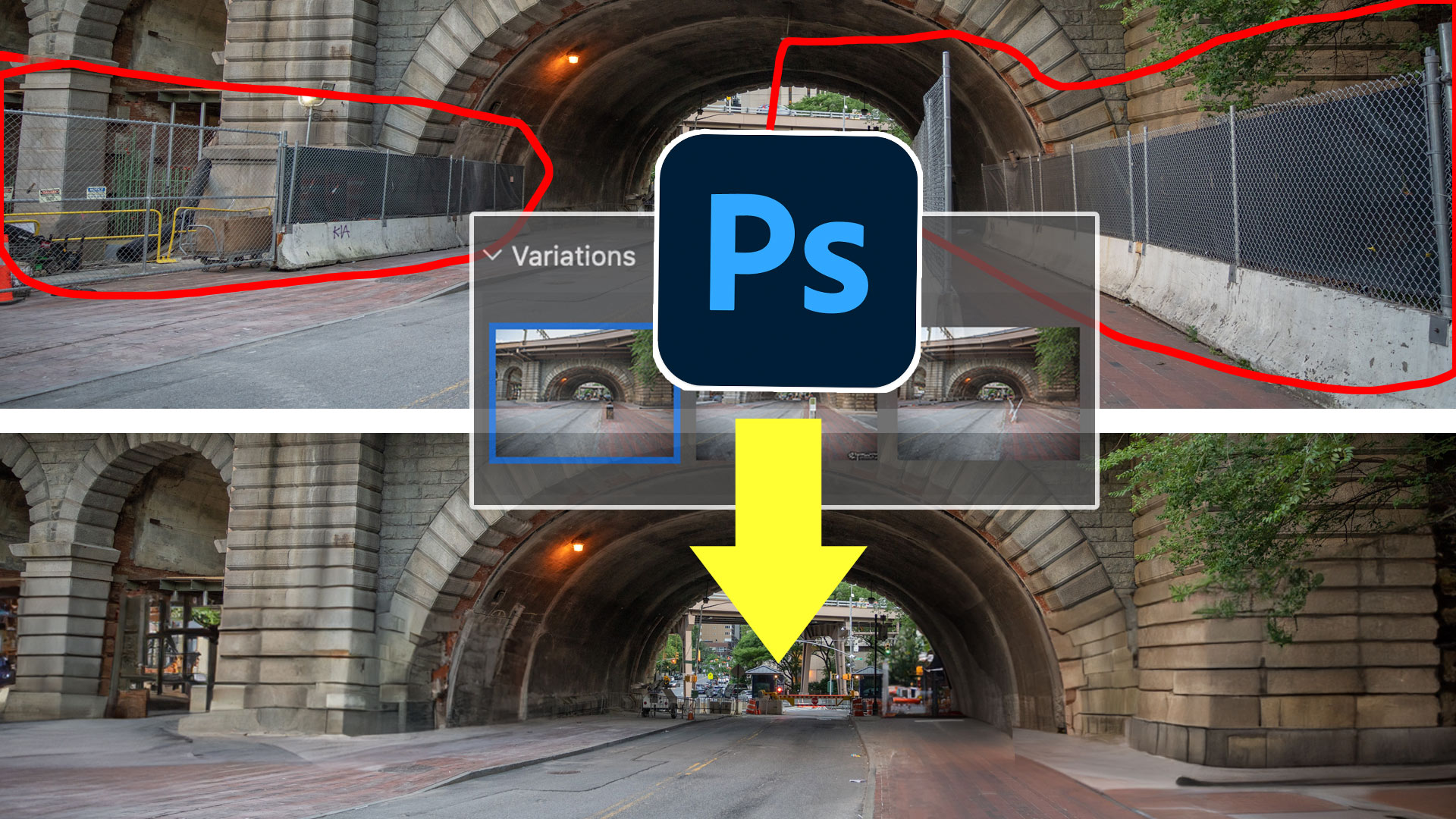Adobe Creative Cloud Changes, pricing, Generative Credits and Creative Cloud Pro
Adobe Creative Cloud Changes, pricing, Generative Credits and Creative Cloud Pro There are big changes coming to Creative Cloud. Based on all the information Adobe has shared online, Ill summarize it here […]