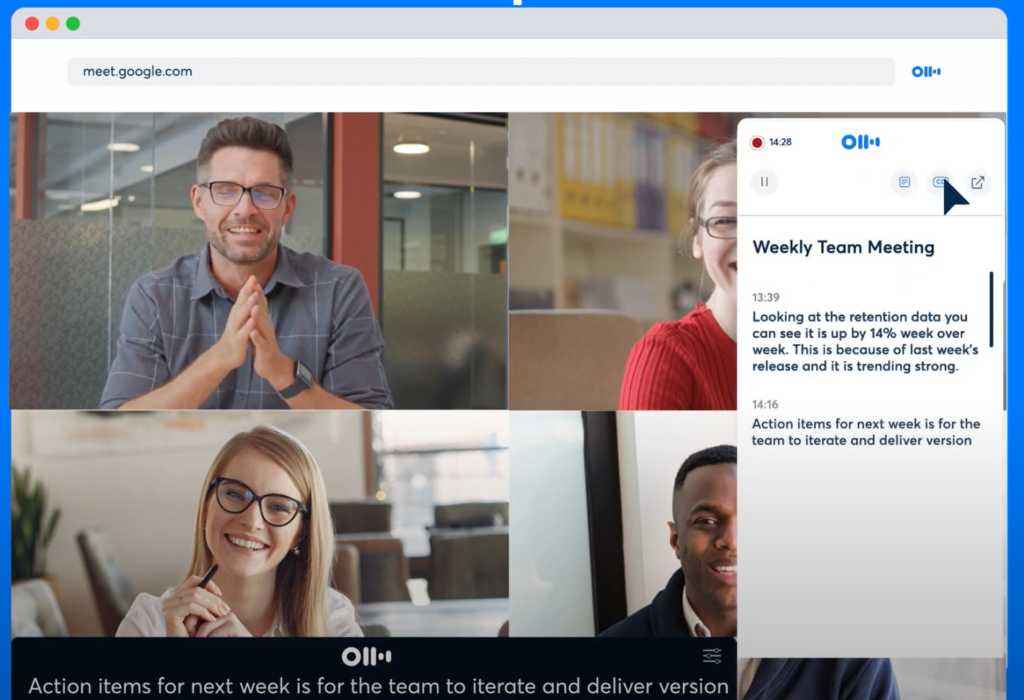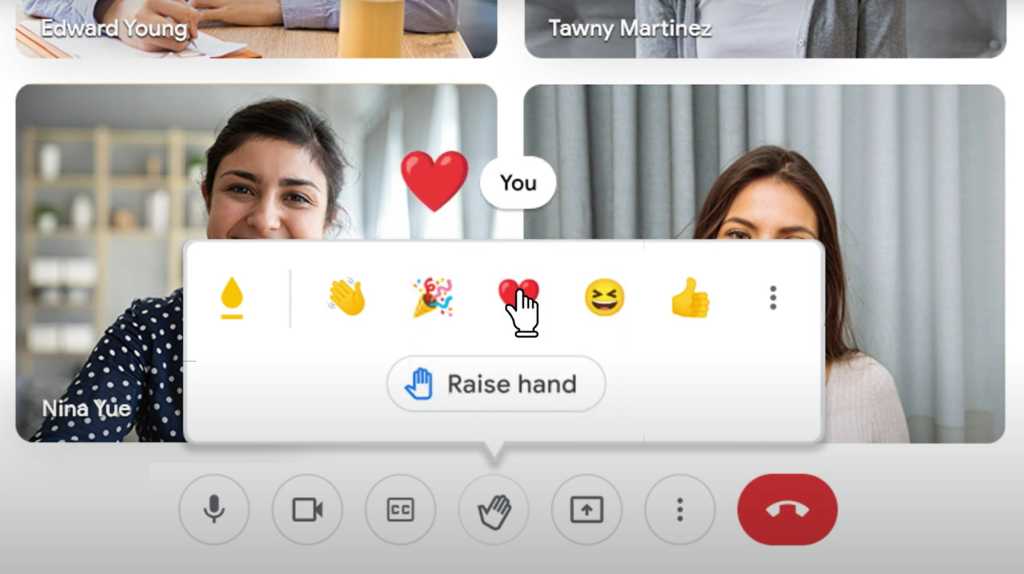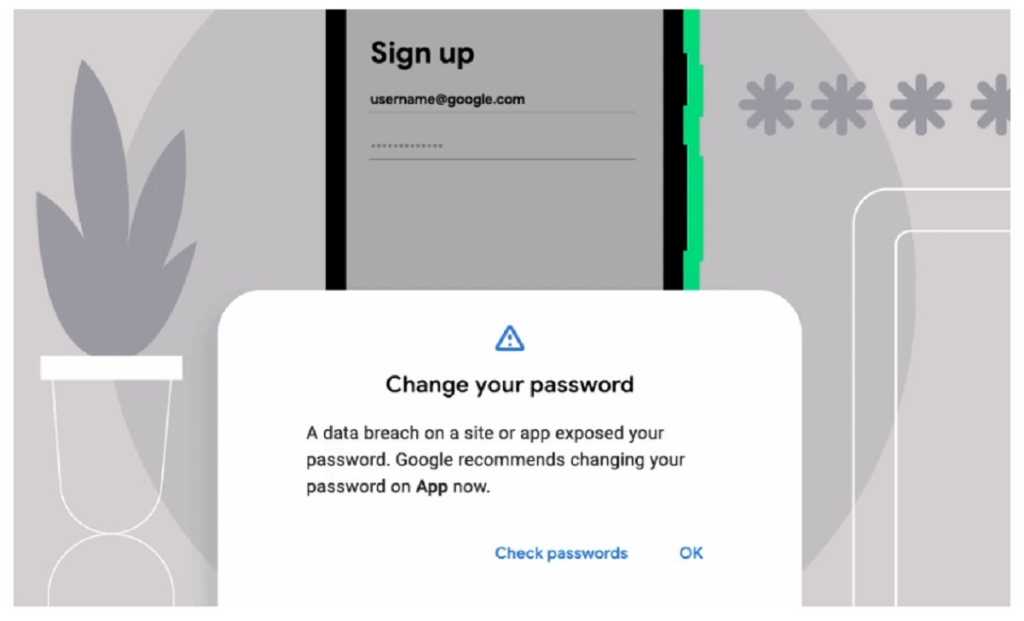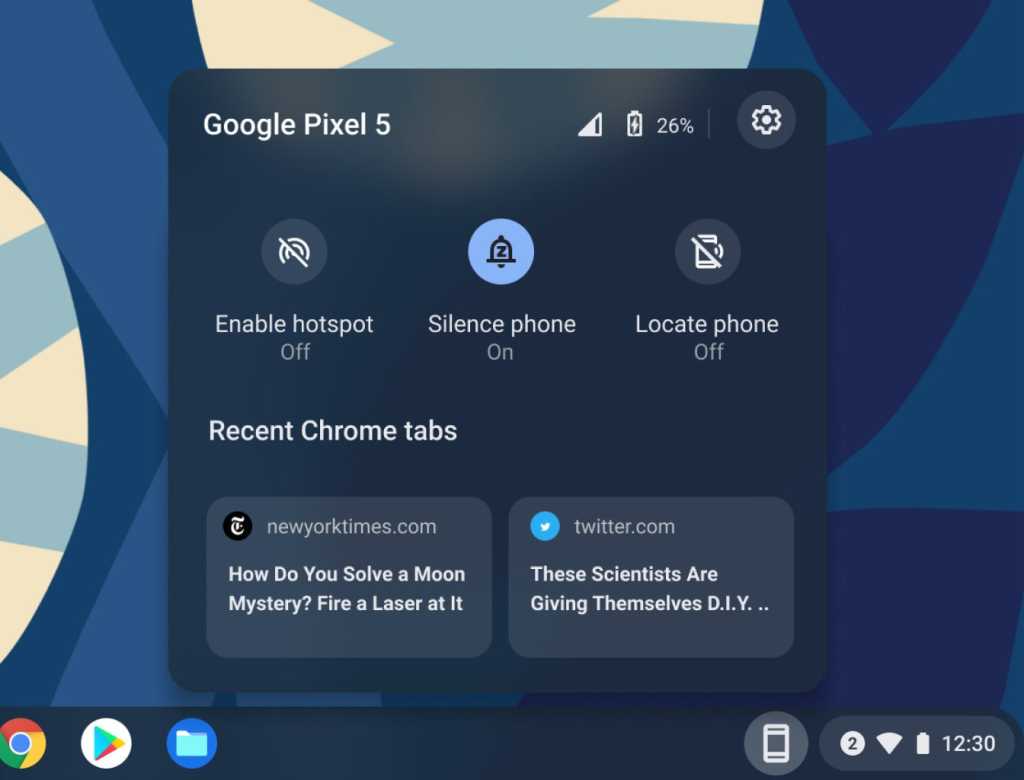Otter’s transcription service now integrates with Google Meet
Transcription service Otter.ai has added a Chrome extension to enable customers using Google Meet to transcribe their meetings on the fly. Microsoft began making live transcription available in Teams late last year […]