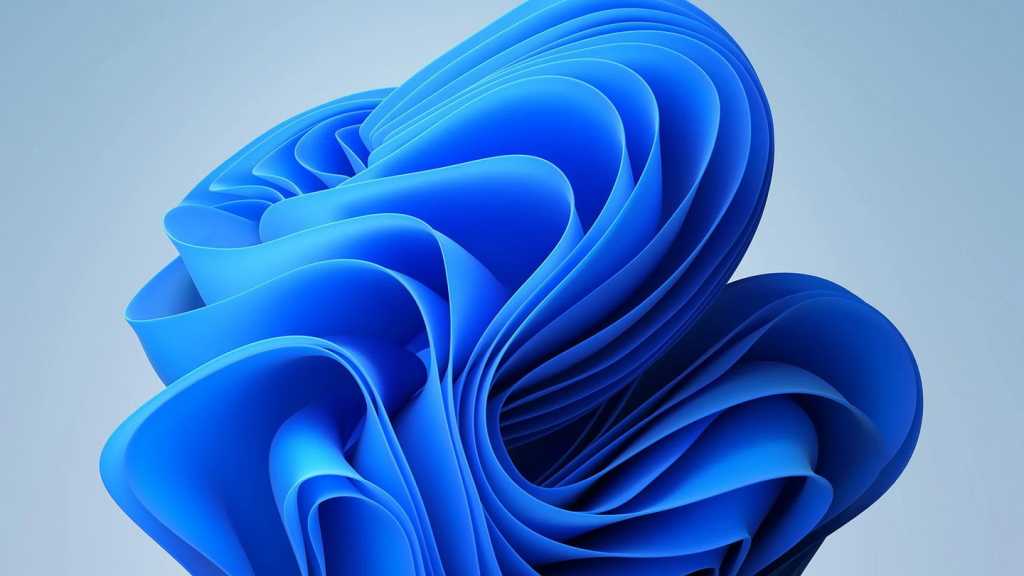Hidden controls in LUTs to color grade photos in Photoshop. Split LUT
How to expand control in Photoshop LUTs Right now, I’m going to show you how to have unprecedented control over color LUTs inside Photoshop. The Split LUT effect, by Colin Smith (How […]