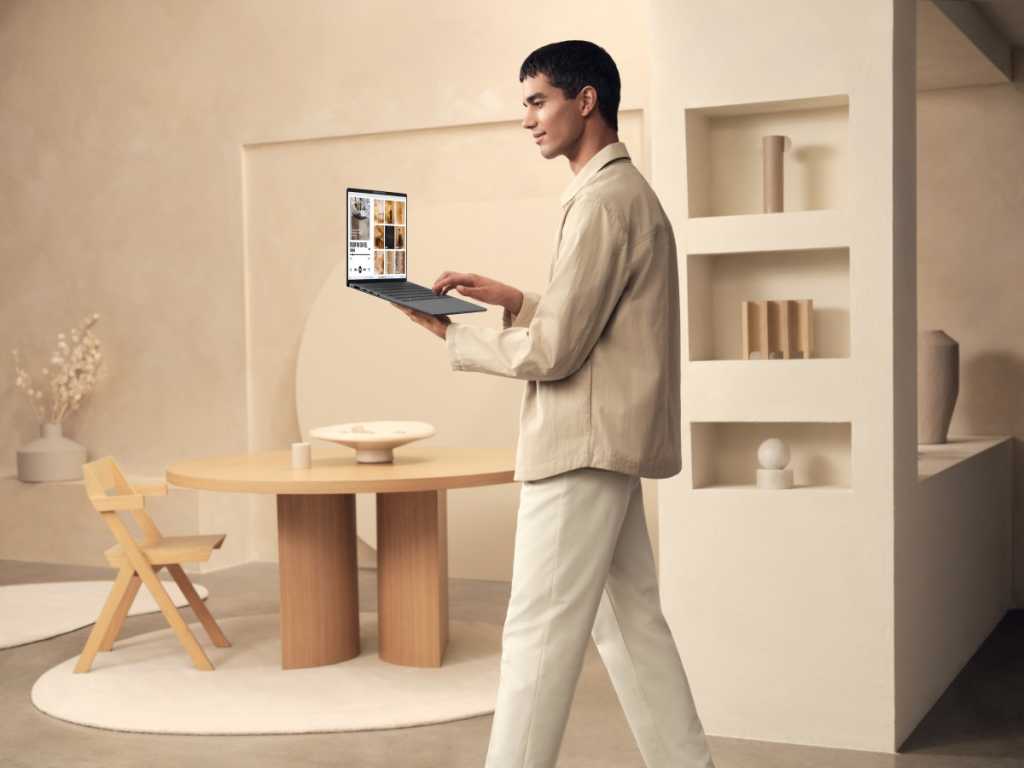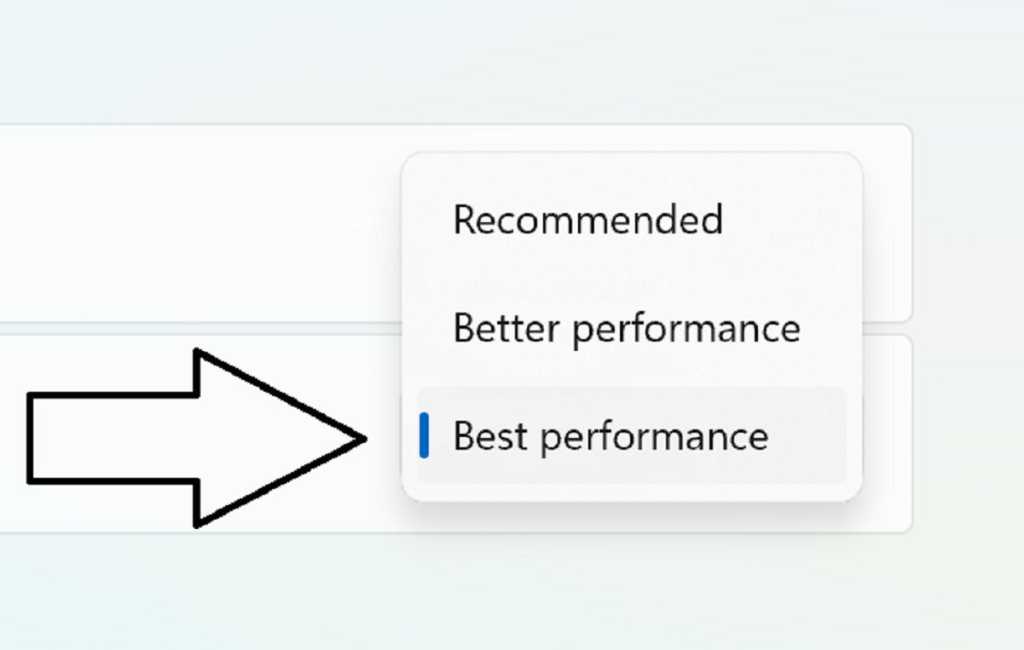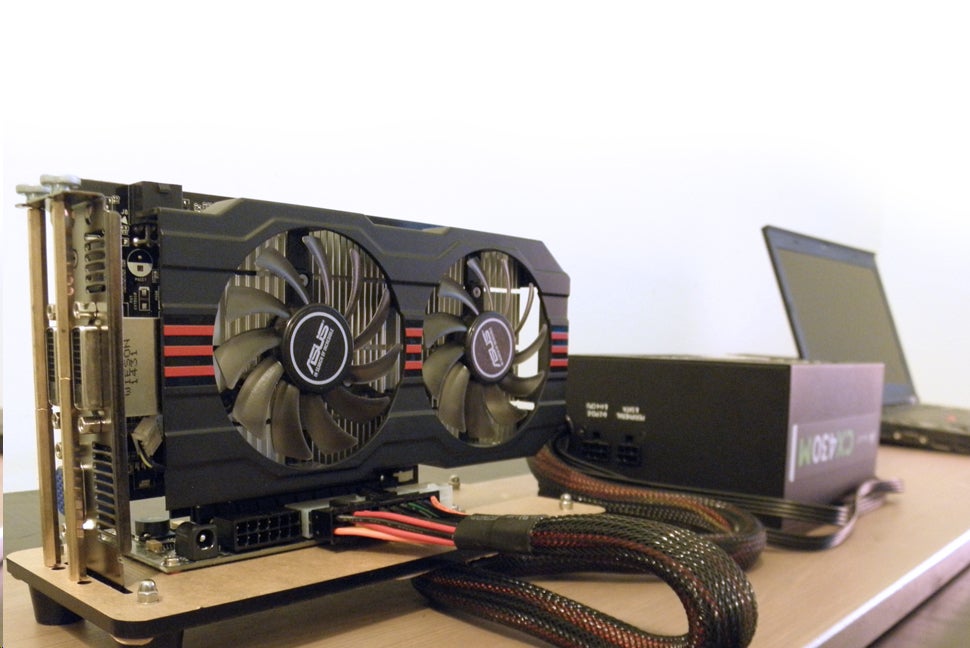Asus’s 2025 Zenbook lineup includes a laptop with 32-hour battery life
We were wowed by laptops in 2024 with two-day battery lives. Now, Asus has gone one better, unveiling the Qualcomm-powered Zenbook A14, which boasts a 32-hour battery life – that’s almost three […]