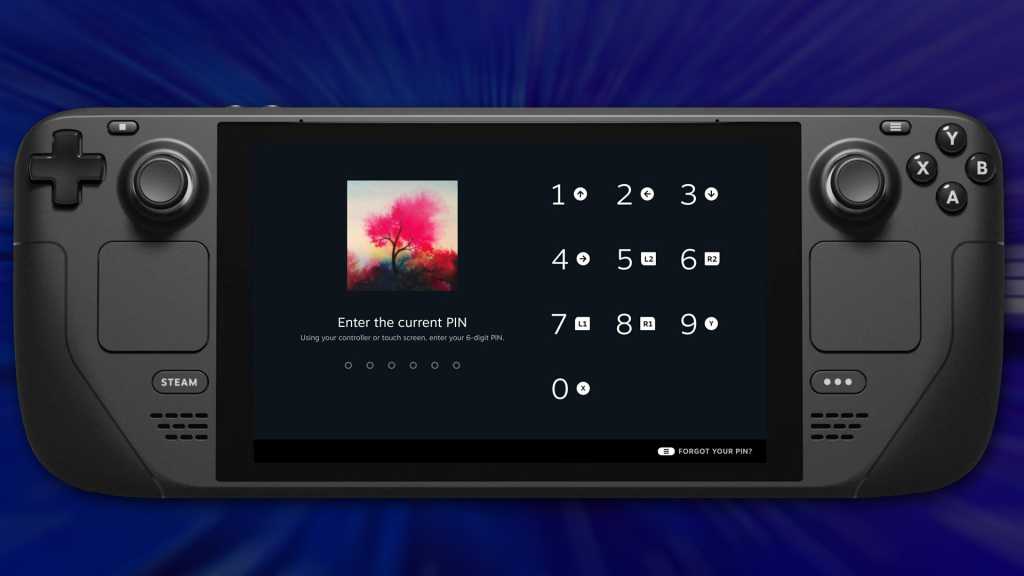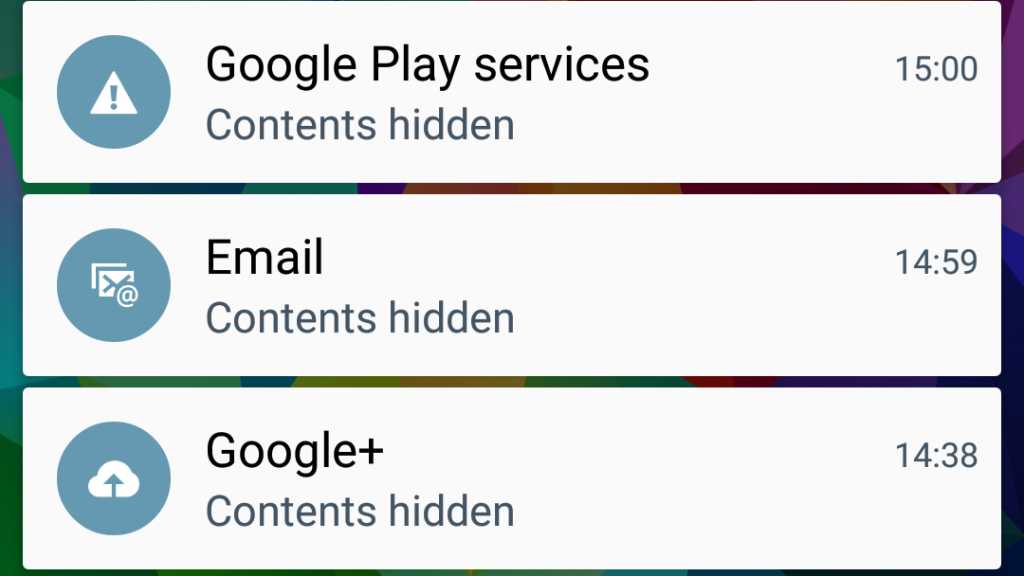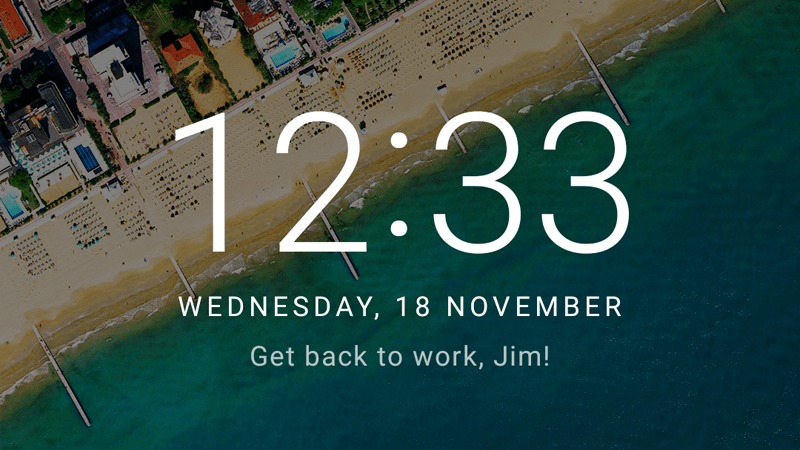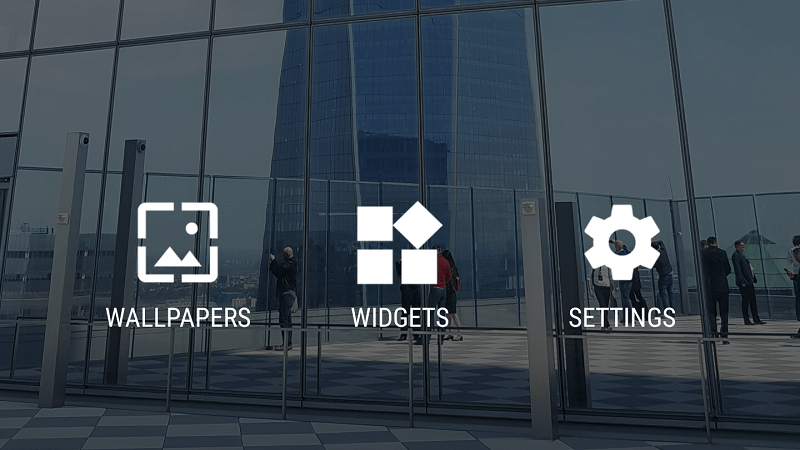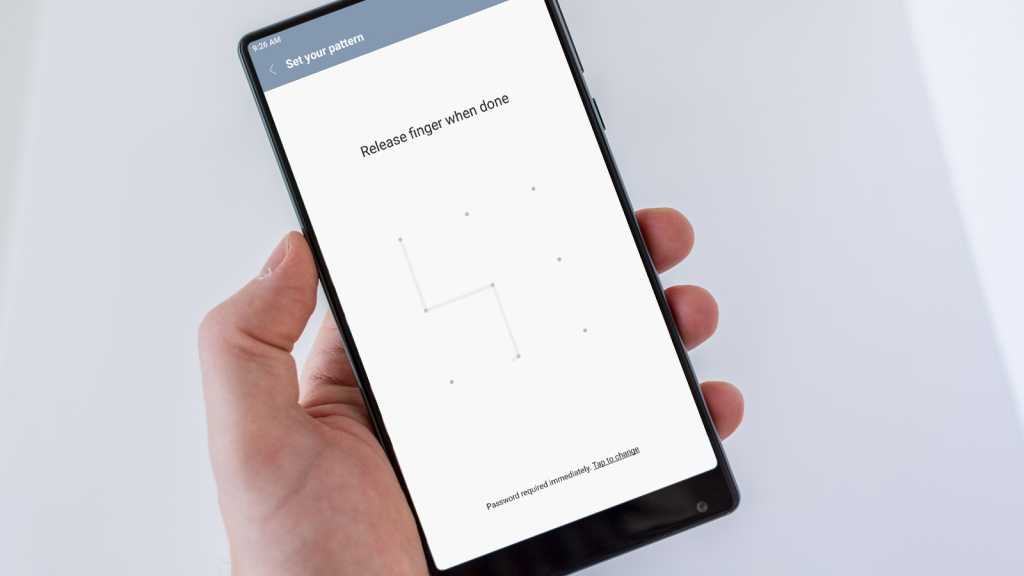Steam Deck’s first major update adds a lock screen, Windows 11 support
The Steam Deck is allegedly tearing up the sales charts, but that doesn’t mean Valve is resting on its laurels. Today the company is releasing the first major software and firmware update […]