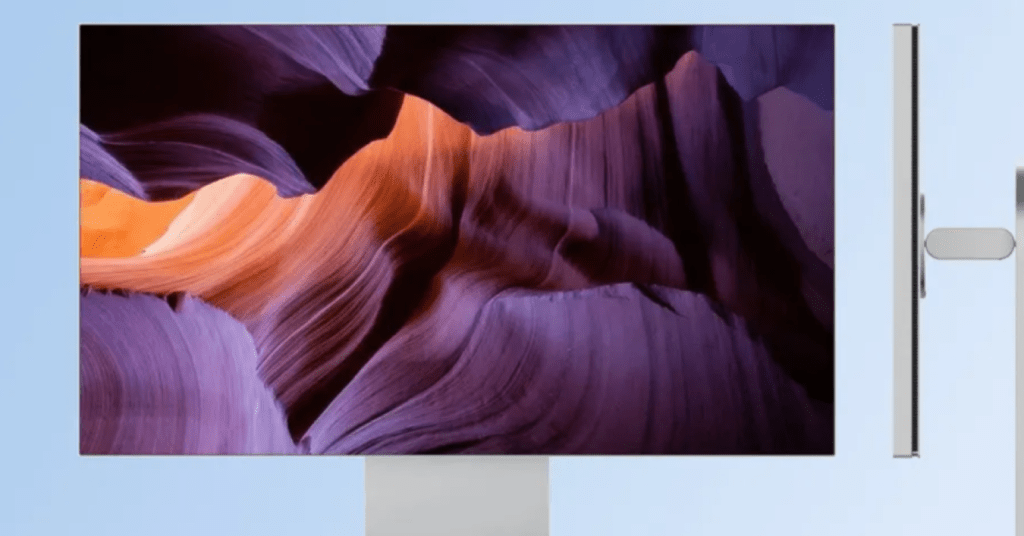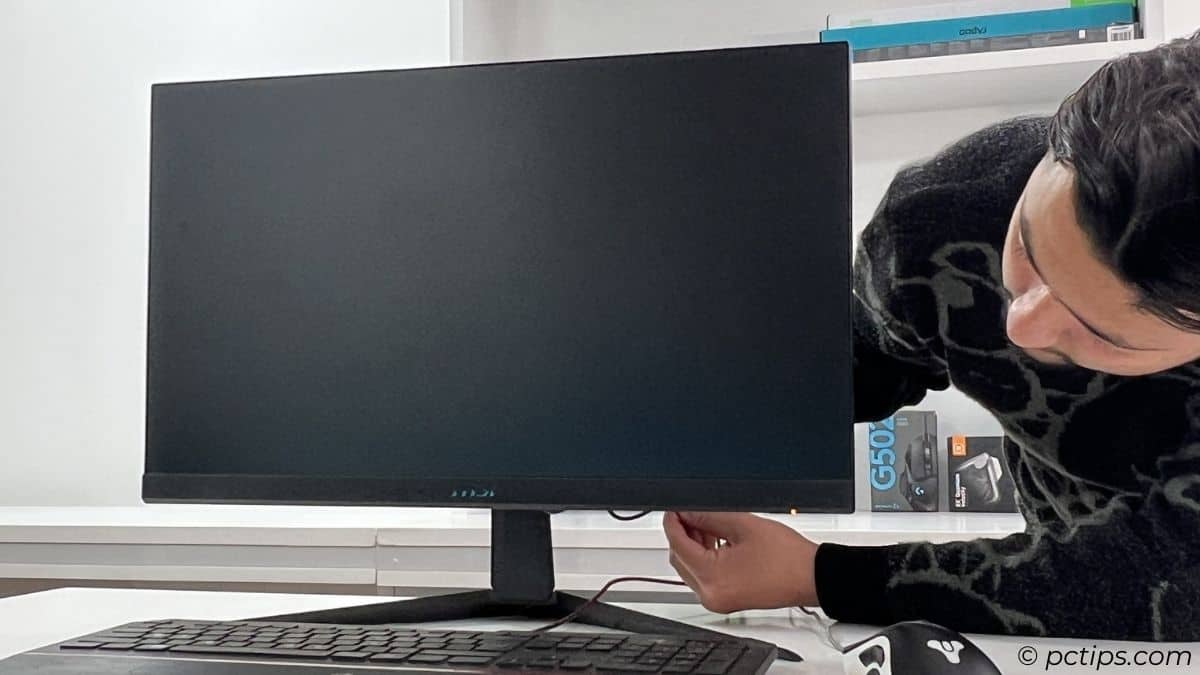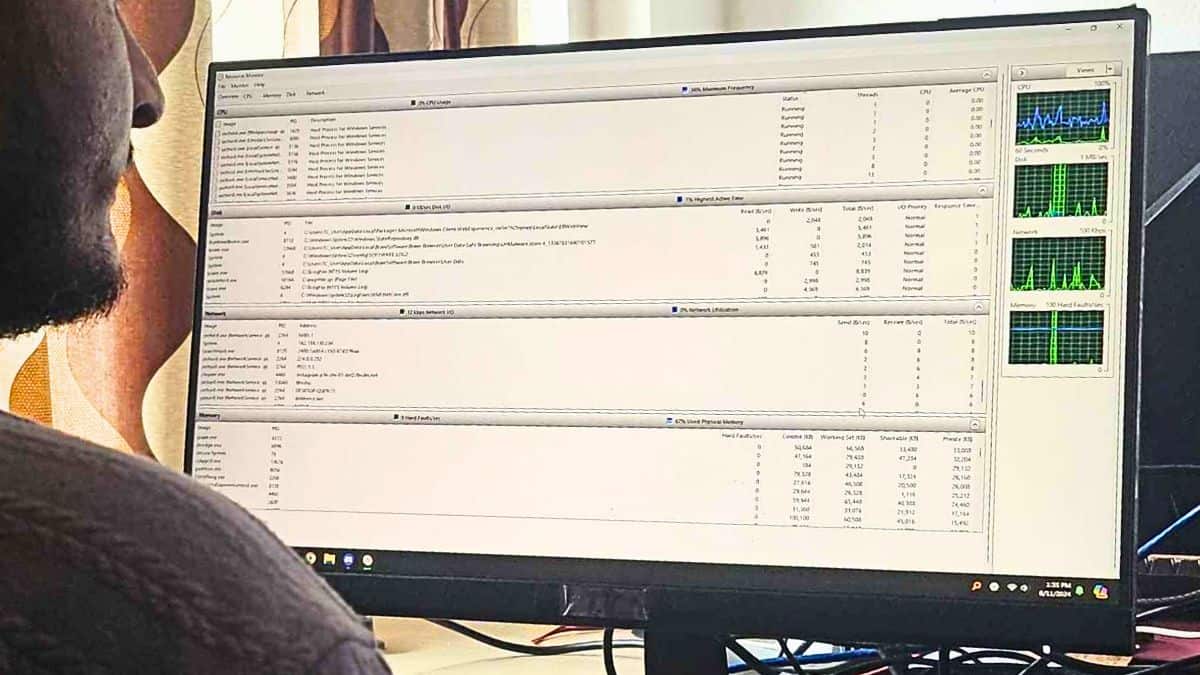MSI’s newest OLED gaming monitor will hit a blistering 500Hz this year
When it comes to PC gaming monitors, there’s no such thing as too fast. While conventional screens hit the 500Hz refresh mark a couple of years ago, fancy-pants OLED monitors haven’t quite […]