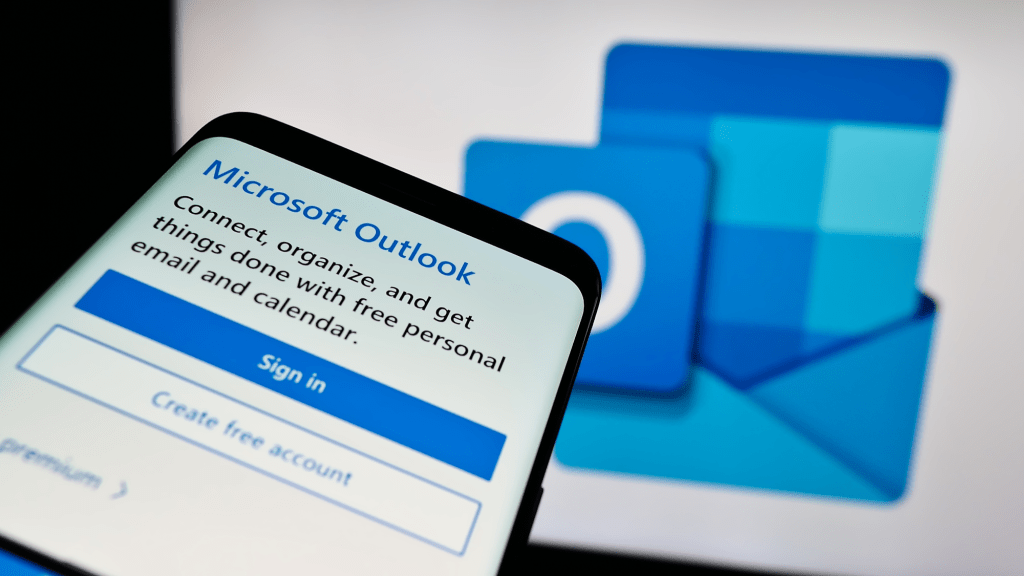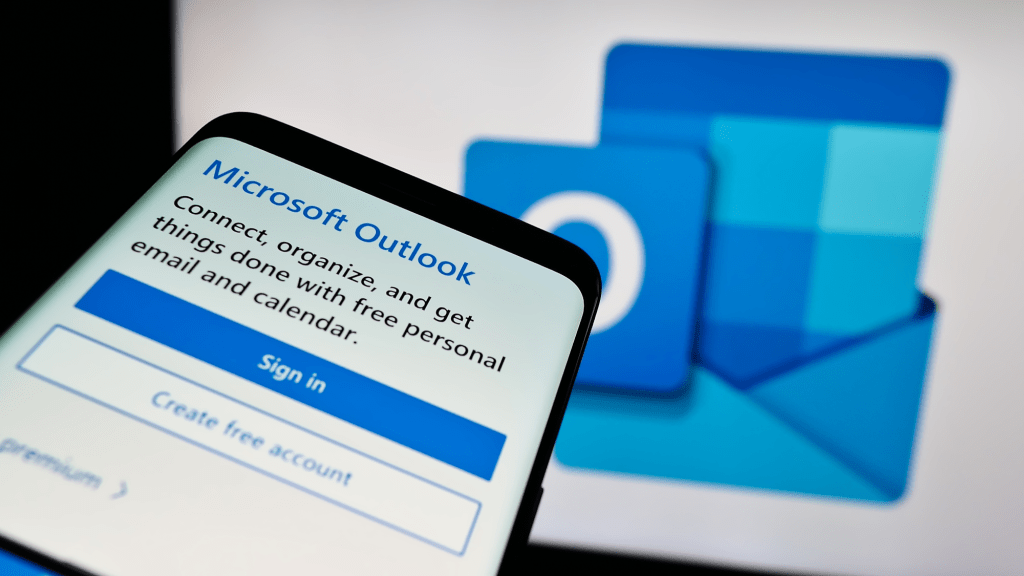Dangerous security flaw found in Microsoft Outlook – go patch now!
Security researchers from Morphisec recently discovered a serious security hole in Outlook. Called CVE-2024-38021, this is a zero-click remote code execution (RCE) vulnerability that can allow unauthorized access to your system without […]