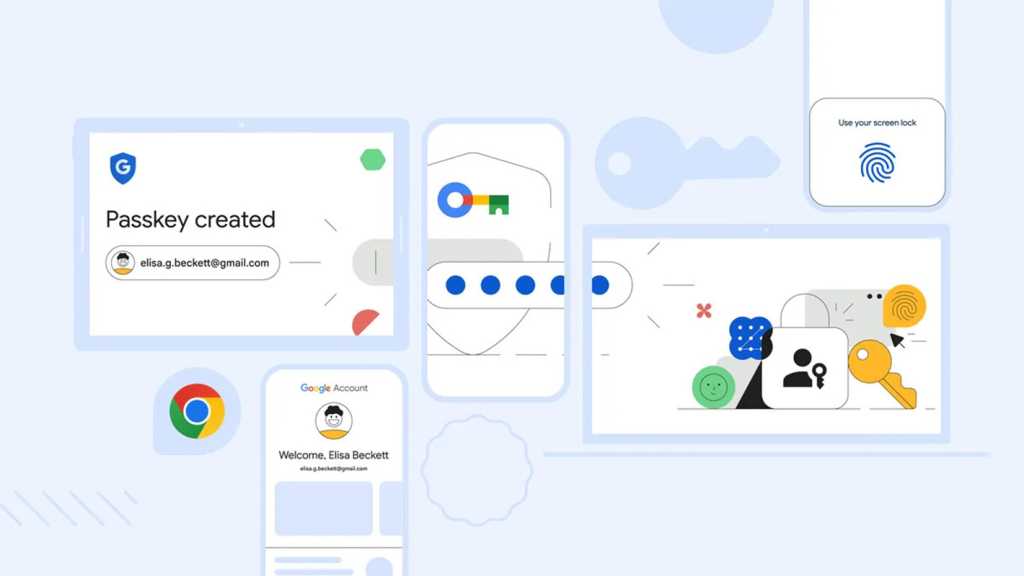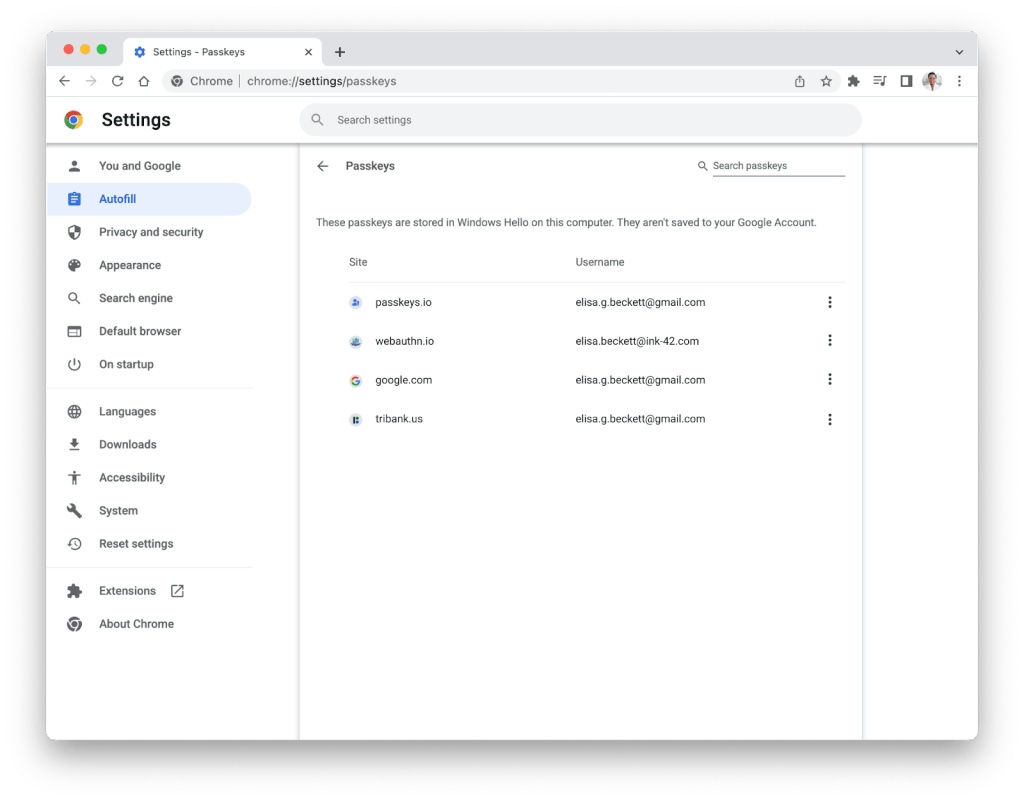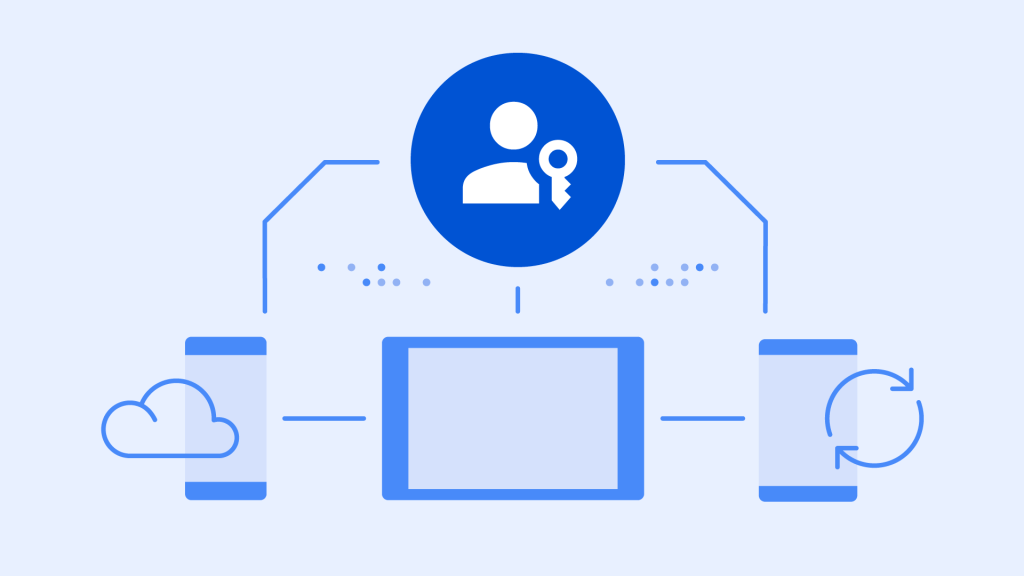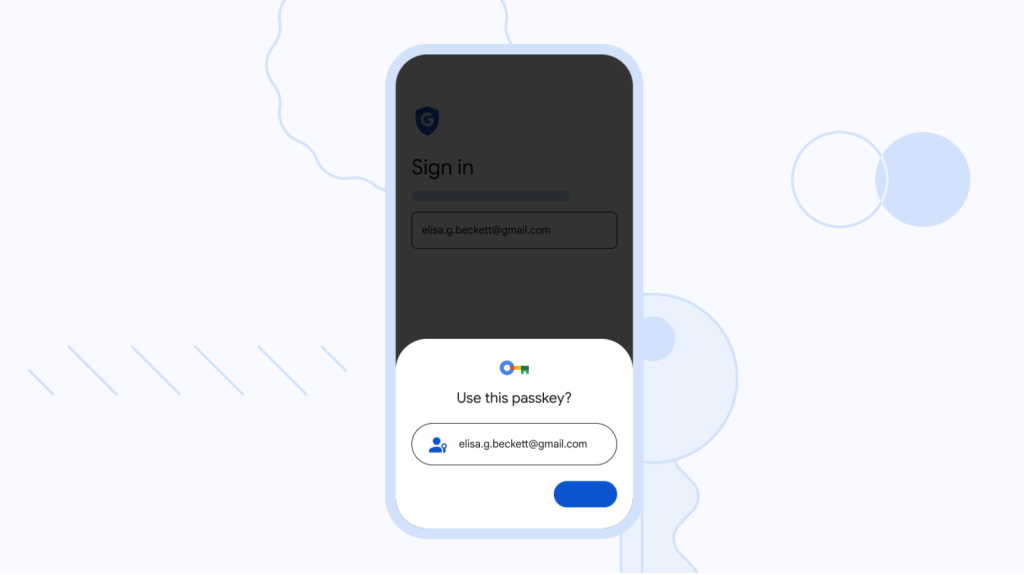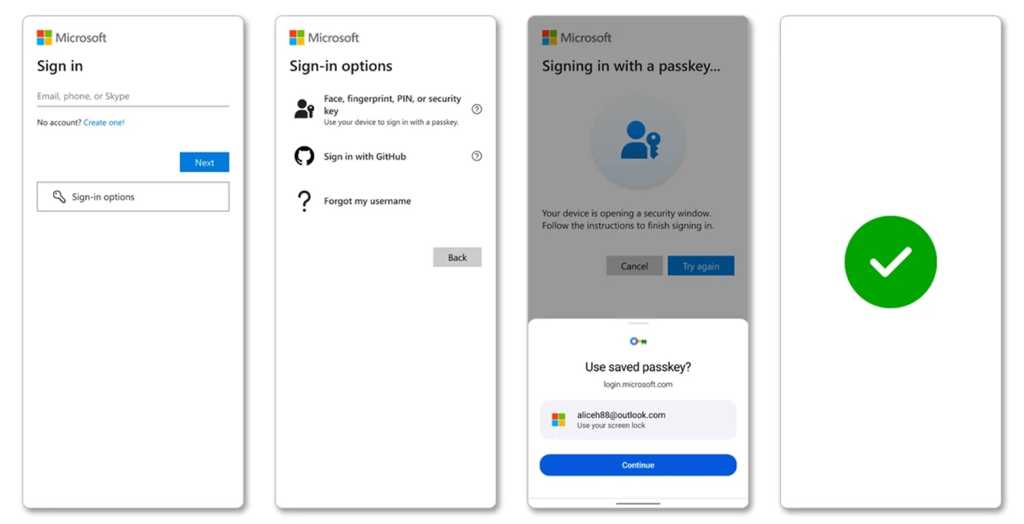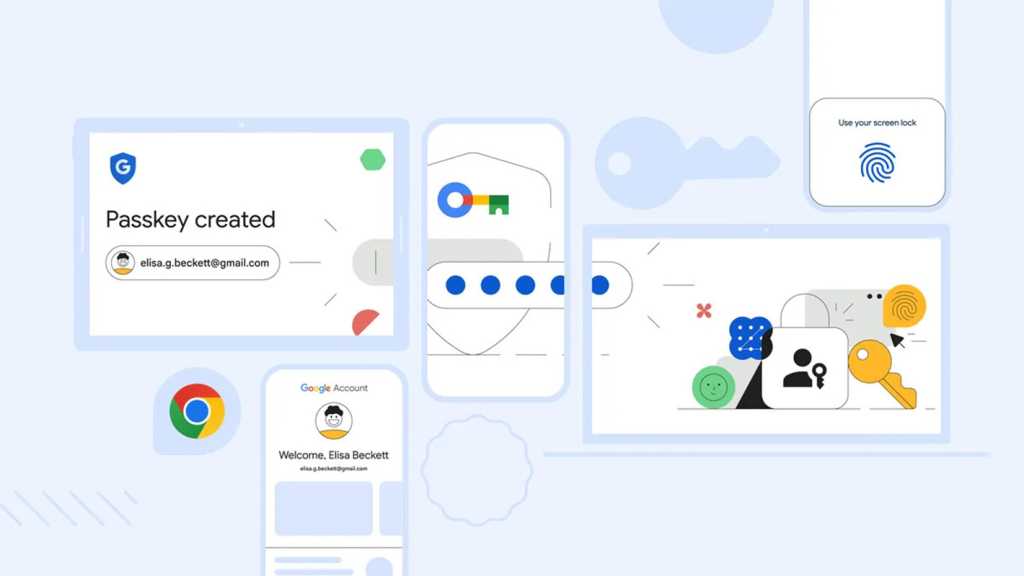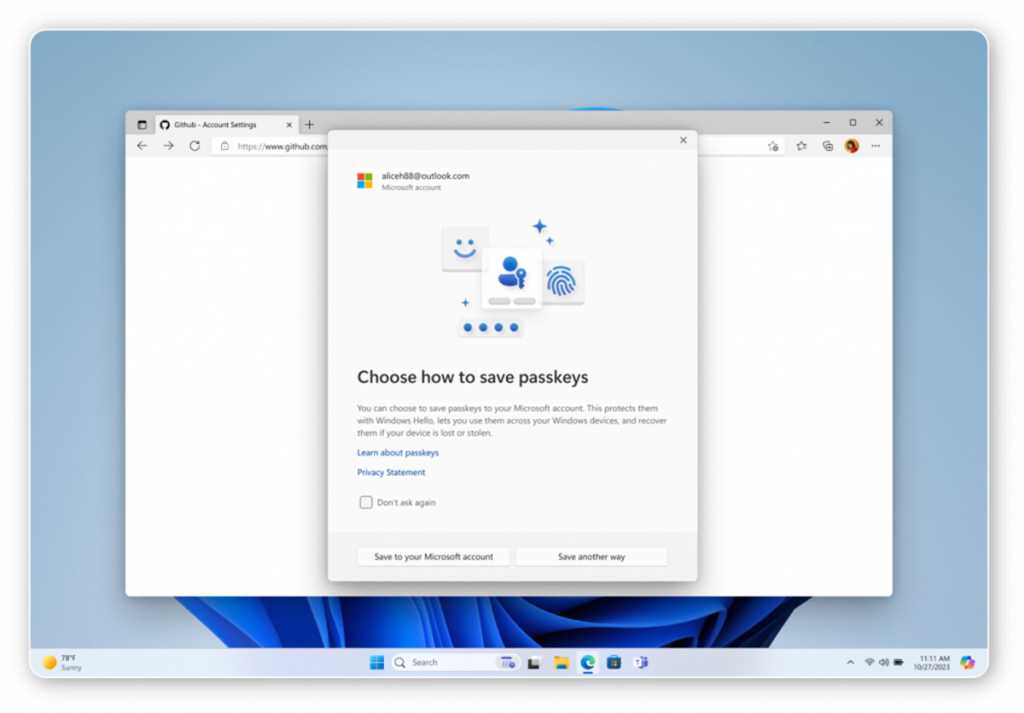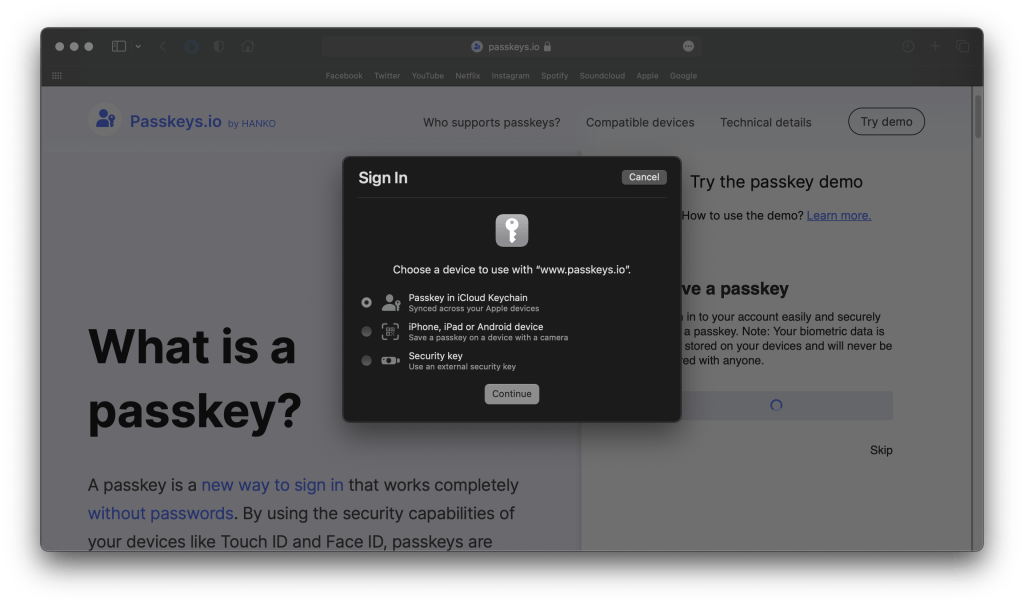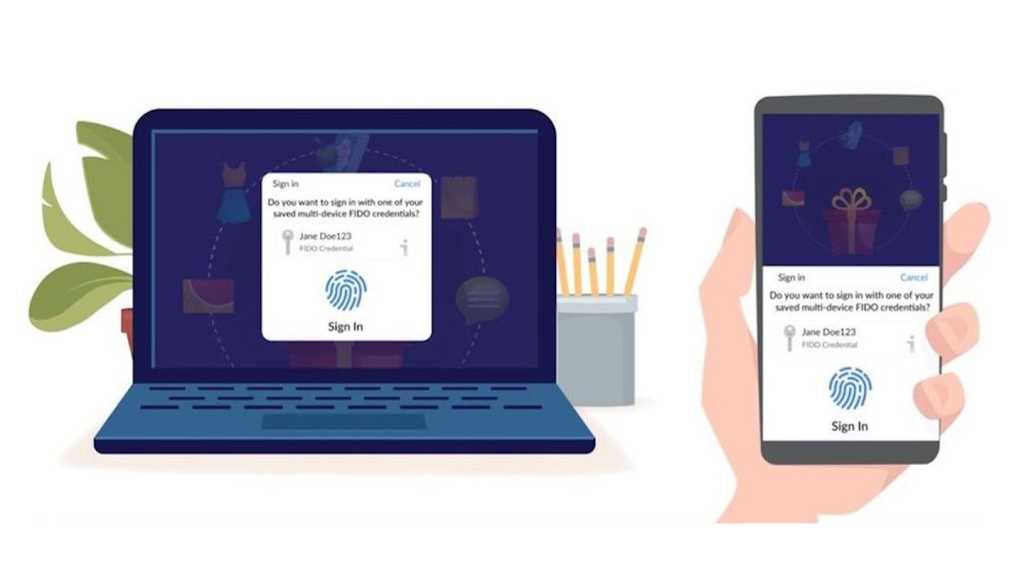So long, passwords: 5 easy ways to use passkeys
By this point, you’ve probably heard of passkeys, a much simpler (and more secure) alternative to passwords. You don’t have to memorize anything or mess with complicated mixes of numbers, letters, and […]