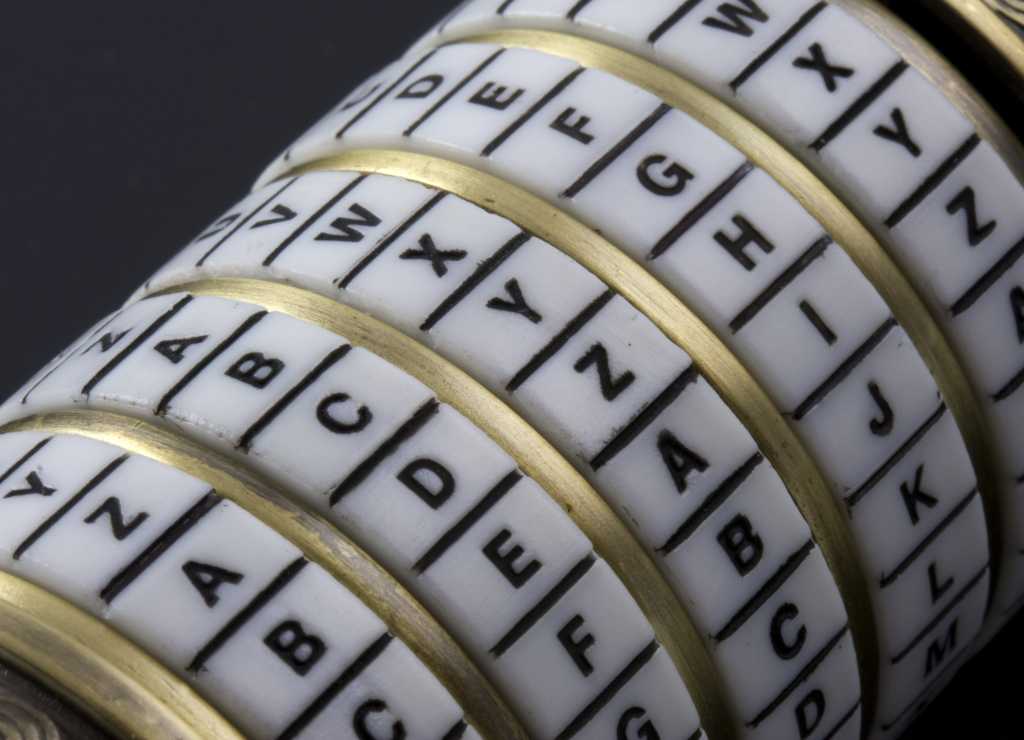How to change your passwords automatically with Dashlane and LastPass
We hear it all the time from online security professionals: Passwords should be changed on on a regular basis. The thing is, changing passwords is a pain. Or is it? Password managers […]