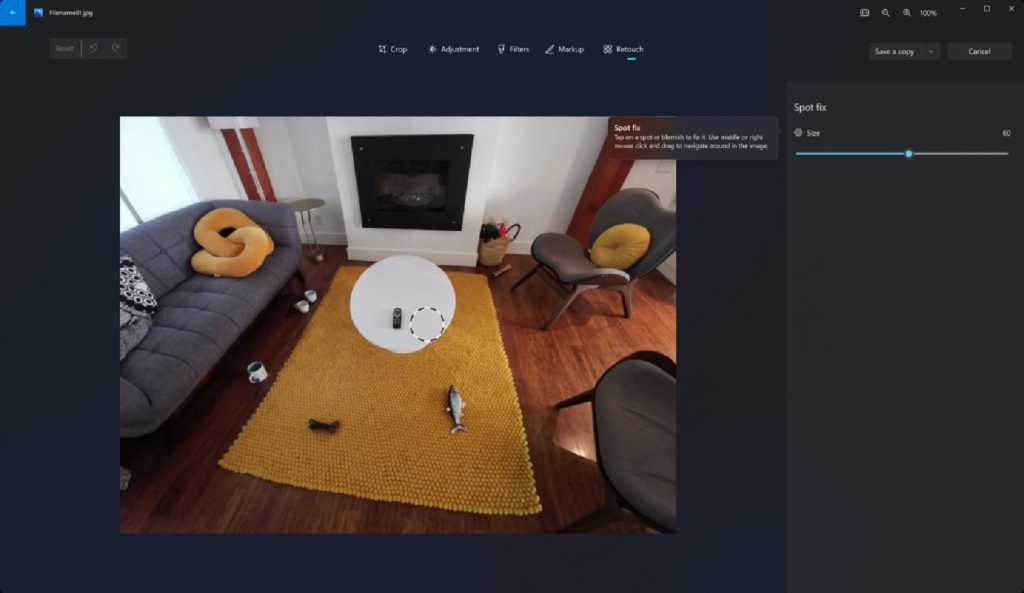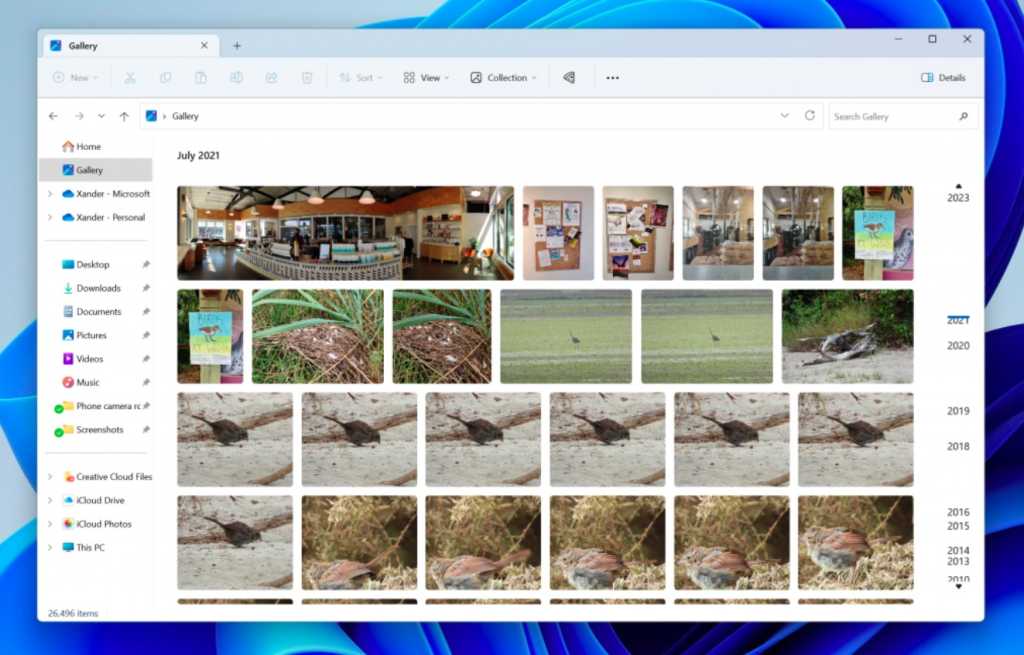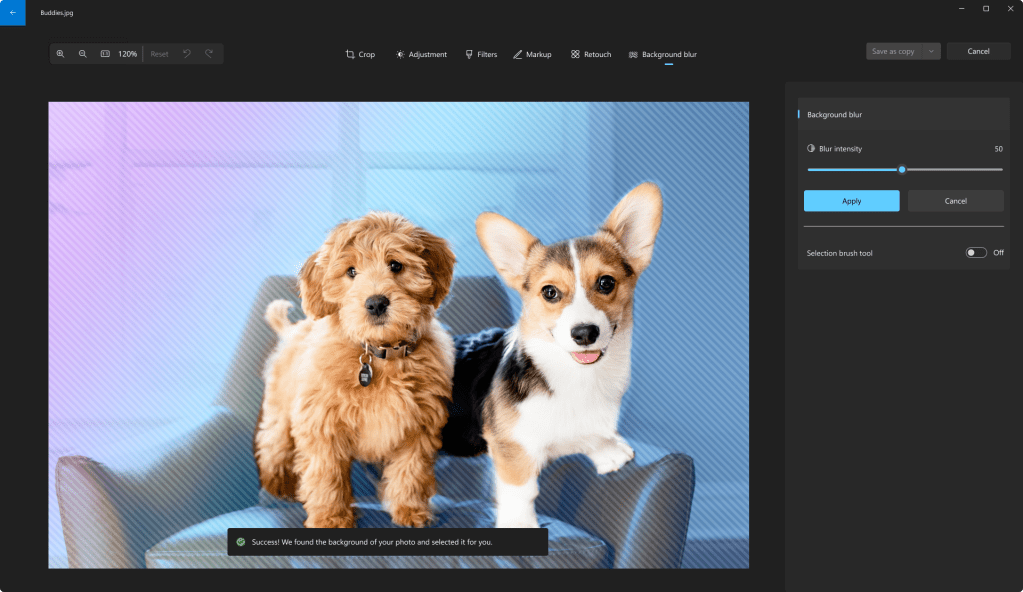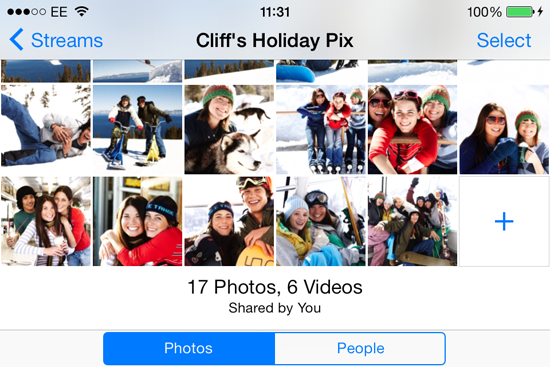The best Windows Photos feature is finally coming back
Microsoft is finally, thankfully, reinstating the Spot Fix feature in Windows 11’s Photos app. I’m mildly obsessed with the Photos app. I’ve been enraged that you can’t use Paint3D’s Magic Select tool […]