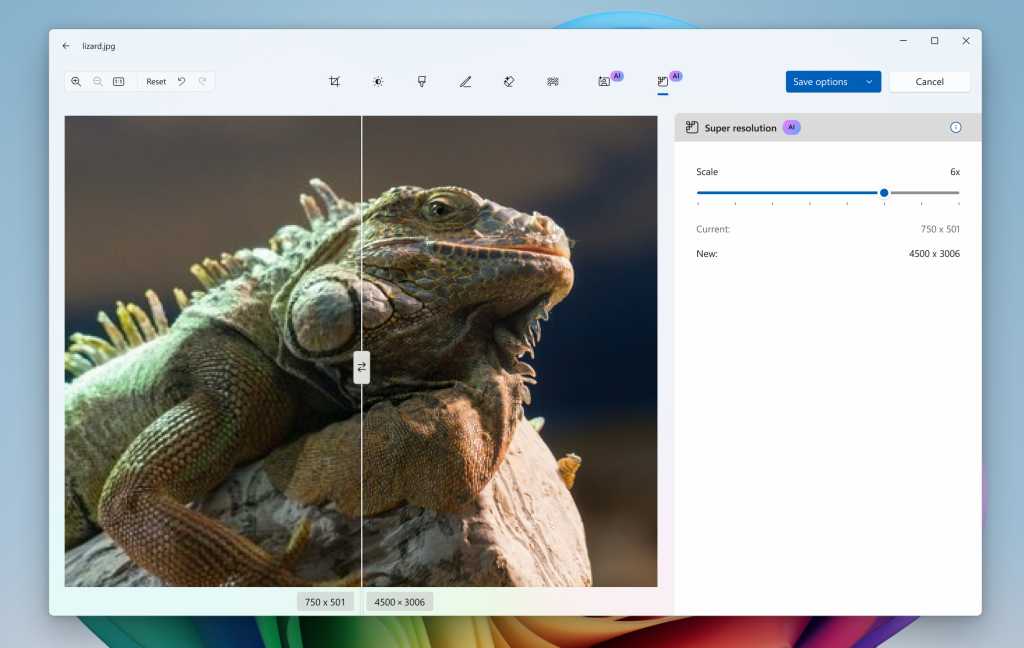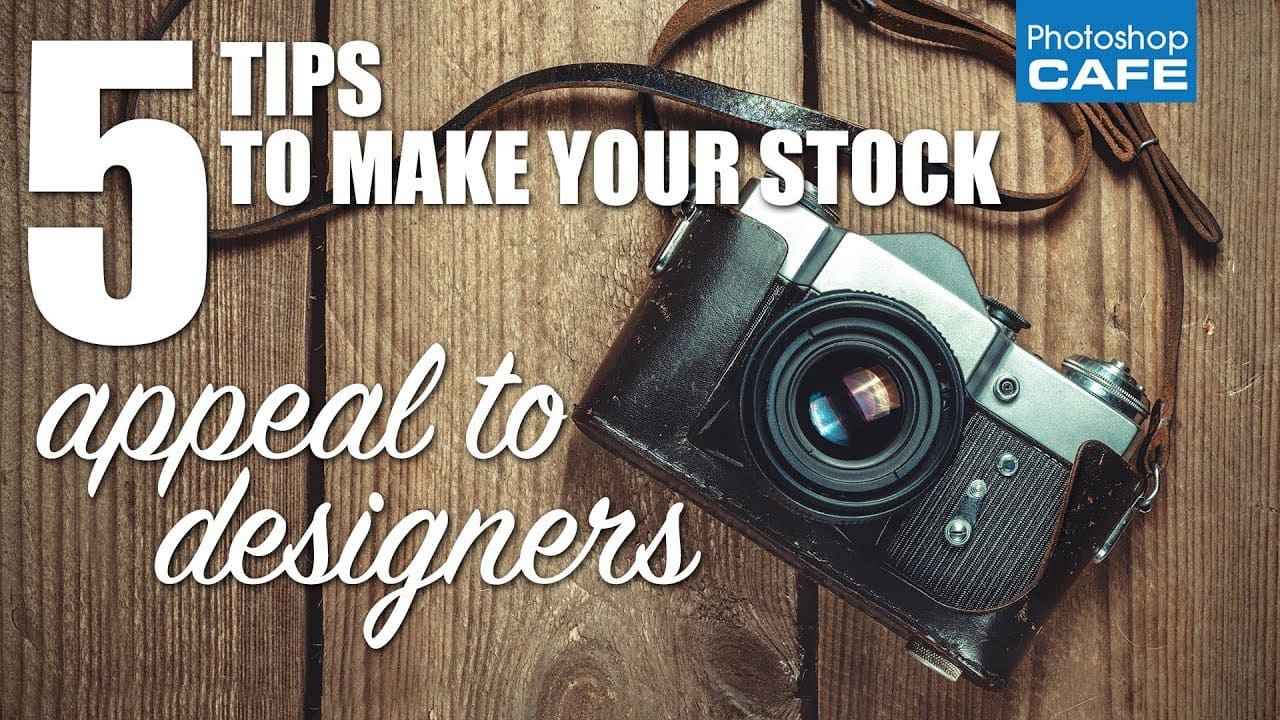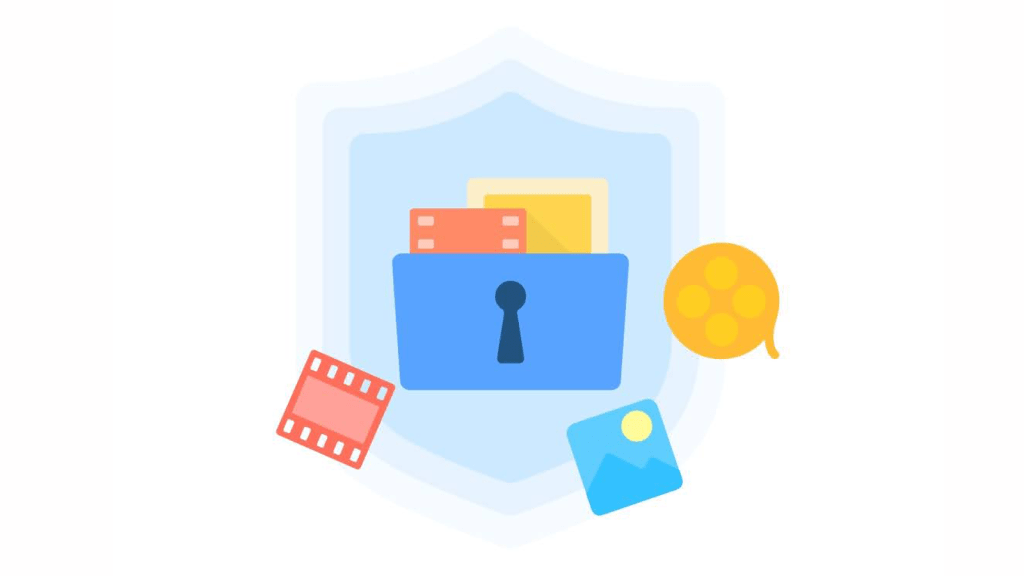Microsoft Photos can now upscale and enhance images using AI
According to yesterday’s Windows blog post, the Microsoft Photos app is now being updated with the new Super Resolution feature that can enlarge and improve the quality of low-resolution images using AI. […]